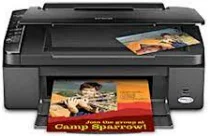
The Epson Stylus NX110 printer boasts a 4-color system that leverages drop-on-demand MicroPiezo thermal inkjet print technology. Its nozzle configuration is a combination of 90 nozzles for black and 29 nozzles for each of the other colors, including magenta, yellow, and cyan, with dedicated ink cartridges for each shade.
Beyond its impressive hardware, the Epson Stylus NX110 also features an internal driver that supports its duplex function and enables it to work seamlessly with a range of operating systems. This versatile printer provides a reliable and efficient printing solution for a variety of needs.
Epson Stylus NX110 Printer Driver Downloads
Driver for Windows
| Filename | Size | Download | |
| Drivers and Utilities Combo Package for Windows 10 8.1 8 32 bit.exe (Recommended) | 39.12 MB | ||
| Drivers and Utilities Combo Package for Windows 11 10 8.1 8 64 bit.exe (Recommended) | 39.93 MB | ||
| Drivers and Utilities Combo Package for Windows 7 Vista XP 32 bit.exe (Recommended) | 38.54 MB | ||
| Drivers and Utilities Combo Package for Windows 7 Vista XP 64 bit.exe (Recommended) | 39.38 MB | ||
| Printer Driver for Windows 10 8.1 8 32 bit.exe (Recommended) | 8.04 MB | ||
| Printer Driver for Windows 10 8.1 8 64 bit.exe (Recommended) | 8.85 MB | ||
| Printer Driver for Windows 7 vista xp 32 bit.exe (Recommended) | 7.44 MB | ||
| Printer Driver for Windows 7 vista xp 64 bit.exe (Recommended) | 8.28 MB | ||
| Scanner Driver and EPSON Scan Utility for Windows.exe (Recommended) | 11.53 MB | ||
| Download Epson Stylus NX110 driver from Epson website | |||
This package contains the following items:
- Printer Driver
- Scanner Driver
- Epson Status Monitor
- EasyPrint
- Epson Event Manager
Driver for Mac OS
| Filename | Size | Download | |
| Printer Driver for mac OS X 10.14 to 12.dmg | 114.29 MB | ||
| Printer Driver for mac OS X 10.5 and 10.6.dmg | 17.87 MB | ||
| Drivers and Utilities Combo Package for mac OS 10.5 and 10.6.dmg | 82.95 MB | ||
| ICA Scanner Driver for Image Capture utility for mac OS X 10.5 to 12.dmg | 24.11 MB | ||
| Scanner Driver and EPSON Scan Utility for mac OS X 10.5 to 10.14.dmg | 17.41 MB | ||
| Common Updater for mac OS 10.5 and 10.6.dmg | 32.81 MB | ||
| Download Epson Stylus NX110 driver from Epson website | |||
This package contains the following items:
- Printer Driver
- Scanner Driver
- Epson EasyPrint
- Event Manager
Specifications
For optimal printing results, it is recommended to use the DURABrite ultra ink which is specifically designed to resist smudging, water damage, fading, and highlighting. This ink type can ensure that your prints will maintain their quality for a long time. In fact, it has been tested to last up to 118 years without fading.
The Epson Stylus NX110 printer is also equipped with advanced features that help enhance the quality of your prints. It has a minimum ink droplet size of 4 picolitres (pl), which allows for precise and detailed printing. Additionally, the maximum print resolution is 5760×1440 optimized dots per inch (dpi), which ensures that images are sharp and vivid.
When it comes to speed, the Epson Stylus NX110 can print black documents at a speed of 28 pages per minute (ppm), while color documents can be printed at 14 ppm. This makes it a great option for those who need to print large volumes of documents quickly and efficiently.
Overall, the Epson Stylus NX110 printer is a reliable and high-quality option for all your printing needs. With its advanced features and durable ink, you can be sure that your prints will look great and last for a long time.
Related Printer : Epson Stylus NX625 Driver
The color flatbed scanner, equipped with a CIS line sensor element, is the scanner type at hand. With an optical resolution of 600dpi and a hardware resolution of 600 x 1200 dpi, it is capable of producing an interpolated resolution of up to 9600 x 9600 dpi. Laser-quality prints are achievable with a speed of three ppm for black documents and 1.6 ppm for color documents. The scanner bit depth is impressive too, with 48-bit for color and 24-bit for output.
This powerful machine boasts a range of copy modes to suit any need, including color, black and white, draft, and normal settings. With the ability to produce single copies from an original document, it’s perfect for small to medium-sized businesses. The device is compatible with a range of paper sizes, including A4, A6, half letter, photo paper sizes, and even user-defined options for maximum flexibility.
When it comes to paper types, the machine is also versatile, supporting plain paper, Epson bright white paper, glossy finishes, presentation paper matte, and ultra-premium photo paper glossy paper. This extensive range ensures that no matter what your project requires, this machine has you covered. So if you’re looking for a reliable and high-quality copying solution, look no further than this impressive device.
