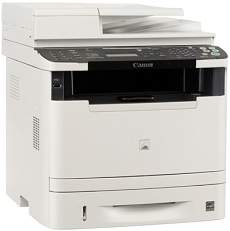
The Canon imageClass MF5950dw model offers exceptional value for users with its monochrome laser print technology that provides optimal yield. This printer can produce up to 35 pages per minute (ppm) when using simplex or single-sided mode. For duplex or double-sided printing, the print rate is 17 ppm for letter-sized paper. Additionally, it boasts a remarkable first page print out time of approximately 6 seconds or less.
Get the latest Canon imageCLASS MF5950dw driver downloads for both Microsoft Windows 32-bit and 64-bit systems as well as the Macintosh operating system. Keep your printer running smoothly with the most up-to-date drivers available. Simply click on the link to download and install the driver you need. With these driver updates, you can easily take advantage of the latest features and improvements in printing technology. So, don’t wait any longer to get your Canon imageCLASS MF5950dw printer up-to-date and running at peak performance. Download now!
Toner Cartridge Details
Toner Cartridge 119 Black : Approx 2,100 pages
Canon imageClass MF5950dw Printer Driver Downloads
Driver for Windows
| Filename | Size | Download | |
| MF Drivers for Windows 32 bit.exe (Recommended) | 62.12 MB | ||
| MF Drivers for Windows 64 bit.exe (Recommended) | 71.33 MB | ||
| Patch for Network Scan and USB Scan for Windows 8 8.1 and 10.exe (Recommended) | 7.72 MB | ||
| Download Canon imageClass MF5950dw driver from Canon Website | |||
Driver for Mac OS
| Filename | Size | Download | |
| TWAIN Scanner Driver and Utilities for Mac OS X 10.5 to 10.11.dmg | 69.50 MB | ||
| MF Printer Driver and Utilities for Mac OS X 10.11 to 12.dmg | 22.21 MB | ||
| Scanner Driver and Utilities for Mac OS X 10.12 to 12.dmg | 86.90 MB | ||
| Fax Driver and Utilities for Mac OS X 10.12 to 12.dmg | 21.07 MB | ||
| Scanner Driver and Utilities for Mac OS X 10.11.dmg | 84.36 MB | ||
| Fax Driver and Utilities for Mac OS X 10.11.dmg | 15.10 MB | ||
| MF Printer Driver and Utilities for Mac OS X 10.10.dmg | 22.21 MB | ||
| Scanner Driver and Utilities for Mac OS X 10.10.dmg | 84.18 MB | ||
| Fax Driver and Utilities for Mac OS X 10.10.dmg | 14.47 MB | ||
| MF Printer Driver and Utilities for Mac OS X 10.9.dmg | 22.19 MB | ||
| Scanner Driver and Utilities for Mac OS X 10.9.dmg | 84.31 MB | ||
| Fax Driver and Utilities for Mac OS X 10.9.dmg | 15.17 MB | ||
| MF Printer Driver and Utilities for Mac OS X 10.8.dmg | 22.11 MB | ||
| Scanner Driver and Utilities for Mac OS X 10.8.dmg | 81.36 MB | ||
| Fax Driver and Utilities for Mac OS X 10.8.dmg | 14.23 MB | ||
| MF Printer Driver and Utilities for Mac OS X 10.7.dmg | 19.80 MB | ||
| Scanner Driver and Utilities for Mac OS X 10.7.dmg | 67.03 MB | ||
| Fax Driver and Utilities for Mac OS X 10.7.dmg | 12.16 MB | ||
| MF Printer Driver and Utilities for Mac OS X 10.6.dmg | 47.25 MB | ||
| Scanner Driver and Utilities for Mac OS X 10.6.dmg | 84.89 MB | ||
| Fax Driver and Utilities for Mac OS X 10.6.dmg | 37.79 MB | ||
| MF Printer Driver and Utilities for Mac OS X 10.5.dmg | 34.36 MB | ||
| Fax Driver and Utilities for Mac OS X 10.5.dmg | 36.39 MB | ||
| UFR II Printer Driver for Mac OS X 10.5.dmg | 55.99 MB | ||
| Scanner Driver for Mac OS X 10.5.dmg | 35.26 MB | ||
| Fax Driver for Mac OS X 10.5.dmg | 11.87 MB | ||
| Download Canon imageClass MF5950dw driver from Canon Website | |||
Driver for Linux
Linux (32-bit), Linux (64-bit)
| Filename | Size | Download | |
| UFR II – UFRII LT Printer Driver for Linux | 68.88 MB | ||
| Download Canon imageClass MF5950dw driver from Canon Website | |||
Specifications
According to industry standards, the typical resolution stands at 600 x 600 dots per inch (dpi). However, this machine boasts an automatic image refinement component that can elevate the resolution to an impressive 1200 x 600 dpi. The Canon Cartridge 119 model serves as the ideal introductory print cartridge, capable of producing up to 2100 pages with its single carriage system. For those with higher printing demands, the cartridge 119 II variant offers a high-capacity option, capable of printing up to 6400 pages.
The Canon imageClass MF5950dw model is capable of handling a wide variety of paper sizes, including letter, legal, A4, statement, A5, B5, and executive papers. In addition, it supports several compatible paper types such as bond, heavy, and plain paper. Furthermore, it boasts an advanced UFR II LT host-based printer feature for enhanced printing capabilities.
This exceptional printer also offers a range of unique features such as poster, booklet, watermark, page composer, and toner saver, ensuring that every printing task is executed with precision and efficiency. Moreover, it is capable of handling various paper types, including index cards, envelopes, and some custom paper types, making it a versatile option for any printing needs.
The anticipated output resolution for copying is at an impressive 600 x 600 dpi. The copying rates are on par with the printing modes, whether it’s in duplex or simplex mode. For duplex copying, it can churn out 17 copies per minute, while for simplex copying, it can produce 35 CPM. Additionally, it has the capability to reduce the output image to as little as 25% of the original size or magnify it to an astonishing 400% of the original size.
