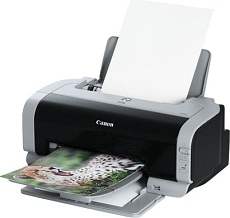
Printing with Canon PIXMA iP2000 printer model runs 20 pages per minute (ppm) for black printing. This rate is equivalent to 3 seconds per page at this same mode of black and white distribution. However, when printing in color, the printing rate is up to 14ppm, which is up to 4.3seconds per page. Borderless printing on photo paper is approximately 50 seconds. It also contains a total of 1088 nozzles, which comprises 320 nozzles for black. Also, there are 256 nozzles, each for cyan, magenta, and yellow colors.
Get the latest Canon PIXMA iP2000 driver downloads for both Microsoft Windows 32-bit and 64-bit operating systems, as well as for Macintosh. Keep your printer up-to-date with the latest driver updates to ensure optimal performance and compatibility with your device. With the right driver, you can enjoy enhanced features and functionality, including improved print speeds, better print quality, and advanced settings options. Download now for a seamless and efficient printing experience.
Supported Ink Catridges
Cyan, Yellow, Magenta Ink Catridges BCI-24, Ink Catridge Black BCI-24
Canon PIXMA iP2000 printer driver for Windows
| Filename | Size | Download |
| Inkjet Printer Driver Add-On Module for Windows Vista and 7.exe | 4.08 MB | |
| Printer Driver for Windows XP 32 bit.exe | 7.24 MB | |
| Printer Driver for Windows XP 64 bit.exe | 3.71 MB |
Canon PIXMA iP2000 driver Supported Macintosh Operating Systems
| Filename | Size | Download |
| CUPS Printer Driver for MAC OS X 10.5 and 10.6.dmg | 10.30 MB | |
| Printer Driver for MAC OS X 10.5.dmg | 6.77 MB |
Specifications
The print resolution of this machine is noteworthy, with black printing operating at approximately 600 x 600 dots per inch (dpi). Color printing, on the other hand, boasts an impressive maximum quality level of 4800 x 1200 dpi. Compatibility is not an issue either, as this machine can function seamlessly with a range of operating systems including Windows 7, Me, 2000, XP, and Windows 98. It is also worth noting that this machine is not limited to Windows-based systems, as it can also work with Mac OS X v10.2.1 to 10.3.x.
When it comes to standard connection interfaces, the options are extensive. You can choose from a standard USB 2.0 hi-speed port or a direct print port, giving you the flexibility to connect the machine to a range of devices. With such versatile connectivity options, this machine is perfect for both personal and professional use.
The BCI-24 model is a versatile ink cartridge that can handle both color and monochrome printing. It boasts a minimum ink droplet size of 2-5 picolitres (pl), ensuring crisp and clear prints. This cartridge also has a buffer RAM of 42KB and a maximum noise level of 43dB(A) at the highest quality mode.
This ink cartridge supports a range of paper sizes, including letter, legal, and photo sizes, as well as US envelopes. Additionally, the printer itself has a width of up to 16.5 inches and weighs in at 11.0lbs.
Investing in a BCI-24 compatible ink cartridge is a smart choice for those seeking high-quality printing results. With its advanced features and support for a range of paper sizes, this cartridge is sure to deliver exceptional prints every time.
In addition, the Canon PIXMA iP2000 boasts a height of approximately 6.6 inches and a depth of up to 10.2 inches. Its internal power source operates at 120 volts with a frequency of 60 Hz. And, with toll-free telephone support and a one-year limited warranty, you can rest assured that you’re getting the best possible service. To download the driver for this exceptional machine, simply visit the Canon Website today.
