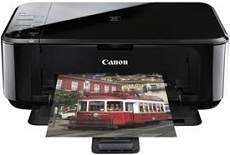
The Canon PIXMA MG3170 is a versatile multifunction printer designed for quality document printing, copying, and scanning. With a maximum printing resolution of up to 4800 (horizontal) x 1200 (vertical) dpi, this printer produces crisp and clear prints with every use.
At the same time, it boasts ink droplets that are spaced just 1/4800 inch apart at their minimum level, ensuring precise and detailed prints every time. This printer also offers flexible interface connectivity options, including a hi-speed USB 2.0 port and Wireless LAN with IEEE802.11b/g/n component ports.
Whether you’re printing reports, scanning documents, or copying important files, the Canon PIXMA MG3170 delivers reliable and high-quality performance every step of the way. So upgrade your printing game today with this multifunction powerhouse!
Canon PIXMA MG3170 Driver Downloads for Microsoft Windows 32-bit and 64-bit, as well as the Macintosh Operating System, are available through the following links:
– Canon PIXMA MG3170 Driver Downloads for Windows 32-bit
– Canon PIXMA MG3170 Driver Downloads for Windows 64-bit
– Canon PIXMA MG3170 Driver Downloads for Macintosh Operating System
With these drivers installed, users can enjoy enhanced printing capabilities and optimized performance from their Canon PIXMA MG3170 printers. These drivers are essential for maintaining compatibility between the printer and the user’s operating system, ensuring seamless operation and reliable performance.
Whether you are a professional designer or simply someone who needs to print important documents at home, the Canon PIXMA MG3170 printer is an excellent choice. With its advanced features and cutting-edge technology, this printer delivers high-quality prints with stunning clarity and detail.
So why wait? Download the Canon PIXMA MG3170 driver today and experience the best in printing performance and quality. You won’t be disappointed!
Supported Ink Catridges
Pigment Black Ink Catridge PG-740, Cyan Yellow Magenta Colors Ink Catridges CL-741
Canon PIXMA MG3170 Printer Driver Downloads
Driver for Windows
| Filename | Size | Download | |
| MP Driver for Windows.exe (Recommended) | 28.72 MB | ||
| My Printer trouble-shooting application for Windows.exe | 5.55 MB | ||
| XPS Printer Driver for Windows Vista 7 8 8.1 10.exe | 22.19 MB | ||
| Mini Master Setup for Windows XP Vista 7 8 8.1.exe | 34.42 MB | ||
| Windows Adobe RGB 1998 Installer Program for Windows XP Vista 7 8 8.1.exe | 329.34 kB | ||
| Easy-PhotoPrint EX for Windows.exe | 57.57 MB | ||
| Easy-WebPrint EX for Windows.exe | 15.21 MB | ||
| Download Canon PIXMA MG3170 driver from Canon Website | |||
Driver for Mac OS
| Filename | Size | Download | |
| CUPS Printer Driver for MAC OS X 10.7 to 10.13.dmg | 13.93 MB | ||
| CUPS Printer Driver for MAC OS X 10.5 and 10.6.dmg | 16.58 MB | ||
| Printer Driver for MAC OS X 10.5.dmg | 7.34 MB | ||
| Scanner Driver for MAC OS X 10.5 to 10.13.dmg | 13.33 MB | ||
| ICA Driver for MAC OS X 10.7 to 10.13.dmg | 7.11 MB | ||
| ICA Driver for MAC OS X 10.6.dmg | 8.60 MB | ||
| Easy-PhotoPrint EX for MAC OS X 10.7 to 10.13.dmg | 102.11 MB | ||
| Mini Master Setup for MAC OS X 10.5 to 10.8.dmg | 47.23 MB | ||
| Download Canon PIXMA MG3170 driver from Canon Website | |||
Driver for Linux
Linux (32-bit), Linux (64-bit)
| Filename | Size | Download | |
| IJ Printer Driver for Linux – Source file | 9.13 MB | ||
| IJ Printer Driver for Linux – debian Packagearchive | 3.45 MB | ||
| IJ Printer Driver for Linux – rpm Packagearchive | 3.50 MB | ||
| ScanGear MP for Linux – Source file | 4.05 MB | ||
| ScanGear MP for Linux – rpm Packagearchive | 1.29 MB | ||
| ScanGear MP for Linux – debian Packagearchive | 1.33 MB | ||
| Download Canon PIXMA MG3170 driver from Canon Website | |||
Specifications
The device is equipped to support setup options through both Wi-Fi Protected Setup (WPS) and Windows Connect Now (WCN). Its print width measures 203.2 mm, or approximately 8 inches for bordered printing. However, for borderless printing, it can accommodate a diameter of 8.5 inches, or roughly 216 mm. Operating within a temperature range of 5 to 350C and a humidity range of 10 to 90%, this device is designed to perform in various environments.
The Canon PIXMA MG3170 printer can be stored in a temperature range of 0 to 400C. This ensures the device’s longevity and functionality. It is also important to maintain the relative humidity between 5 and 95%, with no condensation. These conditions will prevent damage to the printer’s internal components.
In terms of power supply, the device operates on a range of 100 to 240 volts, with a 50/60 Hz frequency. During the printing or copying process, the device consumes approximately 20 watts of power. In standby mode, it uses 2.8 watts of power, which is a significant reduction in power consumption.
Overall, it is important to maintain the appropriate storage and operating conditions for the Canon PIXMA MG3170 printer. This will ensure its longevity and optimal performance.
Related Printer :Canon PIXMA MG3650 Driver
The Canon PIXMA MG3170 printer boasts impressive external dimensions, measuring 449 mm in width and 304 mm in depth. It stands at a height of 152 mm, or 6 inches, when the front cover component is installed. The machine weighs approximately 5.5 kg, or 12.1 lbs, with the FINE cartridges installed.
Speaking of FINE cartridges, this printer’s cartridges are quite remarkable. The cartridges contain a total of 1792 nozzles, with 640 of them dedicated to black printing. For color printing, there are 384 nozzles each for cyan, magenta, and yellow. This ensures high-quality prints with vivid colors and sharp details.
