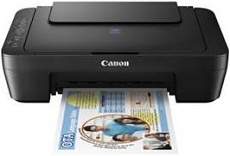
The Canon PIXMA E470 printer boasts of an impressive scanning resolution, making it stand out from other models. It also boasts of the fastest speed in the USB 2.0 hi-speed port on Windows PC, with varying transfer times. Its physical dimensions are noteworthy, with a width of up to 426 mm and a depth of 306 mm. Additionally, it measures up to 145 mm in height and weighs 3.5 kg. It is also compliant with various regulatory bodies in different countries, making it a versatile and reliable choice for users.
Get the Canon PIXMA E470 driver downloads for both Microsoft Windows 32-bit and 64-bit and Macintosh Operating System. With the latest driver updates, you can enjoy seamless performance and optimal functionality from your printer. The Canon PIXMA E470 driver downloads are designed to enhance your printing experience, enabling you to produce high-quality documents and images with ease. Download the driver updates today and take advantage of the latest features and improvements to your Canon PIXMA E470 printer. Get the best results from your printer and enjoy exceptional performance at all times. Download the Canon PIXMA E470 driver updates now!
Supported Ink Catridges
Ink Catridges CL-57 Cyan, Yellow, Magenta Colors, Pigment Black Ink Catridge PG-47
Canon PIXMA E470 Printer Driver Downloads
Driver for Windows
| Filename | Size | Download | |
| Full Driver and Software Package for Windows Vista 7 8 8.1 10 and 11.exe | 16.16 MB | ||
| MP Drivers for Windows Vista 7 8 8.1 10 and 11.exe (Recommended) | 68.25 MB | ||
| XPS Printer Driver for Windows Vista 7 8 8.1 10 and 11.exe | 20.67 MB | ||
| Easy-PhotoPrint EX for Windows.exe | 57.57 MB | ||
| Easy-WebPrint EX for Windows.exe | 15.21 MB | ||
| Printers and Multifunction Printers security patch for Windows 11 10 and 8.1.exe | 42.41 kB | ||
| Printers and Multifunction Printers security patch for Windows 7.exe | 42.41 kB | ||
| Download Canon PIXMA E470 driver from Canon Website | |||
Driver for Mac OS
| Filename | Size | Download | |
| Full Driver and Software Package for MAC OS X 10.10 to 10.15.dmg | 10.18 MB | ||
| Full Driver and Software Package for MAC OS X 10.8 and 10.9.dmg | 8.65 MB | ||
| CUPS Printer Driver for Mac OS X 11 and 12.dmg | 16.01 MB | ||
| CUPS Printer Driver for Mac OS X 10.8 to 10.15.dmg | 14.70 MB | ||
| ICA Driver for MAC OS X 10.8 to 12.dmg | 2.46 MB | ||
| Easy-PhotoPrint EX for MAC OS X 10.7 to 10.13.dmg | 102.11 MB | ||
| Download Canon PIXMA E470 driver from Canon Website | |||
Driver for Linux
Linux (32-bit), Linux (64-bit)
| Filename | Size | Download | |
| IJ Printer Driver for Linux – debian Packagearchive | 1.06 MB | ||
| IJ Printer Driver for Linux – Source file | 798.14 kB | ||
| IJ Printer Driver for Linux – rpm Packagearchive | 460.92 kB | ||
| ScanGear MP for Linux – Source file | 343.41 kB | ||
| ScanGear MP for Linux – debian Packagearchive | 372.11 kB | ||
| ScanGear MP for Linux – rpm Packagearchive | 326.03 kB | ||
| Download Canon PIXMA E470 driver from Canon Website | |||
Specifications
This machine boasts a range of mobile printing capabilities, including Google Cloud Print and the Canon Print Service Plugin. These features are specifically designed for Android OS versions on mobile devices. Additionally, the machine is compatible with PIXMA Cloud Link for smartphones or tablets, ensuring that users can access the feature from any device. For even more convenience, users can explore Canon’s Print Inkjet/SELPHY for both iOS and Android OS versions, as well as Canon Easy-PhotoPrint. The latter feature is particularly useful for Windows RT devices. To learn more about these features and how they can benefit your printing needs, check out the Canon website.
This printer model offers the convenience of direct connection with PictBridge compatible cameras, such as certain camcorders and camera phones. Additionally, the device can establish a connection through WLAN, supporting JPEG and PNG formats. The print layout is designed in a 1-up format and can also support photo index and printing with shooting information, including file number print.
Related Printer :Canon PIXMA E600 Driver
The multifunction printer boasts impressive capabilities when it comes to copying documents, supporting sizes such as A4 and letter. For colored documents at simplex mode, the copying speed is approximately 29 seconds per page, with the first page being the reference point. Subsequent pages run at a rate of 2.1 copies per minute.
What’s more, this machine offers the multicopy mode, which allows up to 21 sheets to be created from a single original document. With this functionality, the printer can efficiently reproduce documents in batches, saving valuable time and effort.
