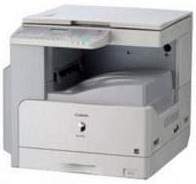
The Canon ImageRUNNER 2318 is a versatile machine that can be used as a desktop or freestanding printer. It can handle various paper sizes, with the A3 size being the largest at 297 x 432 mm. This model can copy documents in sizes ranging from A5 to A3, using either the main cassette or stack bypass.
When it comes to copying, the ImageRUNNER 2318 boasts an impressive optical resolution of up to 600 x 600 dots per inch (dpi). This ensures that the copies produced are sharp and clear, with every detail captured accurately.
Whether you need to print or copy documents of different sizes, the ImageRUNNER 2318 is a reliable and efficient choice. Its ability to handle various paper sizes and produce high-quality copies makes it a valuable addition to any office or workspace.
Download the Canon imageRUNNER 2318 driver for your Microsoft Windows 32-bit or 64-bit operating system or your Macintosh operating system. With this driver, you can ensure optimal performance and compatibility with your Canon imageRUNNER 2318 printer. It is essential to have the correct driver installed to achieve maximum efficiency and avoid errors. Don’t waste time struggling with outdated drivers, download the latest version today from the official Canon website.
Toner Cartridge Details: C-EXV14 Toner Cartridge Black – Upto 8,300 Pages
Canon imageRUNNER 2318 Printer Driver Downloads
Driver for Windows
| Filename | Size | Download |
| UFR II LT Printer Driver for Windows 7 8.1 10 and 11.exe (Recommended) | 43.85 MB | |
| UFR II Printer Driver for Windows Vista 7 8 8.1 and 10.exe | 49.77 MB | |
| UFR II – UFR II LT Printer Driver for Windows Vista 7 8 8.1 and 10.exe | 40.89 MB | |
| PCL6 Printer Driver for Windows Vista 7 8 8.1 and 10.exe | 39.76 MB | |
| Color Network ScanGear for Windows XP Vista 7 8 and 10.zip | 38 MB | |
| PS Printer Driver for Windows Vista 7 8 8.1 and 10.exe | 28.63 MB | |
| PCL5e-5c-PCL6 Printer Driver for Windows Vista 7 8 8.1 and 10.exe | 66.45 MB |
Driver for Mac OS
| Filename | Size | Download |
| UFR II – UFRII LT Printer Driver and Utilities for Mac OS X 10.12 to 12.dmg | 98.68 MB | |
| UFR II – UFRII LT Printer Driver and Utilities for Mac OS X 10.11.dmg | 63.26 MB | |
| UFR II – UFRII LT Printer Driver and Utilities for Mac OS X 10.10.dmg | 61.45 MB | |
| UFR II – UFRII LT Printer Driver and Utilities for Mac OS X 10.9.dmg | 60.38 MB | |
| UFR II UFRII LT Printer Driver and Utilities for Mac OS X 10.8.dmg | 54.11 MB | |
| UFR II UFRII LT Printer Driver and Utilities for Mac OS X 10.7.dmg | 52.15 MB | |
| UFR II UFRII LT Printer Driver and Utilities for Mac OS X 10.6.dmg | 85.16 MB | |
| CUPS – UFR II Printer Driver for Mac OS X 10.5 to 10.11.dmg | 61.49 MB | |
| UFRII Printer Driver for Mac OS X 10.5 to 10.8.dmg | 40.48 MB | |
| UFR II – UFRII LT Printer Driver for Mac OS X 10.5 to 10.7.dmg | 41.92 MB |
Driver for Linux
Linux (32-bit), Linux (64-bit)
| Filename | Size | Download |
| UFR II – UFRII LT Printer Driver for Linux | 69.98 MB |
Specifications
According to the specifications, the printing and copying speed of this machine can reach up to 18 copies per minute (CPM) when working on an A4 paper. However, when it comes to an A3 paper, the rate of printing and copying drops to approximately ten CPM. Additionally, the magnification range is quite extensive, ranging from 25% to 400%, with 1% gradual increments available. The machine also includes some fixed rates such as 50%, 70%, 100%, 141%, 200%, and ID Card Copy.
When it comes to the print functions, the first copy time is around 7.9 seconds after the machine has warmed up in 13 seconds. These specifications make this machine a great choice for those who require high-quality printing and copying services.
Related Printer :Canon imageRUNNER 1435 driver
The Canon ImageRUNNER 2318 offers a multitude of features, including the ability to produce multiple copies of 1 to 99 documents with an optional automatic stackless feature, making it a versatile machine for any office environment.
In terms of paper support, the device can handle a paperweight range between 64 and 90 gsm for both the main cassette and duplex feature. This ensures that your documents are printed with high quality and accuracy.
The primary input tray has a capacity of up to 250 sheets of plain paper, allowing for large printing jobs to be completed with ease. Additionally, the multi-stack bypass can hold up to 80 sheets of plain paper ranging from A5R to A4 size, with the capability to accommodate up to 50 sheets of A3 paper size.
Overall, the Canon ImageRUNNER 2318 is a reliable and efficient choice for any office seeking a high-quality printing solution. Experience the difference for yourself by checking out the Canon ImageRUNNER 2318 today.
The Canon imageRUNNER 2318 boasts a Canon custom processor with a speedy 150 MHz and a shared internal memory of 64 MB. Interface options include the standard USB 2.0 hi-speed port and an Ethernet 100Base-TX. Power supply ranges from 220 to 240 volts with a frequency of 50/60 Hz, while power consumption can reach up to 1.55 kilowatts. For those in need of the Canon imageRUNNER 2318 driver, it can be downloaded from the Canon Website.
