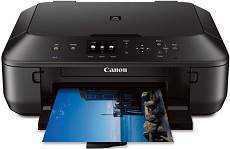
Copying with the Canon PIXMA MG5620 machine model comes with outstanding features in both hardware and software components. Some of the output qualities include a monochrome print speed of 12.2 images per minute (ipm). On the other hand, color printing has a print rate of 8.7 ipm under similar conditions. Besides, the machine supports borderless printing on photo paper sizes, which runs at approximately 44 seconds.
Download the Canon PIXMA MG5620 driver for your Microsoft Windows 32-bit or 64-bit operating system, as well as for Macintosh. Our driver downloads ensure that your printer functions flawlessly with your chosen operating system, providing you with high-quality print results every time. Trust Canon to deliver the reliable and efficient drivers you need to keep your printing process running smoothly. Get started today by downloading the Canon PIXMA MG5620 driver for your specific operating system.
Specifications of Ink Cartridges: The PGI-250 cartridge is designed to deliver high-quality black inkjet prints. The CLI-251 yellow cartridge offers vibrant and accurate yellow hues, while the CLI-251 magenta inkjet cartridge produces rich and deep magenta shades. The CLI-251 cyan inkjet cartridge is engineered to provide sharp and crisp cyan colors. Lastly, the CLI-251 black ink cartridge ensures impeccable black printing quality. These ink cartridges are compatible with select printers and yield impressive results, making them an ideal choice for professional and personal printing needs.
Canon PIXMA MG5620 Printer Driver Downloads
Driver for Windows
| Filename | Size | Download | |
| MP Drivers for Windows.exe (Recommended)
, Windows XP 32-bit |
26.20 MB | ||
| Full Driver and Software Package for Windows XP Vista 7 8 8.1 10.exe
, Windows XP 32-bit |
49.75 MB | ||
| XPS Printer Driver for Windows Vista 7 8 8.1 10 and 11.exe | 13.84 MB | ||
| Printers and Multifunction Printers security patch for Windows 11 10 and 8.1.exe
64-bit |
42.41 kB | ||
| Printers and Multifunction Printers security patch for Windows 7.exe | 42.41 kB | ||
| Download Canon PIXMA MG5620 driver from Canon Website | |||
Driver for Mac OS
| Filename | Size | Download | |
| Full Driver and Software Package for Mac OS X 10.6 to 10.11.dmg | 20.28 MB | ||
| CUPS Printer Driver for Mac OS X 10.7 to 11.dmg
, Mac OS X Lion 10.7.x |
15.47 MB | ||
| CUPS Printer Driver for Mac OS X 10.6.dmg | 16.66 MB | ||
| ICA Driver for Mac OS X 10.7 to 11.dmg
, Mac OS X Lion 10.7.x |
2.61 MB | ||
| ICA Driver for Mac OS X 10.6.dmg | 3.69 MB | ||
| Download Canon PIXMA MG5620 driver from Canon Website | |||
Driver for Linux
Linux (32-bit), Linux (64-bit)
| Filename | Size | Download | |
| IJ Printer Driver Source file for Linux | 376.15 kB | ||
| IJ Printer Driver rpm Packagearchive for Linux | 261.86 kB | ||
| IJ Printer Driver debian Packagearchive for Linux | 474.40 kB | ||
| ScanGear MP Source file for Linux | 203.83 kB | ||
| ScanGear MP rpm Packagearchive for Linux | 212.83 kB | ||
| ScanGear MP debian Packagearchive for Linux | 236.37 kB | ||
| Download Canon PIXMA MG5620 driver from Canon Website | |||
Specifications
The printing system of this machine is a masterpiece, consisting of 4096 nozzles for unparalleled printing performance. Among these nozzles, 3072 are dedicated to color printing while 1024 handle black printing. The minimum ink droplet size is available in 2 and 5 pl for color printing exclusively. Additionally, the machine boasts an impressive average print resolution of 600 x 600 dots per inch (dpi) when producing black and white documents.
On the flip side, the color resolution reaches a 4800 x 1200 dpi quality level, the maximum level. Besides, it supports several compatible ink cartridges, including CLI-251 for color printing and PGI-250 for monochrome printing. The consistent print paper sizes include the legal, letter, US #10 envelopes, and photo paper sizes. On the flip side, there are also standard media types that users can load into the machine for a smooth run.
Examples of the compatible media sizes include matte photo paper, photo paper pro luster, photo paper plus semi-gloss, photo paper plus glossy II, photo paper shiny and super high gloss. It also has an output tray that can load up to 100 sheets of plain paper or 20 sheets of 4×6 photo papers. In the copying process, the first output page can run at approximately 20 seconds only. Besides, it has a zoom range level between 25 and 400% in 1% gradual increments.
