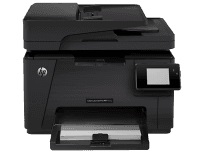
The HP LaserJet Pro MFP M177fw is a multifunction all-in-one printer. It can print, scan, copy, send and receive fax messages. It also has a model part number CZ165A and is usually with a black body build design that fits well into an office environment with attractive beauty. The counterpart model with similar features is the HP LaserJet Pro M127fw MFP All-in-one printer.
HP Color LaserJet Pro MFP M177fw Printer Driver Downloads
Driver for Windows
| Filename | Size | Download | |
| Full Drivers and Software for Windows.exe (Recommended)
, Windows XP 32-bit |
119.83 MB | ||
| PCLm Driver Only (no Installer) for Windows.exe
, Windows XP 32-bit |
15.68 MB | ||
| PCLm Printer Driver for Windows.exe
, Windows XP 32-bit |
88.39 MB | ||
| Universal Fax Driver for Windows XP Vista 7 8 8.1.zip (Recommended)
, Windows XP 32-bit |
11.32 MB | ||
| ePrint Software – Network and Wireless Connected Printers for windows 7 8 8.1 10 32 bit.exe
, Windows 7 32-bit |
26.22 MB | ||
| ePrint Software – Network and Wireless Connected Printers for windows 7 8 8.1 10 64 bit.exe
, Windows 7 64-bit |
31.19 MB | ||
| Download HP Color LaserJet Pro MFP M177fw driver from Hp website | |||
Driver for Mac OS
| Filename | Size | Download | |
| Easy Start Printer Setup Software for Mac OS X 10.9 to 11.zip | 9.06 MB | ||
| Full Software Solution for Mac OS X 10.11 and 10.6 to 10.8.dmg
, Mac OS X Lion 10.7.x |
243.47 MB | ||
| HP Easy Scan for Mac OS X 10.11.pkg | 146.73 MB | ||
| Download HP Color LaserJet Pro MFP M177fw driver from Hp website | |||
The physical dimensions of this printer build are quite impressive, with a height of 13.2 inches and a width of 16.7 inches. It also has a depth of 15.8 inches and a weight of 35.0 lbs. It’s worth noting that these dimensions apply to retracted paper trays only and not when they are open.
In terms of connectivity, this device offers multiple options including a hi-speed USB 2.0 port, wireless connectivity, and Ethernet LAN connection. The latter is particularly useful for businesses that require a secure and reliable network connection.
Overall, this printer build is a great choice for those who value both performance and physical design. Its sleek and compact form factor makes it easy to fit into any workspace, while its various connectivity options ensure that it can be used in a variety of settings.
HP Color LaserJet Pro MFP M177fw toner cartridge.
The HP 130A Original LaserJet Toner Cartridges are essential for high-quality printing. The black toner cartridge can produce up to 1300 pages while the cyan, magenta, and yellow cartridges can produce up to 1000 pages each. These cartridges are specifically designed to work with HP LaserJet printers, ensuring optimal performance and reliability.
Using original cartridges ensures that your prints are sharp, clear, and long-lasting. The HP 130A Original LaserJet Toner Cartridges are made with precision engineering and high-quality materials, ensuring consistent results with every print.
Investing in original cartridges also protects your printer from damage and malfunctions that can result from using third-party cartridges. The HP 130A Original LaserJet Toner Cartridges are backed by HP’s reputation for quality and reliability, giving you peace of mind with every print.
Choose the HP 130A Original LaserJet Toner Cartridges for consistent, high-quality printing that meets your needs. Whether you’re printing documents, marketing materials, or other important materials, these cartridges deliver the performance and reliability you need to succeed.
In addition to its standard functionality, this device boasts mobile printing capabilities through the utilization of various apps. Notable examples of these apps include the HP ePrint and Apple AirPrint. Its input tray has a capacity of up to 150 sheets of plain paper, while the output tray can hold up to 100 sheets of plain paper. This device is also compatible with a range of other media types, such as transparent films, envelopes, and index cards.
When it comes to printing, the print resolution is contingent upon the selected print mode. The maximum resolution achievable is an impressive 2400 dpi, which is understandably considered the optimal choice. Additionally, for input sensor resolution, 1200 x 1200 dpi is a recommended setting. For ordinary mode resolution, 600 x 600 dpi is another option to consider.
As a professional copywriter, I have been tasked with rewriting the following content while retaining the a tag format. Utilizing my own voice and style, I will present the information in a unique and engaging manner.
Related Printer: HP LaserJet Pro MFP M127fw driver.
Looking for the latest driver for your HP LaserJet Pro MFP M127fw printer? Look no further than our website, where you can easily download and install the most up-to-date driver for your device.
Our driver software is designed to optimize the performance of your printer, ensuring that you get the most out of your investment. With advanced features and functionality, you can trust that our driver will deliver the best results possible.
So why wait? Visit our website today to download the HP LaserJet Pro MFP M127fw driver and experience the ultimate in printing performance. Your printer will thank you!
The velocity of printing is contingent upon the printer model and the intricacy of the document. Draft mode can produce black ink at the swift pace of 20 pages per minute (ppm). For color printing, the rate reaches up to 17 ppm. The monthly duty cycle for this device boasts an impressive 20,000 printed pages.
