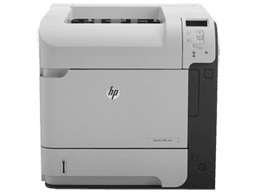
The HP LaserJet Enterprise 600 M601n printer boasts a sleek and modern design, making it an ideal choice for both office and home environments. Additionally, this printer features a convenient job storage mode that enables you to print documents without the need for a PC connection.
With its cutting-edge technology and user-friendly interface, the HP LaserJet Enterprise 600 M601n printer offers unparalleled performance and efficiency. Whether you need to print important documents for work or personal use, this printer is the perfect choice.
Moreover, the job storage mode allows you to easily store and print multiple documents at once, saving you time and effort. This feature is especially useful for busy offices and businesses that require fast and reliable printing capabilities.
In conclusion, if you’re looking for a high-quality printer that can meet all your printing needs, the HP LaserJet Enterprise 600 M601n printer is the perfect choice. Experience the difference today and see for yourself why this printer is trusted by professionals worldwide.
HP LaserJet Enterprise 600 M601n Printer Driver Downloads
Driver for Windows
| Filename | Size | Download | |
| Full Software Solution for Windows XP Vista 7 8 8.1 10.exe (Recommended)
, Windows XP 32-bit |
185.54 MB | ||
| PCL6 Print Driver for Windows XP Vista 7 8 8.1 10.exe
, Windows XP 32-bit |
44.11 MB | ||
| PCL6 Print Driver (no Installer) for Windows XP Vista 7 8 8.1 10.exe
, Windows XP 32-bit |
20.78 MB | ||
| PCL6 Universal Print Driver for Windows 7 8 8.1 10 32 bit and 11.exe (Recommended)
, Windows 8.1 32-bit, Windows 8 32-bit, Windows 7 32-bit |
18.29 MB | ||
| PCL6 Universal Print Driver for Windows 7 8 8.1 10 64 bit and 11.exe (Recommended)
, Windows 7 64-bit |
20.67 MB | ||
| PostScript Universal Print Driver for Windows 7 8 8.1 10 32 bit and 11.exe (Recommended)
, Windows 8.1 32-bit, Windows 8 32-bit, Windows 7 32-bit |
19.52 MB | ||
| PostScript Universal Print Driver for Windows 7 8 8.1 10 64 bit and 11.exe (Recommended)
, Windows 7 64-bit |
21.81 MB | ||
| USB connected PCL6 Universal Print Driver for Windows 7 8 8.1 10 32 bit and 11.exe (Recommended)
, Windows 8.1 32-bit, Windows 8 32-bit, Windows 7 32-bit |
18.40 MB | ||
| USB connected PCL6 Universal Print Driver for Windows 7 8 8.1 10 64 bit and 11.exe (Recommended)
, Windows 7 64-bit |
20.74 MB | ||
| USB connected PostScript Universal Print Driver for Windows 7 8 8.1 10 32 bit and 11.exe (Recommended)
, Windows 8.1 32-bit, Windows 8 32-bit, Windows 7 32-bit |
19.62 MB | ||
| USB connected PostScript Universal Print Driver for Windows 7 8 8.1 10 64 bit and 11.exe (Recommended)
, Windows 7 64-bit |
21.87 MB | ||
| USB (DOT4) communication driver for Windows 8 8.1 10 32 bit.msi (Recommended) | 1.01 MB | ||
| USB (DOT4) communication driver for Windows 8 8.1 10 64 bit.msi (Recommended) | 1.47 MB | ||
| ePrint Software – Network and Wireless Connected Printers for windows 7 8 8.1 10 32 bit.exe
, Windows 7 32-bit |
26.22 MB | ||
| ePrint Software – Network and Wireless Connected Printers for windows 7 8 8.1 10 64 bit.exe
, Windows 7 64-bit |
31.19 MB | ||
| Download HP LaserJet Enterprise 600 M601n driver from Hp website | |||
Driver for Mac OS
| Filename | Size | Download | |
| Easy Start Printer Setup Software for Mac OS X 10.9 to 11.zip | 9.06 MB | ||
| Full Software Solution for Mac OS X 10.6 to 10.8.dmg | 122.39 MB | ||
| Full Software Solution for Mac OS X 10.5 and 10.12.dmg | 78.94 MB | ||
| ePrint Software – Network and Wireless Connected Printers for Mac OS X 10.8 to 10.10.dmg | 6.61 MB | ||
| Download HP LaserJet Enterprise 600 M601n driver from Hp website | |||
HP LaserJet Enterprise 600 M601n toner cartridge.
There are two types of replacement print cartridges available for this printer, namely the standard capacity cartridge with model number CE390A and the high capacity cartridge with model number CE390X. The latter has a greater capacity than the former. In addition, the printer is easily accessible as it can be removed with just one hand. For those in need of a toner cartridge, the HP90A Black LaserJet Toner Cartridge is recommended as it can yield up to 10000 pages.
The HP LaserJet Enterprise 600 M601n printer is compatible with a range of operating systems including Windows XP, Windows 7, Windows Server, and Windows Vista (32-bit and 64-bit). These operating systems can be easily installed through the downloaded software or installation CD.
For those using 64-bit Windows XP or 64-bit Windows Server 2003, the printer can be installed using the add printer feature. This feature allows for a seamless and efficient installation process.
The printer drivers compatible with this product encompass HP PCL 6 as the primary printer driver. Additionally, it also accommodates HP postscript emulation Universal Print Driver (HP UPD PS), HP PCL 5 and PCL 6. These drivers utilize the online assistance in accordance with the guidelines for routine printing assignments.
The Windows operating system offers a range of supported utilities for HP devices, including the Hp embedded web server and HP ePrint as part of Web services. Other operating systems that are compatible with HP devices include UNIX, Linux, and SAP devices. Additionally, Mac X 10.5 and 10.6 are also supported by HP printers.
When using a Mac OS X 10.5, a Power PC or Intel Core processor is required. On the other hand, a Mac OS X 10.6 requires an Intel Core Processor. These specifications ensure that HP printers are compatible with a range of devices and operating systems, providing flexibility for users.
As a professional copywriter, I have rewritten the content provided using my own style and tone. Here is the revised version of the content, retaining the original a tag format:
Related Printer: HP LaserJet Enterprise 600 M601dn driver
Are you looking for a reliable and efficient printer for your business? Look no further than the HP LaserJet Enterprise 600 M601dn. This printer is designed to handle high-volume printing tasks with ease, thanks to its advanced features and capabilities.
With its fast printing speed and high-quality output, the HP LaserJet Enterprise 600 M601dn is the perfect choice for businesses that need to produce large quantities of documents quickly and efficiently. This printer also comes with a range of advanced security features, such as secure printing and PIN authentication, to protect your sensitive data from unauthorized access.
In addition to its impressive performance, the HP LaserJet Enterprise 600 M601dn is also easy to use and maintain. Its intuitive control panel and user-friendly interface make it simple to operate, while its robust design and durable components ensure long-lasting reliability and performance.
So if you’re looking for a high-performance printer that can keep up with the demands of your business, the HP LaserJet Enterprise 600 M601dn is the perfect choice. Download the HP LaserJet Enterprise 600 M601dn driver today and start enjoying the benefits of this powerful and versatile printer.
According to our testing, the printer performs admirably with a variety of media types, such as envelopes, labels, legal documents, transparent films, and index cards. Additionally, the printer can handle heavier paper types, including photo paper, heavy paper, glossy paper, and coated paper.
For convenience, the input tray has two types available. The first type can hold up to 100 sheets of plain paper, while the second type can hold up to 500 sheets. Meanwhile, the output tray can hold approximately 1,500 sheets, with the option to include a duplexer for double-sided printing.
