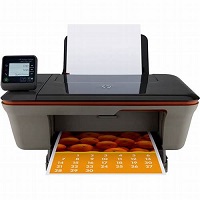
HP Company is the largest manufacturer of printers worldwide. Their unique or different style printers efficiently fulfill all your printing needs. The HP Deskjet 3051A is the newest addition in the HP Company. Its compact size and less power consumption features are very beneficial for school, business, and colleges. If you hate wire, then HP Deskjet printer 3051A is the best device it easily prints the documents through the wireless network.
HP Deskjet 3051A Printer Driver Downloads
Driver for Windows
| Filename | Size | Download | |
| Full Feature Drivers and Software for Windows.exe (Recommended)
, Windows XP 32-bit |
54.72 MB | ||
| Basic Driver for Windows XP Vista 7 8 8.1 and 10 32 bit.exe | 20.73 MB | ||
| Basic Driver for Windows Vista 7 8 8.1 and 10 64 bit.exe | 22.28 MB | ||
| ePrint Software – Network and Wireless Connected Printers for windows 7 8 8.1 10 32 bit.exe
, Windows 7 32-bit |
26.22 MB | ||
| ePrint Software – Network and Wireless Connected Printers for windows 7 8 8.1 10 64 bit.exe
, Windows 7 64-bit |
31.19 MB | ||
| Download HP Deskjet 3051A driver from Hp website | |||
Driver for Mac OS
| Filename | Size | Download | |
| Full Feature Drivers and Software for Mac OS X 10.6 to 10.8.dmg | 144.52 MB | ||
| Full Feature Drivers and Software for Mac OS X 10.5.dmg | 97.17 MB | ||
| ePrint Software – Network and Wireless Connected Printers for Mac OS X 10.8 to 10.12.dmg | 6.61 MB | ||
| Download HP Deskjet 3051A driver from Hp website | |||
Cartridges for the HP Deskjet 3051A e-All-in-One Printer
Looking for high-quality cartridges for your HP Deskjet 3051A e-All-in-One Printer? Look no further. Our selection of cartridges offers exceptional performance and reliability, ensuring optimal printing results every time.
Our cartridges are designed to meet or exceed OEM specifications, ensuring that they function seamlessly with your printer. Whether you’re printing documents, photos, or graphics, our cartridges deliver crisp, clear results that are sure to impress.
We offer a wide range of cartridges for the HP Deskjet 3051A e-All-in-One Printer, including standard and high-yield options. Our cartridges are available in a variety of colors, including black, cyan, magenta, and yellow, so you can choose the perfect combination to meet your specific printing needs.
In addition to their exceptional performance and reliability, our cartridges are also environmentally friendly. We use recycled materials in our manufacturing process, and our cartridges are fully recyclable when they’re empty.
So why wait? Upgrade your printing experience with our high-quality cartridges for the HP Deskjet 3051A e-All-in-One Printer today. Order now and experience the difference for yourself!
HP61 Black Ink Cartridge (~190 pages ), HP 61 Tri-color Ink Cartridge (~165 pages )
Specifications
The HP Deskjet 3051A driver has specific minimum system requirements that must be met for optimal performance. For Windows operating systems, Windows 10, Windows 8, and Windows 7 are supported with a 1GHz processor or 1GB RAM in size. For older versions of Windows, such as Windows Vista or Windows XP 32-bit, the minimum system requirements are 800 MHZ or Intel Pentium 2 with 128 MB RAM or 512 MB Ram.
Mac users need not worry as the HP Deskjet 3051A driver also supports Mac OS X v1035, 10.6, 10.7, 10.8, 10.9, 10.10, and 10.11. It is important to note that failing to meet the minimum system requirements may result in reduced performance and possible compatibility issues. Therefore, it is recommended to ensure that your system meets the minimum requirements before installing the HP Deskjet 3051A driver.
To install the HP Deskjet 3051A driver file, a minimum of 2GB of free disk space is required for Windows 10, 8, and Vista. For Windows 7 or XP, 1.5 MB or 750 MB of free disk space is needed. The HP printer 3051A utilizes the PCL3 GUI printing language, which is a graphical user interface for the Printer Command Language 3.
The input tray of this printer boasts a capacity of 50 sheets of plain paper while the output tray can hold up to 30 sheets. In addition to plain paper, this printer also accommodates various media types including envelopes, index cards, and photo paper.
For envelopes, the input and output trays can hold up to 5, while index cards have a capacity of 20 in the input tray or 10 in the output tray. With such versatility, this printer is well-equipped to handle a range of printing needs.
Related Printer :HP Deskjet 3055A driver
The HP Deskjet 3051A printer boasts an impressive 4800 dots per inch resolution for high-quality printing. With a speedy 20 pages per minute output for black and 16 pages per minute for color, this printer is a reliable choice for those seeking efficiency. Utilizing drop-on-demand thermal inkjet technology, the HP 3051A ensures consistent, precise printing every time.
When it comes to scanning, the twain-complaint interface makes the process smooth and efficient. The optical scanning resolution is an impressive 1200×4800 pixels per inch (PPI), ensuring sharp and accurate results. The color depth is around 24-bit color and 8-bit grayscale, providing a wide range of color options for your scanning needs. Overall, the HP Deskjet 3051A is a solid choice for those in need of both high-quality printing and scanning capabilities.
