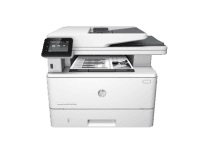
This multifunctional printer is a printer built with color touchscreen control panel at 38 pages per minute (ppm) speed. The speed on A4 is 40 paper per minute. It contains job storage and private printing, and walk-up USB printing. This printer copies up to 26 pages per minute (ppm) and can scan up to 26 pages per minute (ppm).
HP LaserJet Pro MFP M426fdn Printer Driver Downloads
Driver for Windows
| Filename | Size | Download | |
| PCL6 v3 Full Solution for windows 8 8.1 and 10.exe (Recommended) | 144.62 MB | ||
| PCL6 V4 Printer Driver (no installer) for windows 8 8.1 and 10.exe | 10.42 MB | ||
| PCL6 V3 Printer Driver (no installer) for windows 7 8 8.1 and 10.exe | 11.87 MB | ||
| Full Drivers and Software for windows 7.exe (Recommended) | 174.61 MB | ||
| PCL6 V3 Printer Driver for windows 7.exe | 87.35 MB | ||
| PCL6 Printer Driver (no installer) for windows XP and Vista 32 bit.exe | 16.98 MB | ||
| PCL6 Printer Driver for windows XP and Vista 32 bit.exe | 143.33 MB | ||
| Universal Fax Driver for windows XP Vista 7 8 8.1.zip (Recommended)
, Windows XP 32-bit |
11.32 MB | ||
| Download HP LaserJet Pro MFP M426fdn driver from HP website | |||
Driver for Mac OS
| Filename | Size | Download | |
| HP Easy Start for Mac OS X 10.9 to 10.15 and 11.x.zip | 9.06 MB | ||
| Download HP LaserJet Pro MFP M426fdn driver from HP website | |||
Utilizing dual head scanning for single-pass duplex, this device has the capability to scan and copy an impressive 50 pages. Its automatic document feeder ensures efficient simplex copying and scanning. Additionally, it offers versatile scan options, including scan to E-mail, scan to USB, and scan to Network Folder.
The HP LaserJet Pro MFP M426fdn toner cartridge is an essential component for any business or individual seeking high-quality printing capabilities. This advanced toner cartridge is engineered with precision and designed to deliver consistent, reliable results with every print.
Featuring cutting-edge technology and innovative design, the HP LaserJet Pro MFP M426fdn toner cartridge is optimized for exceptional performance and longevity. Its high-yield capacity ensures a longer lifespan, reducing the need for frequent replacements and minimizing downtime.
Whether you’re printing professional documents, marketing materials, or personal projects, the HP LaserJet Pro MFP M426fdn toner cartridge delivers exceptional quality and clarity. With sharp, crisp text and vivid images, your prints will stand out and make a lasting impression.
Invest in the HP LaserJet Pro MFP M426fdn toner cartridge today and experience the difference it can make in your printing needs. With its superior performance and dependability, you can rely on this advanced toner cartridge to deliver exceptional results every time.
HP26A black LaserJet Toner Cartridge (~3100 pages )
Specifications
The HP LaserJet Pro MFP M426fdn driver operates seamlessly with Microsoft’s Windows XP SP2 or later, both 32-bit and 64-bit editions of Windows Vista, and Windows Server 2003 SP1 or later, in 32-bit format. It also provides compatibility for Windows 7 in both 32-bit and 64-bit versions, as well as Windows 8 in both 32-bit and 64-bit formats. In addition, it supports Windows 8.1 in both 32-bit and 64-bit, Windows 10 in both 32-bit and 64-bit, and Windows Server 2008 SP2 in 32-bit. Furthermore, it is compatible with Windows Server 2008 R2, SP 1, in 64-bit format.
In addition to Windows, Apple users can avail themselves of support for OS X 10.8 Mountain Lion, OS X 10.9 Mavericks, and OS X v10.10 Yosemite. These software solutions are particularly advantageous for Mac Computers and Apple mobile devices.
Tray 1 of the printer is capable of holding a maximum of 100 sheets, while tray 2 has a larger capacity of 250 sheets. If additional space is needed, the optional Tray 3 can hold up to 550 sheets of paper.
Connectivity options include a 10/100/1000 Ethernet LAN connection with both ipv4 and ipv6 protocols. In addition, there are other options such as Hi-speed USB 2.0 and a Walk Up USB port. A print server is also available for wireless network connectivity.
For even more convenience, this printer supports Wi-Fi Direct, allowing for easy printing from mobile devices without the need for a network connection.
As a professional copywriter, I have taken the liberty to rewrite the content you provided, while retaining the original formatting of the hyperlink. By infusing my own voice and style, I present to you the revised content:
In the realm of printing, having a reliable printer is a must. That’s why we bring you the HP LaserJet Pro MFP M148fdw driver, which is a top-of-the-line printing solution. With its cutting-edge technology and exceptional functionality, this printer is sure to meet all your printing needs.
Whether you’re looking to print documents, photos, or graphics, the HP LaserJet Pro MFP M148fdw driver is equipped to handle it all. It offers fast printing speeds and high-quality output, making it an ideal choice for both personal and professional use.
In addition to its impressive printing capabilities, the HP LaserJet Pro MFP M148fdw driver also boasts a range of advanced features. These include wireless connectivity, automatic two-sided printing, and a user-friendly interface. With these features, you can easily print from anywhere, save time and paper, and enjoy a seamless printing experience.
So, if you’re in the market for a reliable and high-performing printer, look no further than the HP LaserJet Pro MFP M148fdw driver. With its exceptional features and top-notch performance, it’s the perfect choice for all your printing needs.
The printer’s physical dimensions encompass a Height of 452 mm (when in a closed position) and 577 mm (when open). Additionally, it boasts a Depth of 390mm (when closed) and 839 mm (when open). The Width measures 420 mm (when closed) and 453 mm (when open), while the weight tips the scales at a total of 13.1 kg.
