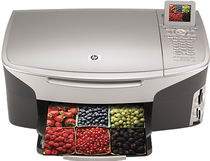
Printer Photosmart 2610xi Overview
The HP Photosmart 2610xi stands out from other printers with its exquisite design tailored for photo printing in both monochrome and color. Its components comprise a lid, input tray, print cartridge access door, control panel, color graphics display, and memory card slots. Additionally, the printer is equipped with a PictBridge camera port that enables direct printing from a photo camera. This feature is particularly useful for professionals and enthusiasts who require high-quality prints without the need for a computer.
HP Photosmart 2610xi Printer Driver Downloads
Driver for Windows
| Filename | Size | Download | |
| Full Feature Drivers and Software for windows 8 8.1 and 10.exe (Recommended) | 327.94 MB | ||
| Full Feature Drivers and Software for windows 7.exe (Recommended) | 362.68 MB | ||
| Full Feature Drivers and Software for windows Vista.exe (Recommended) | 163.28 MB | ||
| Full Feature Drivers and Software for windows XP 32 bit.exe (Recommended) | 428.80 MB | ||
| Basic Drivers and Software for windows XP 32 bit.exe | 59.54 MB | ||
| Download HP Photosmart 2610xi All-in-One Printer driver from HP website | |||
Driver for Mac OS
| Filename | Size | Download | |
| Full Feature Drivers and Software for Mac OS X 10.6.dmg | 150.46 MB | ||
| Full Feature Drivers and Software for Mac OS X 10.5.dmg | 189.53 MB | ||
| Download HP Photosmart 2610xi All-in-One Printer driver from HP website | |||
HP Photosmart 2610xi cartridges are an essential component of the HP Photosmart 2610xi printer. These cartridges contain high-quality ink that enables the printer to produce sharp, clear, and vibrant prints. They are available in both black and color options and are designed to work seamlessly with the printer’s advanced printing technology.
The HP Photosmart 2610xi cartridges use a unique ink formulation that ensures consistent and reliable performance. The cartridges are engineered to deliver exceptional print quality and are designed to resist fading, smudging, and bleeding. They are also easy to install, thanks to the printer’s user-friendly design.
When it comes to choosing the right cartridges for your HP Photosmart 2610xi printer, it’s important to select the right type and size. HP offers a range of cartridge options to suit different printing needs and budgets. Whether you’re printing high-quality photos or everyday documents, there’s an HP Photosmart 2610xi cartridge that’s right for you.
Overall, the HP Photosmart 2610xi cartridges are a reliable and cost-effective solution for all your printing needs. With their advanced ink formulation and user-friendly design, they offer exceptional print quality and performance that you can rely on. So why wait? Get your HP Photosmart 2610xi cartridges today and start enjoying high-quality prints right from the comfort of your home or office.
HP offers a variety of Original Ink Cartridges for your printing needs. The HP 94 Black Ink Cartridge holds enough ink for approximately 480 pages, ensuring that you can print large quantities of text without needing to constantly replace your cartridge. If you need even more ink, the HP 96 Black Inkjet Print Cartridge can print up to 860 pages before needing to be replaced.
For color printing, the HP 95 Tri-color Inkjet Print Cartridge can produce approximately 330 pages of vibrant images and graphics. The HP 97 Tri-color Original Ink Cartridge can print up to 560 pages, ensuring that you can produce high-quality color documents with ease.
If you’re looking to print photos, the HP 99 Photo Original Ink Cartridge can produce approximately 130 pages of stunning, high-resolution images. For black and white photos, the HP 100 Gray Photo Original Ink Cartridge can print up to 80 pages, ensuring that your photos have a sharp, professional look.
No matter what your printing needs are, HP has an Original Ink Cartridge that will help you produce high-quality documents and images with ease.
Printer Features
The printer boasts network connecting ports in the form of both Ethernet ports and Ethernet indicator lights. Additionally, it offers a standard Hi-speed USB 2.0 port, located conveniently at the rear USB port. For wireless connectivity, users can opt for 802.11b or g hardware or the HP bt300 Bluetooth Wireless Printer Adapter.
2. There is a rear clean-out door for maintenance of the device.
3. There are two fax ports such as the 1-Line and 2-EXT options.
The media sizes that are compatible with the device encompass a diverse range of options. These include Photo paper, Plain paper, postcards, hagaki, envelopes, index cards, transparent films, and more. With such versatility, users can select the appropriate option to suit their specific needs. Whether it’s for printing photographs or important documents, this device has got you covered. So, why settle for less when you have so many options at your disposal? Choose the media size that works for you and let the device do the rest!
The input tray of this device has a capacity to hold approximately 150 sheets of plain paper. On the other hand, the output tray is designed to accommodate around 50 sheets. This ensures that the printing process can run uninterrupted for longer periods of time, without the need for constant refilling of paper. With this efficient paper handling system, users can focus on their tasks without worrying about paper jams or interruptions caused by the need for frequent paper refills.
6. The print resolution of the device is 1200 x 1200 dpi for both black and colored printing.
7. The print speed is dependent on the complexity of the document in the process as well as the printing mode. For instance, at the maximum dpi mode, the speed is 0.5 ppm on plain paper for both black and color.
8. This printer Photosmart 2610xi has a monthly duty cycle of 1250 printed pages (maximum), but HP recommends 500 pages on the average per month.
9. This printer also supports panoramic-size printing.
10. The printing method is through the drop-on-demand thermal inkjet technology with the language options of HP PCL level 3, PCL3 GUI or PCL 10.
Related Printer :HP Photosmart 2608 driver
Other Specifications
This device has physical dimensions of 21.21 x 46.4 x 37.2 cm (HWD) and a weight of 8.5 Kg. It supports the use of memory cards that can save up to 1000 different files at maximum.
