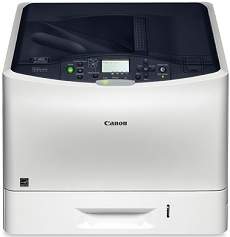
The Canon Color imageClass LBP7780cdn is a versatile device with exceptional multifunctional capabilities. Utilizing laser print technology, this color printer produces outstanding quality prints at an impressive speed. With a double-sided printing rate of 28 pages per minute (ppm) on letter-sized paper, and a single-sided or simplex printing mode rate of 33 ppm on letter paper size, the LBP7780cdn is a reliable and efficient choice for any office or workspace.
The Canon Color imageClass LBP7780cdn driver is available for download on both Microsoft Windows 32-bit and 64-bit systems, as well as Macintosh Operating Systems. This versatile driver ensures optimal printing performance and functionality for your Canon imageClass LBP7780cdn printer.
With seamless compatibility, this driver allows your printer to communicate effectively with your operating system, enabling you to print high-quality documents and images with ease. Whether you’re a small business owner or a professional photographer, this driver provides the necessary tools to achieve exceptional results.
Take advantage of the latest technology and optimize your printing capabilities with the Canon Color imageClass LBP7780cdn driver. Download it today and experience the ultimate in printing performance.
Supported Toner Cartridges
332 Cyan Toner Cartridge is capable of printing up to 6,400 pages, while the 332 II Hi-Capacity Black Toner Cartridge can print approximately 12,000 pages. For those in need of a Magenta Toner Cartridge 332, it can yield up to 6,400 pages. Similarly, the Toner Cartridge 332 Yellow can print approximately 6,400 pages. These toner cartridges are essential for high-volume printing tasks and are designed to deliver outstanding print quality. With their superior yield, they are ideal for businesses looking to reduce their printing costs while maintaining high-quality prints. Upgrade your printing game with these top-performing toner cartridges for exceptional results.
Canon Color imageClass LBP7780cdn printer driver for Windows
| Filename | Size | Download |
| UFR II Printer Driver for Windows XP 32 bit.exe | 22 MB | |
| UFR II Printer Driver for Windows XP 64 bit.exe | 24.77 MB | |
| UFR II Printer Driver for Windows Vista 7 8.1 and 10 32 bit.exe | 23.07 MB | |
| UFR II Printer Driver for Windows Vista 7 8.1 and 10 64 bit.exe | 25.73 MB | |
| UFR II Printer Driver for Windows 8 32 bit.exe | 22.96 MB | |
| UFR II Printer Driver for Windows 8 64 bit.exe | 25.59 MB | |
| Generic Plus UFR II Printer Driver for Windows Vista and 8 32 bit.exe | 26.99 MB | |
| Generic Plus UFR II Printer Driver for Windows Vista and 8 64 bit.exe | 30.39 MB | |
| Generic Plus UFR II Printer Driver for Windows 7 8.1 and 10 32 bit.exe | 28.96 MB | |
| Generic Plus UFR II Printer Driver for Windows 7 8.1 10 64 bit and 11.exe | 33.30 MB | |
| Generic Plus PCL6 Printer Driver for Windows Vista and 8 32 bit.exe | 25.29 MB | |
| Generic Plus PCL6 Printer Driver for Windows Vista and 8 64 bit.exe | 28.51 MB | |
| Generic Plus PCL6 Printer Driver for Windows 7 8.1 and 10 32 bit.exe | 27.39 MB | |
| Generic Plus PCL6 Printer Driver for Windows 7 8.1 10 64 bit and 11.exe | 31.56 MB | |
| Generic Plus PS3 Printer Driver for Windows Vista and 8 32 bit.exe | 24.32 MB | |
| Generic Plus PS3 Printer Driver for Windows Vista and 8 64 bit.exe | 27.56 MB | |
| Generic Plus PS3 Printer Driver for Windows 7 8.1 and 10 32 bit.exe | 25.04 MB | |
| Generic Plus PS3 Printer Driver for Windows 7 8.1 and 10 64 bit-and-11.exe | 29.18 MB | |
| UFR II – UFRII LT V4 Printer Driver for Windows 8.1 and 10.exe | 114.31 MB | |
| PCL6 V4 Printer Driver for Windows 8.1 and 10.exe | 97.37 MB | |
| Generic PCL6 V4 Printer Driver for Windows 8.1 and 10.exe | 37.27 MB | |
| Generic UFR II V4 Printer Driver for Windows 8.1 and 10.exe | 37.89 MB | |
| Generic PCL6 Printer Driver for Windows Vista 7 8 8.1 and 10 32 bit.exe | 22.18 MB | |
| Generic PCL6 Printer Driver for Windows Vista 7 8 8.1 and 10 64 bit.exe | 24.31 MB | |
| Generic UFR II Printer Driver for Windows Vista 7 8 8.1 and 10 32 bit.exe | 15.95 MB | |
| Generic UFR II Printer Driver for Windows Vista 7 8 8.1 and 10 64 bit.exe | 18.80 MB | |
| PCL6 Printer Driver for Windows Vista 7 8 8.1 and 10 32 bit.exe | 22.24 MB | |
| PCL6 Printer Driver for Windows Vista 7 8 8.1 and 10 64 bit.exe | 24.84 MB | |
| PCL5e-5c Printer Driver for Windows Vista 7 8 8.1 and 10 32 bit.exe | 37.41 MB | |
| PCL5e-5c Printer Driver for Windows Vista 7 8 8.1 10 64 bit and 11.exe | 41.83 MB | |
| PostScript 3 Printer Driver for Windows Vista 7 8 8.1 and 10 32 bit.exe | 16.71 MB | |
| PostScript 3 Printer Driver for Windows Vista 7 8 8.1 and 10 64 bit.exe | 19.25 MB |
Canon Color imageClass LBP7780cdn driver Supported Macintosh Operating Systems
| Filename | Size | Download |
| UFR II – UFRII LT Printer Driver and Utilities for Mac OS X 10.12 to 12.dmg | 98.68 MB | |
| PS Printer Driver and Utilities for Mac OS X 10.12 to 12.dmg | 66.22 MB | |
| UFR II – UFRII LT Printer Driver and Utilities for Mac OS X 10.11.dmg | 63.26 MB | |
| PS Printer Driver and Utilities for Mac OS X 10.11.dmg | 40.71 MB | |
| UFR II – UFRII LT Printer Driver and Utilities for Mac OS X 10.10.dmg | 61.34 MB | |
| PS Printer Driver and Utilities for Mac OS X 10.10.dmg | 38.05 MB | |
| UFR II UFRII LT Printer Driver and Utilities for Mac OS X 10.9.dmg | 60.13 MB | |
| PS Printer Driver and Utilities for Mac OS X 10.9.dmg | 36.04 MB | |
| UFR II UFRII LT Printer Driver and Utilities for Mac OS X 10.8.dmg | 53.95 MB | |
| PS Printer Driver and Utilities for Mac OS X 10.8.dmg | 33.03 MB | |
| UFR II UFRII LT Printer Driver and Utilities for Mac OS X 10.7.dmg | 52.06 MB | |
| PS Printer Driver and Utilities for Mac OS X 10.7.dmg | 32.54 MB | |
| UFR II UFRII LT Printer Driver and Utilities for Mac OS X 10.6.dmg | 85.16 MB | |
| PS Printer Driver and Utilities for Mac OS X 10.6.dmg | 58.57 MB | |
| UFR II UFRII LT Printer Driver and Utilities for Mac OS X 10.5.dmg | 74.38 MB | |
| PS Printer Driver and Utilities for Mac OS X 10.5.dmg | 50.09 MB |
Specifications
With all other factors being equal, the first print out time can be achieved in just 10.5 seconds or less. This advanced printing technology supports a range of print languages including Adobe Postscript 3, XPS, UFR II LT, PCL 6, PCL 5c, and PDF. The average rate of printing is around 600 x 600 dots per inch (dpi), but for the ultimate performance level, the optimal print resolution can be achieved at an impressive 9600 x 600 dpi. This unparalleled resolution is only achievable through the automatic image refinement (AIR) feature.
The print modes that are supported by this device include poster, watermark, toner saver, and booklets, among others. In addition, it has an internal print memory of up to 768 MB of RAM, while it can also handle different formats such as PDF, JPEG, XPS, and TIFF.
As per the conventional paper sources, the primary paper tray can accommodate up to 500 sheets of plain paper, while the multipurpose tray can hold up to 100 sheets of plain paper. Furthermore, it also supports an optical paper source that can contain up to 500 sheets of plain paper.
On the flip side, this device boasts an output tray that boasts a whopping capacity of 250 sheets of printed paper, all arranged in a face-down orientation. The specific paper weight that can be used depends largely on the paper tray that is currently in use, although it can easily handle up to ten envelope papers of varying sizes.