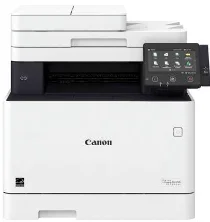
The Canon Color imageCLASS MF735Cdw printer is an all-in-one machine that packs color, wireless, and duplex laser printing capabilities. This means that it utilizes laser print technology for producing high-quality prints. The Canon Color imageCLASS MF735Cdw also supports the MF Driver for Windows, with a size of 328.58 MB.
When it comes to printing speed, the Canon Color imageCLASS MF735Cdw can churn out up to 28 pages per minute for one-sided printing using letter-sized paper in both black and color modes. For 2-sided printing on letter-sized paper, the rate is slightly slower at 23 ppm. Its first printout time is also impressive, taking only about 9 seconds or less for a letter-sized paper.
Moreover, the Canon Color imageCLASS MF735Cdw driver is compatible with various operating systems, including win mac and Linux. This means that you can easily connect it with your preferred device and start printing in no time.
Canon Color imageCLASS MF735Cdw Printer Driver Downloads
Driver for Windows
| Filename | Size | Download | |
| MFDrivers for Windows 7 8.1 and 10 32 bit.exe | 328.58 MB | ||
| MFDrivers for Windows 7 8.1 10 64 bit and 11.exe | 328.58 MB | ||
| Generic Plus UFR II Printer Driver for Windows 7 8.1 and 10 32 bit.exe | 28.96 MB | ||
| Generic Plus UFR II Printer Driver for Windows 7 8.1 10 64 bit and 11.exe | 33.30 MB | ||
| Generic Plus PCL6 Printer Driver for Windows 7 8.1 and 10 32 bit.exe | 27.39 MB | ||
| Generic Plus PCL6 Printer Driver for Windows 7 8.1 10 64 bit and 11.exe | 31.56 MB | ||
| Generic Plus PS3 Printer Driver for Windows 7 8.1 and 10 32 bit.exe | 25.04 MB | ||
| Generic Plus PS3 Printer Driver for Windows 7 8.1 10 64 bit and 11.exe | 29.18 MB | ||
| UFR II Printer Driver for Windows Vista 7 8.1 and 10 32 bit.exe | 23.07 MB | ||
| UFR II Printer Driver for Windows Vista 7 8.1 and 10 64 bit.exe | 25.73 MB | ||
| Generic Fax Driver for Windows 7 8.1 and 10 32 bit.exe | 13.55 MB | ||
| Generic Fax Driver for Windows 7 8.1 and 10 64 bit.exe | 18.37 MB | ||
| Generic UFR II V4 Printer Driver for Windows 8.1 and 10.exe | 37.89 MB | ||
| Generic PCL6 V4 Printer Driver for Windows 8.1 and 10.exe | 37.27 MB | ||
| UFR II – UFRII LT V4 Printer Driver for Windows 8.1 and 10.exe | 114.31 MB | ||
| PCL6 V4 Printer Driver for Windows 8.1 and 10.exe | 97.37 MB | ||
| PostScript 3 Printer Driver for Windows Vista 7 8 8.1 and 10 32 bit.exe | 16.71 MB | ||
| PostScript 3 Printer Driver for Windows Vista 7 8 8.1 and 10 64 bit.exe | 19.25 MB | ||
| Generic Fax Driver for Windows Vista and 8 32 bit.exe | 13.86 MB | ||
| Generic Fax Driver for Windows Vista and 8 64 bit.exe | 15.95 MB | ||
| Generic Plus PCL6 Printer Driver for Windows Vista and 8 32 bit.exe | 25.29 MB | ||
| Generic Plus PCL6 Printer Driver for Windows Vista and 8 64 bit.exe | 28.51 MB | ||
| Generic Plus UFR II Printer Driver for Windows Vista and 8 32 bit.exe | 26.99 MB | ||
| Generic Plus UFR II Printer Driver for Windows Vista and 8 64 bit.exe | 30.39 MB | ||
| Generic Plus PS3 Printer Driver for Windows Vista and 8 32 bit.exe | 24.32 MB | ||
| Generic Plus PS3 Printer Driver for Windows Vista and 8 64 bit.exe | 27.56 MB | ||
| UFR II Printer Driver for Windows 8 32 bit.exe | 22.96 MB | ||
| UFR II Printer Driver for Windows 8 64 bit.exe | 25.59 MB | ||
| Download Canon Color imageCLASS MF735Cdw driver from Canon website | |||
Driver for Mac OS
| Filename | Size | Download | |
| MF Printer Driver and Utilities for Mac OS X 10.11 to 12.dmg | 22.21 MB | ||
| PS MF Printer Driver and Utilities for Mac OS X 10.11 to 12.dmg | 6.36 MB | ||
| Scanner Driver and Utilities for Mac OS X 10.11 to 12.dmg | 84.36 MB | ||
| Fax Driver and Utilities for Mac OS X 10.11 to 12.dmg | 15.10 MB | ||
| MF Printer Driver and Utilities for Mac OS X 10.10.dmg | 22.21 MB | ||
| PS MF Printer Driver and Utilities for Mac OS X 10.10.dmg | 6.36 MB | ||
| Scanner Driver and Utilities for Mac OS X 10.10.dmg | 84.18 MB | ||
| Fax Driver and Utilities for Mac OS X 10.10.dmg | 14.47 MB | ||
| MF Printer Driver and Utilities for Mac OS X 10.9.dmg | 22.19 MB | ||
| PS MF Printer Driver and Utilities for Mac OS X 10.9.dmg | 6.35 MB | ||
| Scanner Driver and Utilities for Mac OS X 10.9.dmg | 84.31 MB | ||
| Fax Driver and Utilities for Mac OS X 10.9.dmg | 15.17 MB | ||
| MF Printer Driver and Utilities for Mac OS X 10.8.dmg | 22.11 MB | ||
| PS MF Printer Driver and Utilities for Mac OS X 10.8.dmg | 7.43 MB | ||
| Scanner Driver and Utilities for Mac OS X 10.8.dmg | 81.36 MB | ||
| Fax Driver and Utilities for Mac OS X 10.8.dmg | 14.23 MB | ||
| MF Printer Driver and Utilities for Mac OS X 10.7.dmg | 19.80 MB | ||
| PS MF Printer Driver and Utilities for Mac OS X 10.7.dmg | 4.64 MB | ||
| Scanner Driver and Utilities for Mac OS X 10.7.dmg | 67.03 MB | ||
| Fax Driver and Utilities for Mac OS X 10.7.dmg | 12.16 MB | ||
| Download Canon Color imageCLASS MF735Cdw driver from Canon website | |||
Driver for Linux
Linux (32-bit), Linux (64-bit)
| Filename | Size | Download | |
| UFR II-UFRII LT Printer Driver for Linux | 175.91 MB | ||
| Download Canon Color imageCLASS MF735Cdw driver from Canon website | |||
Specifications
The printer languages that are compatible with this device are Adobe postscript, PCL 6, PCL 5c, and UFR II (host-based) features. This device has a printing resolution of 600 x 600 dots per inch (dpi) which is also the minimum resolution. The maximum resolution can go up to 1200 x 1200 dpi equivalent. The maximum print size for this device is the legal size while having other print modes. The compatible print modes are poster, booklet, toner saver, watermark, and page composer.
This high-tech printer boasts an impressive 1 GB of internal print memory, a feature shared by many others in its class. It also allows for direct printing from USB in formats including TIFF, PDF, and JPEG. When it comes to copying, the color laser technology makes for speedy results, with up to 28 ppm for letter-sized paper. Duplex copying is also an option, with a rate of 23 CPM for letter-sized pieces. The resolution is a sharp 600 x 600 dpi, and it can handle a range of original types, from text to photos to a combination of both.
With 256 levels of halftones, this device boasts a swift warm-up time of 13 seconds or less from power-on mode. Its first copy-out time is impressively quick, clocking in at just 10 seconds or less for black copying, and 11 seconds or less for color copying. Additionally, the recovery time is approximately 6 seconds.
