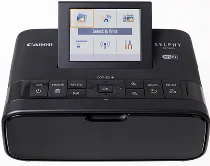
The Canon Color SELPHY CP1300 printer employs the dye-sublimation thermal transfer printing mechanism, delivering high-quality prints with a maximum resolution of 300 x 300 dots per inch (dpi). It boasts three color inks – yellow, magenta, and cyan, which are protected by a topcoat. Each color ink has an impressive 256 levels, providing a 24-bit color depth that adds depth and vibrancy to your prints.
This versatile device supports various print sizes, including postcard, credit card, square stickers, and mini stickers. With the Canon Color SELPHY CP1300 driver, you can create stunning prints that are perfect for scrapbooking, decorating your home, or sharing with friends.
The Canon Color SELPHY CP1300 driver is compatible with the Windows operating system, ensuring seamless integration with your computer. With its exceptional features, the Canon Color SELPHY CP1300 printer is a must-have for anyone looking to produce high-quality prints with ease.
Canon Color SELPHY CP1300 Printer Driver Downloads
Driver for Windows
| Filename | Size | Download | |
| Printer Driver for Windows 7 8.1 10.zip (Recommended) | 4.49 MB | ||
| Download Canon Color SELPHY CP1300 driver from Canon website | |||
Specifications
The media is incorporated in the ink cartridge, ensuring a print longevity of up to 100 years. Moreover, the machine is equipped with an auto-feed function from the paper cassette. When printing postcard-sized prints, the approximate printing time is 47 seconds. However, for credit card-sized prints and mini stickers, the printing speed is about 27 seconds.
Additionally, the machine offers a select-and-print mode, allowing users to choose individual images and determine the number of copies for batch printing.
Related Printer :Canon SELPHY CP910 Driver
The multifunctional device boasts an impressive image printing feature that allows users to select multiple images and print them in batches. Additionally, it supports DPOF image printing, reprinting, and ID photo printing. Advanced settings include ID photo priority, print settings, paper re-use prevention dots, and customizable dates. The device also offers options for date format and file number prominence. To top it off, users can easily print directly from their computer by connecting via a standard USB cable.
The Canon Color SELPHY CP1300 offers versatile printing options for users. With support for SD, SDXC, and SDHC memory cards, as well as adapters for miniSD, miniSDHC, microSD, microSDHC, and microSDXC, users can print directly from their storage devices.
In addition, the printer is compatible with smartphones, tablets, and other portable devices through Wi-Fi for direct or infrastructure connection. Users can even print directly from their camera phones.
For iOS users, the Canon Color SELPHY CP1300 is also compatible with the Canon PRINT inkjet or SELPHY app, as well as Apple AirPrint. This allows for seamless printing from Apple devices.