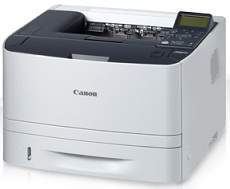
The Canon i-SENSYS LBP6670dn printer model is a powerhouse when it comes to printing black and white documents. It boasts an impressive printing speed of 33 pages per minute (ppm) for A4 paper, thanks to its use of monochrome laser-beam print technology. The resulting prints are of high quality, with an average print resolution of 600 x 600 dots per inch (dpi) under normal circumstances.
But that’s not all – the Canon i-SENSYS LBP6670dn printer model also has a maximum print resolution of up to 1200 x 1200 dots per inch (dpi), ensuring that your documents come out looking crisp and clear. With this kind of resolution, even the finest details in your documents are sure to be captured accurately.
Whether you’re printing out a report for work or a school assignment, the Canon i-SENSYS LBP6670dn printer model has got you covered with its powerful and efficient printing capabilities. So if you’re in need of a reliable and high-quality black and white printer, look no further than the Canon i-SENSYS LBP6670dn.
Canon i-SENSYS LBP6670dn driver downloads are available for both Microsoft Windows 32-bit and 64-bit, as well as the Macintosh Operating System. With access to this cutting-edge technology, users can enjoy seamless printing capabilities that meet the demands of even the most complex document workflows.
The Canon i-SENSYS LBP6670dn driver is an integral component to ensuring the printer operates at optimal performance levels. The driver helps to regulate communication between the printer and the computer, ensuring that print jobs are carried out efficiently and effectively.
Whether you are a professional photographer, graphic designer, or simply need to print high-quality documents, the Canon i-SENSYS LBP6670dn driver is an indispensable tool for achieving your goals. With features like automatic duplex printing, fast printing speeds, and advanced security protocols, this printer is the perfect addition to any office or home workspace.
So why wait? Download the Canon i-SENSYS LBP6670dn driver today and experience the power of cutting-edge printing technology for yourself!
Supported Toner Cartridges: Black 719 Toner Cartridge : Yields approx 2100 Pages
Canon i-SENSYS LBP6670dn Printer Driver Downloads
Driver for Windows
| Filename | Size | Download | |
| Generic Plus UFR II Printer Driver for Windows 7 8.1 10 and 11.exe (Recommended) | 62.03 MB | ||
| Generic Plus PS3 Printer Driver for Windows 7 8.1 10 and 11.exe (Recommended) | 54 MB | ||
| UFR II Printer Driver for Windows Vista 7 8.1 and 10.exe | 50.16 MB | ||
| Generic Plus PCL6 Printer Driver for Windows 7 8.1 10 and 11.exe 64-bit, | 58.72 MB | ||
| Generic UFR II Printer Driver for Windows Vista 7 8 8.1 10 and 11.exe 64-bit, Windows Vista 32-bit | 34.53 MB | ||
| Generic PCL6 Printer Driver for Windows Vista 7 8 8.1 10 and 11.exe | 46.26 MB | ||
| PostScript 3 Printer Driver for Windows Vista 7 8 8.1 10 and 11.exe | 36.07 MB | ||
| PCL6 Printer Driver for Windows Vista 7 8 8.1 10 and 11.exe | 48.05 MB | ||
| Lite Plus PCL6 Printer Driver for Windows.zip | 18.89 MB | ||
| Generic PS Printer Driver for Windows Vista 7 8 8.1 10 and 11.exe | 10.71 MB | ||
| UFR II – UFRII LT Printer Driver for Windows Vista 7 8 8.1 and 10.exe | 40.89 MB | ||
| UFR II XPS Printer Driver for Windows Vista 7 8 and 10.exe | 18.07 MB | ||
| PS Printer Driver for Windows Vista 7 8 8.1 and 10.exe | 28.63 MB | ||
| PCL5e-5c – PCL6 Printer Driver for Windows Vista 7 8 8.1 and 10.exe | 66.45 MB | ||
| PCL6 V4 Printer Driver for Windows 8.1 10 and 11.exe | 97.37 MB | ||
| UFR II – UFRII LT V4 Printer Driver for Windows 8.1 10 and 11.exe | 114.31 MB | ||
| Generic PCL6 V4 Printer Driver for Windows 8.1 10 and 11.exe | 37.27 MB | ||
| Generic UFR II V4 Printer Driver for Windows 8.1 10 and 11.exe | 37.89 MB | ||
| Download Canon i-SENSYS LBP6670dn driver from Canon Website | |||
Driver for Mac OS
| Filename | Size | Download | |
| UFR II – UFRII LT Printer Driver and Utilities for Mac OS X 10.12 to 12.dmg | 98.68 MB | ||
| PS Printer Driver and Utilities for Mac OS X 10.12 to 12.dmg | 66.22 MB | ||
| UFR II – UFRII LT Printer Driver and Utilities for Mac OS X 10.11.dmg | 63.26 MB | ||
| PS Printer Driver and Utilities for Mac OS X 10.11.dmg | 40.71 MB | ||
| UFR II – UFRII LT Printer Driver and Utilities for Mac OS X 10.10.dmg | 61.45 MB | ||
| PS Printer Driver and Utilities for Mac OS X 10.10.dmg | 39.15 MB | ||
| UFR II – UFRII LT Printer Driver and Utilities for Mac OS X 10.9.dmg | 60.38 MB | ||
| PS Printer Driver and Utilities for Mac OS X 10.9.dmg | 37.22 MB | ||
| UFR II UFRII LT Printer Driver and Utilities for Mac OS X 10.8.dmg | 54.11 MB | ||
| PS Printer Driver and Utilities for Mac OS X 10.8.dmg | 33.13 MB | ||
| UFR II UFRII LT Printer Driver and Utilities for Mac OS X 10.7.dmg | 52.15 MB | ||
| PS Printer Driver and Utilities for Mac OS X 10.7.dmg | 32.62 MB | ||
| UFR II UFRII LT Printer Driver and Utilities for Mac OS X 10.6.dmg | 85.16 MB | ||
| PS Printer Driver and Utilities for Mac OS X 10.6.dmg | 58.57 MB | ||
| CUPS – UFR II Printer Driver for Mac OS X 10.5 to 10.11.dmg | 61.49 MB | ||
| PS Printer Driver for Mac OS X 10.5 to 10.11.dmg | 40.68 MB | ||
| UFR II UFRII LT Printer Driver for Mac OS X 10.5 to 10.7.dmg | 41.92 MB | ||
| Download Canon i-SENSYS LBP6670dn driver from Canon Website | |||
Driver for Linux
Linux (32-bit), Linux (64-bit)
| Filename | Size | Download | |
| UFR II – UFRII LT Printer Driver for Linux | 69.98 MB | ||
| Download Canon i-SENSYS LBP6670dn driver from Canon Website | |||
Specifications
In addition to its impressive features, this printer boasts a speedy warm-up time of just 28 seconds or less from power-on mode. And with a first page out time of only 7 seconds or less, you won’t be left waiting around. Plus, with a maximum monthly print capacity of 50,000 pages under optimal conditions, this machine is built for high-volume printing. Not to mention, it supports a 5mm print margin on all four sides of the paper – top, bottom, left, and right.
Related Printer :Canon i-SENSYS LBP7750Cdn driver
The Canon i-SENSYS LBP6670dn printer boasts a main paper tray capable of accommodating up to 250 sheets of plain paper, with an additional capacity of 50 sheets. For those requiring even more paper storage, an optional paper tray is available that can hold up to 500 sheets of plain paper.
When it comes to output, the machine can hold up to 150 sheets of printed paper in a face-down manner in the output tray, and one sheet in a face-up manner. This printer is a great choice for those who require a high capacity for paper storage and output. Visit the Canon i-SENSYS website for more information on this impressive machine.
The machine boasts a range of noteworthy features, starting with a power voltage that hovers between 220 and 240 volts of an AC. As for power consumption, this varies depending on the printer model of the device. For example, the maximum print consumption is up to 1140 watts or less, whereas the active printing mode has a power usage of up to 560 watts. Meanwhile, the standby mode requires a modest 14 watts to operate.