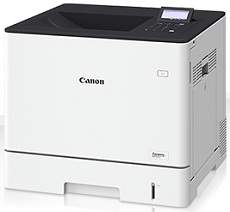
The Canon i-SENSYS LBP710Cx printer boasts the capability of performing both simplex and duplex printing. The former denotes printing on one side of the paper, while the latter pertains to printing on both sides of the sheet. Impressively, the simplex printing function can produce an average print speed of 33 pages per minute (ppm) for both color and monochrome documents on A4 paper. However, when printing on A5 paper, the rate increases to a remarkable 55 ppm for both color and monochrome prints.
Canon i-SENSYS LBP 710Cx driver Downloads for Microsoft Windows 32-bit – 64-bit and Macintosh Operating System.
Toner Cartridge Details
040 Yellow Toner Cartridge provides an impressive page yield of up to 5400 pages. The Toner Cartridge 040 Magenta also offers a yield of approximately 5400 pages, while the Cyan 040 Toner Cartridge also yields around 5400 pages. For those in need of a reliable black toner cartridge, the 040 Toner Cartridge Black provides an impressive yield of up to 6300 pages. These high-capacity toner cartridges are ideal for businesses and individuals with high-volume printing needs. With their exceptional page yields, users can expect to spend less time replacing cartridges and more time printing high-quality documents.
Canon i-SENSYS LBP710Cx printer driver for Windows
| Filename | Size | Download |
| Generic Plus UFR II Printer Driver for Windows 7 8.1 and 10.exe | 60.83 MB | |
| Generic Plus PS3 Printer Driver for Windows 7 8.1 and 10.exe | 52.83 MB | |
| UFR II Printer Driver for Windows Vista 7 8.1 and 10.exe | 50.16 MB | |
| Generic Plus PCL6 Printer Driver for Windows 7 8.1 and 10.exe | 57.56 MB | |
| Generic UFR II Printer Driver for Windows Vista 7 8 8.1 and 10.exe | 34.53 MB | |
| Generic PCL6 Printer Driver for Windows Vista 7 8 8.1 and 10.exe | 46.26 MB | |
| PostScript 3 Printer Driver for Windows Vista 7 8 8.1 and 10.exe | 36.07 MB | |
| PCL6 Printer Driver for Windows Vista 7 8 8.1 and 10.exe | 48.05 MB | |
| Lite Plus PCL6 Printer Driver for Windows.zip | 18.89 MB | |
| Generic PS Printer Driver for Windows Vista 7 8 8.1 and 10.exe | 10.71 MB | |
| PCL6 V4 Printer Driver for Windows 8.1 and 10.exe | 97.37 MB | |
| UFR II – UFR II LT V4 Printer Driver for Windows 8.1 and 10.exe | 114.31 MB | |
| Generic PCL6 V4 Printer Driver for Windows 8.1 and 10.exe | 37.27 MB | |
| Generic UFR II V4 Printer Driver for Windows 8.1 and 10.exe | 37.89 MB |
Canon i-SENSYS LBP710Cx driver Supported Macintosh Operating Systems
| Filename | Size | Download |
| UFR II – UFRII LT Printer Driver and Utilities for Mac OS X 10.11 to 12.dmg | 62.98 MB | |
| PS Printer Driver and Utilities for Mac OS X 10.11 to 12.dmg | 40.54 MB | |
| UFR II – UFRII LT Printer Driver and Utilities for Mac OS X 10.10.dmg | 61.45 MB | |
| PS Printer Driver and Utilities for Mac OS X 10.10.dmg | 39.15 MB | |
| UFR II – UFRII LT Printer Driver and Utilities for Mac OS X 10.9.dmg | 60.38 MB | |
| PS Printer Driver and Utilities for Mac OS X 10.9.dmg | 37.22 MB | |
| UFR II UFRII LT Printer Driver and Utilities for Mac OS X 10.8.dmg | 54.11 MB | |
| PS Printer Driver and Utilities for Mac OS X 10.8.dmg | 33.13 MB | |
| UFR II UFRII LT Printer Driver and Utilities for Mac OS X 10.7.dmg | 52.15 MB | |
| PS Printer Driver and Utilities for Mac OS X 10.7.dmg | 32.62 MB | |
| UFR II UFRII LT Printer Driver and Utilities for Mac OS X 10.6.dmg | 85.16 MB | |
| PS Printer Driver and Utilities for Mac OS X 10.6.dmg | 58.57 MB |
Canon i-SENSYS LBP710Cx driver for Linux
Linux (32-bit), Linux (64-bit)
| Filename | Size | Download |
| UFR II – UFRII LT Printer Driver for Linux | 180.12 MB |
Specifications
Alternatively, A4 paper size double-sided printing boasts a rate of 33 images per minute (ipm). This machine utilizes the color laser-beam print technology to achieve optimal results of up to 9600 x 600 dots per inch (dpi). However, it is unable to produce a resolution higher than 600 x 600 dpi. The warm-up time for the device to become print-ready is approximately 31 seconds or less from the Power on mode.
According to specifications, the device boasts a speedy first page out time of approximately 6.0 seconds for color documents and 5.1 seconds for monochrome documents. The machine is designed to handle a maximum print duty cycle of up to 80,000 pages in a single month, though the manufacturer suggests a more conservative range of 2,000 to 6,000 pages per month. Notably, the printer provides a print margin of 5 mm on all four sides of the page, including right, left, top, and bottom.
The device boasts an array of advanced features that elevate its performance, including the secure print and the Print from a USB memory key. It employs the Barcode print and the Google Cloud Print ready technology, ensuring seamless and efficient printing.
However, the availability of mobile printing is subject to the operating system type in use in these devices. Apple devices are compatible with Apple AirPrint and the Canon PRINT Business app, while Android devices support Canon Print Service Plus-in, Canon PRINT Business app, and Mopria certification.
It’s crucial to note that the availability of these features may vary depending on the device’s model and specifications. As such, it’s advisable to consult the device’s manual or seek expert guidance to ensure optimal utilization.