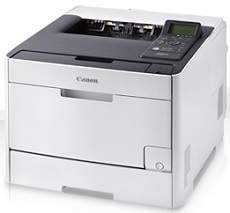
The Canon i-SENSYS LBP7680Cx is a top-of-the-line model that can produce high-quality documents at an impressive rate of 20 pages per minute (ppm) for A4 paper. This remarkable speed is applicable to both color and monochrome modes, making it an excellent choice for businesses that require both.
To ensure maximum clarity and precision, the LBP7680Cx uses color laser-beam printing technology to achieve an average resolution of 600 x 600 dots per inch (dpi). Additionally, the printer’s automatic image refinement (AIR) feature can enhance the maximum print resolution up to an astonishing 9600 x 600 dpi.
Whether you’re printing text, graphics, or photos, the Canon i-SENSYS LBP7680Cx delivers top-notch results. With its cutting-edge technology and advanced features, this printer is a must-have for any business that values speed, accuracy, and quality.
Gain access to the latest Canon i-SENSYS LBP7680Cx driver downloads for both Microsoft Windows 32-bit and 64-bit operating systems, as well as the Macintosh Operating System. These essential drivers enable your printer to communicate with your computer, allowing you to achieve optimal printing performance and quality. With these downloads, you can ensure that your printer is always up-to-date with the latest software enhancements and bug fixes, maximizing its potential and longevity. So, why wait? Download the Canon i-SENSYS LBP7680Cx driver today and experience the full potential of your printer!
Supported Toner Cartridges
The Black 718 Toner Cartridge boasts an impressive page yield of up to 3400 pages, making it an ideal choice for high-volume printing needs. The 718 Cyan Toner Cartridge offers an approximate yield of 2900 pages, while the 718 Magenta Toner Cartridge provides a yield of up to 2900 pages. The Yellow 718 Toner Cartridge also delivers a page yield of 2900 pages, ensuring consistent and reliable printing performance. With these toner cartridges, you can enjoy exceptional print quality and efficiency, all while reducing costs and minimizing downtime. Upgrade your printing experience with these high-performance toner cartridges today.
Canon i-SENSYS LBP7680Cx Printer Driver Downloads
Driver for Windows
| Filename | Size | Download | |
| Generic Plus UFR II Printer Driver for Windows 7 8.1 10 and 11.exe | 62.03 MB | ||
| Generic Plus PS3 Printer Driver for Windows 7 8.1 10 and 11.exe | 54 MB | ||
| UFR II XPS Printer Driver for Windows Vista 7 and 8.exe | 29.23 MB | ||
| UFR II Printer Driver for Windows Vista 7 8.1 10 and 11.exe | 50.16 MB | ||
| Generic Plus PCL6 Printer Driver for Windows 7 8.1 10 and 11.exe 64-bit | 58.72 MB | ||
| Generic UFR II Printer Driver for Windows Vista 7 8 8.1 10 and 11.exe | 34.53 MB | ||
| PostScript 3 Printer Driver for Windows Vista 7 8 8.1 10 and 11.exe | 36.07 MB | ||
| PCL6 Printer Driver for Windows Vista 7 8 8.1 10 and 11.exe | 48.05 MB | ||
| Generic PCL6 Printer Driver for Windows Vista 7 8 8.1 10 and 11.exe | 46.26 MB | ||
| Lite Plus PCL6 Printer Driver for Windows.zip | 18.89 MB | ||
| Generic PS Printer Driver for Windows Vista 7 8 8.1 10 and 11.exe | 10.71 MB | ||
| UFR II – UFRII LT Printer Driver for Windows Vista 7 8 8.1 and 10.exe | 40.89 MB | ||
| PS Printer Driver for Windows Vista 7 8 8.1 and 10.exe | 28.63 MB | ||
| PCL5e-5c-PCL6 Printer Driver for Windows Vista 7 8 8.1 and 10.exe | 66.45 MB | ||
| PCL6 V4 Printer Driver for Windows 8.1 10 and 11.exe | 97.37 MB | ||
| UFR II UFRII LT V4 Printer Driver for Windows 8.1 10 and 11.exe | 114.31 MB | ||
| Generic PCL6 V4 Printer Driver for Windows 8.1 10 and 11.exe | 37.27 MB | ||
| Generic UFR II V4 Printer Driver for Windows 8.1 10 and 11.exe | 37.89 MB | ||
| Download Canon i-SENSYS LBP7680Cx driver from Canon Website | |||
Driver for Mac OS
| Filename | Size | Download | |
| UFR II – UFRII LT Printer Driver and Utilities for Mac OS X 10.12 to 12.dmg | 98.68 MB | ||
| PS Printer Driver and Utilities for Mac OS X 10.12 to 12.dmg | 66.22 MB | ||
| UFR II – UFRII LT Printer Driver and Utilities for Mac OS X 10.11.dmg | 63.26 MB | ||
| PS Printer Driver and Utilities for Mac OS X 10.11.dmg | 40.71 MB | ||
| UFR II – UFRII LT Printer Driver and Utilities for Mac OS X 10.10.dmg | 61.45 MB | ||
| PS Printer Driver and Utilities for Mac OS X 10.10.dmg | 39.15 MB | ||
| UFR II – UFRII LT Printer Driver and Utilities for Mac OS X 10.9.dmg | 60.38 MB | ||
| PS Printer Driver and Utilities for Mac OS X 10.9.dmg | 37.22 MB | ||
| UFR II UFRII LT Printer Driver and Utilities for Mac OS X 10.8.dmg | 54.11 MB | ||
| PS Printer Driver and Utilities for Mac OS X 10.8.dmg | 33.13 MB | ||
| UFR II – UFRII LT Printer Driver and Utilities for Mac OS X 10.7.dmg | 52.15 MB | ||
| PS Printer Driver and Utilities for Mac OS X 10.7.dmg | 32.62 MB | ||
| UFR II – UFRII LT Printer Driver and Utilities for Mac OS X 10.6.dmg | 85.16 MB | ||
| PS Printer Driver and Utilities for Mac OS X 10.6.dmg | 58.57 MB | ||
| CUPS – UFR II LT Printer Driver for Mac OS X 10.5 to 10.9.dmg | 53.43 MB | ||
| CUPS – UFR II Printer Driver for Mac OS X 10.5 to 10.11.dmg | 61.49 MB | ||
| PS Printer Driver for Mac OS X 10.5 to 10.11.dmg | 40.68 MB | ||
| UFR II Printer Driver for Mac OS X 10.5 to 10.8.dmg | 40.48 MB | ||
| UFR II-UFRII LT Printer Driver for Mac OS X 10.5 to 10.7.dmg | 41.92 MB | ||
| Download Canon i-SENSYS LBP7680Cx driver from Canon Website | |||
Driver for Linux
Linux (32-bit), Linux (64-bit)
| Filename | Size | Download | |
| UFR II – UFRII LT Printer Driver for Linux | 69.88 MB | ||
| Download Canon i-SENSYS LBP7680Cx driver from Canon Website | |||
Specifications
Utilizing the Canon i-SENSYS LBP7680Cx is a breeze, with a warm-up period of a mere 29 seconds (or less) from power-on mode. The first page out time is also lightning-fast, at around 16 seconds or less. Under ideal conditions, this machine boasts a duty cycle of up to 60,000 pages per month. Plus, with print margins of 5 mm on all sides (including right, left, top, and bottom), your documents will look impeccable. Be mindful that the paper loading capacity will vary depending on the paper tray used. For more information on the Canon i-SENSYS LBP7680Cx, visit our website.
The typical paper input capacity of this device is an impressive 250 sheets of plain paper. In addition to the main tray, there’s a multipurpose tray that can hold 50 sheets of plain paper. For those who need even more paper capacity, there’s an optional paper tray that can hold up to 250 sheets of plain paper. The output tray is capable of holding up to 125 sheets of printed pages in a face-down position. This versatile machine is also equipped to handle a variety of media types, including plain paper, heavy paper, and coated paper.
Related Printer :Canon i-SENSYS LBP2900 driver
Additional paper varieties consist of translucent films for monochrome papers, adhesive tags, and mailers. The compatible paper sizes encompass A4, B5, A5, letter, executive, foolscap, statement, mailers, and customizable dimensions pertaining to the media sizes. As for the media weight, the supported range lies within 60 to 163 gsm for uncoated paper.