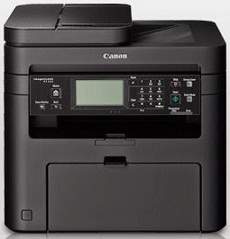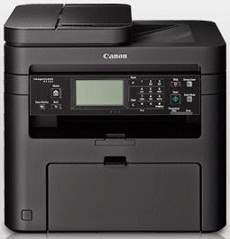
Printing with the Canon ImageCLASS MF215 model printer is beyond compare when it comes to attaining optimal print quality and speed. With a remarkable rate of 23 pages per minute (ppm) for black and white printing on an A4 paper, this printer is truly exceptional. The printer should also produce a print quality of 1200 x 1200 dots per inch (dpi) at the highest level, while the minimum resolution is approximately 600 x 600 dpi. Additionally, this printer supports the UFR II LT emulation print language, which is a highly advanced feature. The first printout time is also remarkable, taking only about 6 seconds.
Canon imageCLASS MF215 Printer Driver Downloads
Driver for Windows
| Filename | Size | Download | |
| MFDrivers for Windows XP Vista 7 8 8.1 and 10 32 bit.exe (Recommended) | 119.77 MB | ||
| MFDrivers for Windows XP Vista 7 8 8.1 10 64 bit and 11.exe (Recommended) | 119.77 MB | ||
| Patch for Network Scan USB Scan Driver for Windows 8 8.1 10.exe | 7.72 MB | ||
| Download Canon imageCLASS MF215 driver from Canon website | |||
Driver for Mac OS
| Filename | Size | Download | |
| MF Printer Driver and Utilities for Mac OS X 10.11 to 12.dmg | 22.21 MB | ||
| Scanner Driver and Utilities for Mac OS X 10.12 to 12.dmg | 86.90 MB | ||
| Fax Driver and Utilities for Mac OS X 10.12 to 12.dmg | 21.15 MB | ||
| Scanner Driver and Utilities for Mac OS X 10.11.dmg | 84.36 MB | ||
| Fax Driver and Utilities for Mac OS X 10.11.dmg | 15.10 MB | ||
| MF Printer Driver and Utilities for Mac OS X 10.10.dmg | 22.21 MB | ||
| Scanner Driver and Utilities for Mac OS X 10.10.dmg | 84.18 MB | ||
| Fax Driver and Utilities for Mac OS X 10.10.dmg | 14.48 MB | ||
| MF Printer Driver and Utilities for Mac OS X 10.9.dmg | 22.19 MB | ||
| Scanner Driver and Utilities for Mac OS X 10.9.dmg | 84.31 MB | ||
| Fax Driver and Utilities for Mac OS X 10.9.dmg | 15.21 MB | ||
| MF Printer Driver and Utilities for Mac OS X 10.8.dmg | 22.09 MB | ||
| Scanner Driver and Utilities for Mac OS X 10.8.dmg | 81.36 MB | ||
| Fax Driver and Utilities for Mac OS X 10.8.dmg | 14.23 MB | ||
| MF Printer Driver and Utilities for Mac OS X 10.7.dmg | 19.80 MB | ||
| Scanner Driver and Utilities for Mac OS X 10.7.dmg | 67.03 MB | ||
| Fax Driver and Utilities for Mac OS X 10.7.dmg | 12.18 MB | ||
| MF Printer Driver and Utilities for Mac OS X 10.6.dmg | 47.25 MB | ||
| Scanner Driver and Utilities for Mac OS X 10.6.dmg | 84.89 MB | ||
| Fax Driver and Utilities for Mac OS X 10.6.dmg | 37.79 MB | ||
| MF Printer Driver and Utilities for Mac OS X 10.5.dmg | 34.36 MB | ||
| Fax Driver and Utilities for Mac OS X 10.5.dmg | 36.39 MB | ||
| TWAIN Scanner Driver and Utilities for Mac OS X 10.5 to 10.11.dmg | 69.50 MB | ||
| Download Canon imageCLASS MF215 driver from Canon website | |||
Driver for Linux
Linux (32-bit), Linux (64-bit)
| Filename | Size | Download | |
| UFR II-UFRII LT Printer Driver for Linux | 70.11 MB | ||
| Download Canon imageCLASS MF215 driver from Canon website | |||
Specifications
The Canon ImageCLASS MF215 printer model has a maximum monthly page production capacity of 8,000 pages. However, the manufacturer suggests printing within a range of 500 to 2,000 pages per month for optimal performance.
For scanning, this printer uses a flatbed scanner with a 24-bit depth. The optical resolution for standard mode is 600 x 600 dpi, while the driver enhanced resolution can go up to an impressive 9600 x 9600 dpi.
Related Printer :Canon imageCLASS MF632Cdw Driver
The scanning function of this device is versatile, supporting TWAIN and WIA protocols, as well as scan driver compatibility for direct scanning to a PC or via USB. Additionally, the printer boasts a speedy copying rate of up to 23 pages per minute, all while maintaining a high resolution of 600×600 dpi.
But that’s not all – the document output is highly customizable, with the ability to resize to a minimum of 50% and a maximum enlargement of 400% in 1% increments. This feature is complemented by other convenient copy modes, including ID card copy, four on 1, 2 on one, and memory sort.
In summary, this device offers a comprehensive package of scanning and copying capabilities, with a range of customizable settings to suit any user’s needs.
When it comes to paper management, the input paper tray has a capacity of 250 sheets of plain paper with standard weight. Additionally, there is a versatile tray that can hold one sheet of paper at a time for various purposes. On the other hand, the output tray is designed to hold up to 100 pages of printed documents in a face-down orientation.