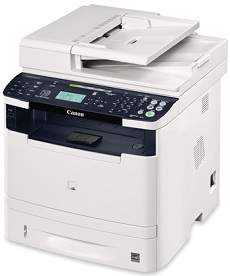
Canon imageCLASS MF6160dw users can enjoy a complete monochrome device that utilizes laser print technology. With the simplex or single-sided option, this device has a printing rate of 35 pages per minute (ppm). The duplex mode allows for double-sided printing with a rate of 17 ppm for letter-sized paper. Additionally, this machine has a first print out time of less than 6 seconds for a letter-sized piece.
Canon imageCLASS MF6160dw Driver Downloads for Windows and Mac
Looking for the Canon imageCLASS MF6160dw driver downloads for your Windows or Mac operating system? You’ve come to the right place. Our website offers the latest driver downloads for both 32-bit and 64-bit versions of Windows, as well as for the Macintosh OS.
Our drivers are always up-to-date, ensuring compatibility with the latest software and hardware. Whether you’re a home user or a business professional, you can rely on our drivers to deliver optimal performance and efficiency.
With our easy-to-use download interface, you can quickly and easily find the right driver for your operating system. Simply click on the link below to get started.
Download the Canon imageCLASS MF6160dw driver today and start enjoying enhanced performance and efficiency for all your printing needs.
Supported Toner Cartridges
Toner Cartridge Black 119
Canon imageCLASS MF6160dw Printer Driver Downloads
Driver for Windows
| Filename | Size | Download | |
| MF Drivers for Windows XP Vista 7 8 8.1 and 10 32 bit.exe (Recommended) | 166.41 MB | ||
| MF Drivers for Windows XP Vista 7 8 8.1 10 64 bit and 11.exe (Recommended) | 166.41 MB | ||
| Generic PCL6 Printer Driver for Windows Vista 7 8 8.1 and 10 32 bit.exe | 22.18 MB | ||
| Generic PCL6 Printer Driver for Windows Vista 7 8 8.1 and 10 64 bit.exe | 24.31 MB | ||
| Patch for Network Scan and USB Scan for Windows 8 8.1 and 10.exe | 7.72 MB | ||
| PCL6 V4 Printer Driver for Windows 8.1 and 10.exe | 97.37 MB | ||
| UFR II – UFRII LT V4 Printer Driver for Windows 8.1 and 10.exe | 114.31 MB | ||
| Generic PCL6 V4 Printer Driver for Windows 8.1 and 10.exe | 37.27 MB | ||
| Download Canon imageCLASS MF6160dw driver from Canon Website | |||
Driver for Mac OS
| Filename | Size | Download | |
| TWAIN Scanner Driver and Utilities for Mac OS X 10.5 to 10.11.dmg | 69.50 MB | ||
| MF Printer Driver and Utilities for Mac OS X 10.11 to 12.dmg | 22.21 MB | ||
| Scanner Driver and Utilities for Mac OS X 10.12 to 12.dmg | 86.90 MB | ||
| Fax Driver and Utilities for Mac OS X 10.12 to 12.dmg | 21.07 MB | ||
| Scanner Driver and Utilities for Mac OS X 10.11.dmg | 84.36 MB | ||
| Fax Driver and Utilities for Mac OS X 10.11.dmg | 15.10 MB | ||
| MF Printer Driver and Utilities for Mac OS X 10.10.dmg | 22.21 MB | ||
| Scanner Driver and Utilities for Mac OS X 10.10.dmg | 84.18 MB | ||
| Fax Driver and Utilities for Mac OS X 10.10.dmg | 14.47 MB | ||
| MF Printer Driver and Utilities for Mac OS X 10.9.dmg | 22.19 MB | ||
| Scanner Driver and Utilities for Mac OS X 10.9.dmg | 84.31 MB | ||
| Fax Driver and Utilities for Mac OS X 10.9.dmg | 15.17 MB | ||
| MF Printer Driver and Utilities for Mac OS X 10.8.dmg | 22.11 MB | ||
| Scanner Driver and Utilities for Mac OS X 10.8.dmg | 81.36 MB | ||
| Fax Driver and Utilities for Mac OS X 10.8.dmg | 14.23 MB | ||
| MF Printer Driver and Utilities for Mac OS X 10.7.dmg | 19.80 MB | ||
| Scanner Driver and Utilities for Mac OS X 10.7.dmg | 67.03 MB | ||
| Fax Driver and Utilities for Mac OS X 10.7.dmg | 12.16 MB | ||
| MF Printer Driver and Utilities for Mac OS X 10.6.dmg | 47.25 MB | ||
| Scanner Driver and Utilities for Mac OS X 10.6.dmg | 84.89 MB | ||
| Fax Driver and Utilities for Mac OS X 10.6.dmg | 37.79 MB | ||
| MF Printer Driver and Utilities for Mac OS X 10.5.dmg | 34.36 MB | ||
| Fax Driver and Utilities for Mac OS X 10.5.dmg | 36.39 MB | ||
| Download Canon imageCLASS MF6160dw driver from Canon Website | |||
Driver for Linux
Linux (32-bit), Linux (64-bit)
| Filename | Size | Download | |
| UFR II – UFRII LT Printer Driver for Linux | 68.88 MB | ||
| Download Canon imageCLASS MF6160dw driver from Canon Website | |||
Specifications
The printer language options for the machine include a host-based UFRII LT, PCL 6, PCL 5e, and XL. With a minimum print resolution of 600 x 600 dpi and an optimum resolution of 1200 x 600 dpi, it produces high-quality prints of standard paper size.
In addition to its impressive print quality, the machine offers a range of print mode features. These include a watermark, page composer, toner saver, and poster mode. However, it is worth noting that the internal shared print memory is limited to 256 MB of RAM.
Overall, the machine is a solid choice for those seeking a reliable printer with versatile language options and advanced print mode features.
The Canon imageCLASS MF6160dw boasts a primary input tray with a capacity of up to 250 sheets of plain paper, providing ample storage for large print jobs. Additionally, this printer features a multipurpose tray that can hold an extra 50 sheets, ensuring that you won’t run out of paper mid-task.
For even greater convenience, the MF6160dw is compatible with an optical paper source that can hold up to 500 sheets of plain paper, allowing you to print large documents without interruption. When printing is complete, the output tray can hold up to 150 sheets of printed pages in a face-down position, ensuring that your documents are organized and easy to access.
With regards to the paperweight, the tray from which the machine retrieves paper is a crucial factor. The primary tray is capable of holding paper with a weight range of 16 to 34 lbs. In contrast, the bond paper for the multipurpose tray can support a weight range of 16 to 43 lbs. It is important to note that the weight capacity of the tray should not be exceeded to ensure optimal performance and longevity of the device.
