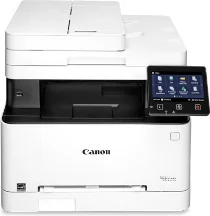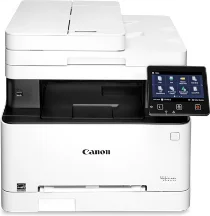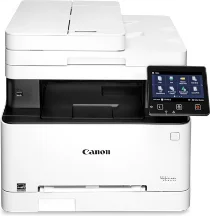
The Canon imageCLASS MF642Cdw model boasts a range of core functions, including printing, copying, scanning, and faxing documents. What sets it apart is its specialized Canon Custom processor and unique control panel. The control panel features a 5-inch color touch panel and an impressive 1 GB of internal memory.
To further enhance its capabilities, the Canon imageCLASS MF642Cdw also has an internal device driver that ensures maximum performance under ideal conditions. And with a paper tray that can hold up to 250 sheets of plain paper, you can handle large print jobs with ease.
Experience the power and efficiency of the Canon imageCLASS MF642Cdw for yourself – it’s the ultimate tool for any modern office.
Canon imageCLASS MF642Cdw Printer Driver Downloads
Driver for Windows
| Filename | Size | Download | |
| MFDrivers for Windows 7 8.1 and 10 32 bit.exe (Recommended) | 238.16 MB | ||
| MFDrivers for Windows 7 8.1 10 64 bit and 11.exe (Recommended) | 236.34 MB | ||
| Generic Plus UFR II Printer Driver for Windows 7 8.1 and 10 32 bit.exe | 28.96 MB | ||
| Generic Plus UFR II Printer Driver for Windows 7 8.1 10 64 bit and 11.exe | 33.30 MB | ||
| Generic UFR II V4 Printer Driver for Windows 8.1 and 10.exe | 37.89 MB | ||
| UFR II – UFRII LT V4 Printer Driver for Windows 8.1 and 10.exe | 114.31 MB | ||
| Download Canon imageCLASS MF642Cdw driver from Canon website | |||
Driver for Mac OS
| Filename | Size | Download | |
| UFR II – UFRII LT Printer Driver and Utilities for MAC OS X 10.12 to 12.dmg | 98.68 MB | ||
| Scanner Driver and Utilities for Mac OS X 10.12 to 12.dmg | 86.90 MB | ||
| UFR II – UFRII LT Printer Driver and Utilities for MAC OS X 10.11.dmg | 63.26 MB | ||
| Scanner Driver and Utilities for Mac OS X 10.11.dmg | 84.36 MB | ||
| UFR II – UFRII LT Printer Driver and Utilities for MAC OS X 10.10.dmg | 61.34 MB | ||
| Scanner Driver and Utilities for Mac OS X 10.10.dmg | 84.18 MB | ||
| UFR II – UFRII LT Printer Driver and Utilities for MAC OS X 10.9.dmg | 60.13 MB | ||
| Scanner Driver and Utilities for Mac OS X 10.9.dmg | 84.31 MB | ||
| Download Canon imageCLASS MF642Cdw driver from Canon website | |||
Driver for Linux
Linux (32-bit), Linux (64-bit)
| Filename | Size | Download | |
| UFR II – UFRII LT Printer Driver for Linux | 68.88 MB | ||
| Download Canon imageCLASS MF642Cdw driver from Canon website | |||
Specifications
The available options for interface connection include a USB 2.0 host/device boasting a hi-speed port and 10/100/1000Base-T Ethernet for network connectivity. Alternatively, the Wi-Fi Direct Direct connection can also be utilized as a means of reference. For paper supply, the printer features a 250-sheet paper cassette and a one-sheet capacity stack bypass. As for paper output capacity, the printer can handle up to 75 sheets of printed paper in 20 lbs.
Related Printer: Canon imageCLASS MF632Cdw Driver
The printer supports a variety of media types, such as thin, thick, plain, recycled, color, and coated paper. You can choose from a label, letter, envelopes, photo paper sizes, and custom sizes based on the standard size. The machine is designed to handle a range of media weights from 16 to 53 lbs, which is equivalent to 60 to 200 gsm.
When you power on the printer, it takes about 13 seconds or less to get ready for use. However, if the printer is in sleep mode, it only takes about 6.1 seconds or less to warm up and be prepared for printing.
This printer is equipped with a variety of features to enhance your printing experience. Its ability to handle different media types and weights makes it versatile and suitable for various printing needs. With its quick warm-up time, you can start printing right away without having to wait for the machine to get ready.
The Canon imageCLASS MF642Cdw tips the scale at approximately 48.4 lbs or 22.0 kg, with a boxed weight of around 64 lbs or 29.0 kg. This versatile machine is compatible with a variety of operating system versions, ranging from Windows 7 and Windows 8.1 to Windows 10 and Windows Server 2008. Additionally, it supports various Mac OS versions, starting from Mac OS X v10.9.5 and beyond.