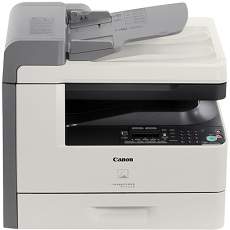
The Canon ImageCLASS MF6540 model offers users a high-quality monochrome printer that utilizes the power of laser print technology. With a printing speed of up to 24 pages per minute on letter-sized paper, this printer is a quick and efficient choice for any office or home setting.
This machine boasts an average print resolution of up to 600 x 600 dots per inch (dpi), ensuring that your documents are crisp and clear. For even higher quality output, the maximum print resolution is up to 1200 x 600 dpi, providing the sharpest and most detailed print possible.
The Canon cartridge 106 models are also compatible with this printer, offering a yield of up to 5000 pages. This means that users can enjoy long-lasting and cost-effective printing without having to constantly replace cartridges.
Invest in the Canon ImageCLASS MF6540 for a top-of-the-line monochrome laser printer that delivers impressive quality and speed.
Download the Canon imageCLASS MF6540 driver for your Microsoft Windows 32-bit or 64-bit operating system or your Macintosh Operating System. This driver will ensure optimal performance and compatibility with your Canon imageCLASS MF6540 printer. Get the most out of your printer with this essential driver download. Don’t settle for subpar results – trust the experts and download the Canon imageCLASS MF6540 driver today.
Supported Toner Cartridges
106 Toner Cartridge : Approx 5,000 pages
Canon ImageCLASS MF6540 Printer Driver Downloads
Driver for Windows
| Filename | Size | Download | |
| MF Drivers for Windows XP Vista 7 8 8.1 and 10 32 bit.exe (Recommended) | 20.60 MB | ||
| MF Drivers for Windows XP Vista 7 8 8.1 10 64 bit and 11.exe (Recommended) | 22.50 MB | ||
| Patch for Network Scan and USB Scan for Windows 8 8.1 and 10 32 bit.exe | 4.02 MB | ||
| Patch for Network Scan and USB Scan for Windows 8 8.1 and 10 64 bit.exe | 4.19 MB | ||
| Service Pack for Printer Driver for Windows 7 8 8.1 and 10.exe, Windows 7 32-bit, Windows 7 64-bi | 3.09 MB | ||
| Download Canon imageCLASS MF6540 driver from Canon Website | |||
Driver for Mac OS
| Filename | Size | Download | |
| UFR II – UFRII LT Printer Driver and Utilities for Mac OS X 10.12 to 12.dmg | 98.68 MB | ||
| Fax Driver and Utilities for Mac OS X 10.12 to 12.dmg | 21.07 MB | ||
| UFR II – UFRII LT Printer Driver and Utilities for Mac OS X 10.11.dmg | 63.26 MB | ||
| Fax Driver and Utilities for Mac OS X 10.11.dmg | 15.10 MB | ||
| UFR II – UFRII LT Printer Driver and Utilities for Mac OS X 10.10.dmg | 61.34 MB | ||
| Fax Driver and Utilities for Mac OS X 10.10.dmg | 14.47 MB | ||
| UFR II – UFRII LT Printer Driver and Utilities for Mac OS X 10.9.dmg | 60.13 MB | ||
| Fax Driver and Utilities for Mac OS X 10.9.dmg | 15.17 MB | ||
| UFR II – UFRII LT Printer Driver and Utilities for Mac OS X 10.8.dmg | 53.95 MB | ||
| Fax Driver and Utilities for Mac OS X 10.8.dmg | 14.23 MB | ||
| UFR II – UFRII LT Printer Driver and Utilities for Mac OS X 10.7.dmg | 52.06 MB | ||
| Fax Driver and Utilities for Mac OS X 10.7.dmg | 12.16 MB | ||
| UFR II – UFRII LT Printer Driver and Utilities for Mac OS X 10.6.dmg | 85.16 MB | ||
| Fax Driver and Utilities for Mac OS X 10.6.dmg | 37.79 MB | ||
| UFR II – UFRII LT Printer Driver and Utilities for Mac OS X 10.5.dmg | 74.38 MB | ||
| Fax Driver and Utilities for Mac OS X 10.5.dmg | 36.39 MB | ||
| UFR II Printer Driver for Mac OS X 10.5.dmg | 55.99 MB | ||
| Fax Driver for Mac OS X 10.5.dmg | 11.87 MB | ||
| Download Canon imageCLASS MF6540 driver from Canon Website | |||
Specifications
Within a span of one month, this machine boasts a print capacity of an impressive 15,000 pages. It’s important to note that this yield is based on the 5% coverage document range on the paper. The main tray can handle paperweights ranging from 17 to 24 lbs, while the multipurpose tray can handle a weight range of 15 to 34lbs. Additionally, the output tray can accommodate up to 100 sheets of printed paper in a face-down position.
With a maximum resolution of 1200 x 600 dpi, this copier boasts an average resolution of 600 x 600 dpi, ensuring top-notch quality. It can churn out up to 24 copies per minute (CPM) when using letter-sized paper, making it a speedy option. The copier also has a zoom range of 50 to 200% with 1% gradual increments, allowing for versatile copying options. Impressively, the first page of the copy function takes less than 8 seconds and boasts 256 levels of halftones. Additionally, the document feeder can hold up to 50 sheets of plain paper, ensuring efficient copying.
The copy function boasts an impressive 128 MB of RAM for its internal shared memory. This ensures efficient and seamless performance. Additionally, the platen glass can accommodate paper sizes of up to 8.5 x 14 inches – perfect for larger documents. For even greater convenience, the Automatic Document Feeder (ADF) can handle a range of paper sizes from 5.5 x 5 inches to 8.5 x 14 inches. These features combine to make the copy function a versatile and reliable tool for all your document needs.
