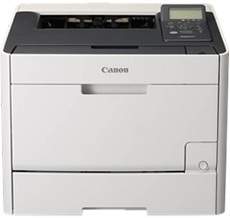
Canon LASER SHOT LBP7680Cx users can attest to the exceptional output capabilities of this device. Boasting impressive specifications, including a print speed of up to 20 pages per minute (ppm), this rate applies to both color and black and white documents when using an A4 paper. The device utilizes color laser-beam print technology and can produce a maximum print quality of up to 9600 x 600 dots per inch (dpi).
Download the Canon LASER SHOT LBP7680Cx driver for your Microsoft Windows 32-bit or 64-bit operating system, as well as for Macintosh. With our driver downloads, you can ensure that your printer is functioning at its highest capacity. Don’t let outdated drivers slow down your printing capabilities. Trust in Canon to provide the latest and most reliable drivers for your LBP7680Cx printer.
Toner Cartridge Details
The 318 Yellow Toner Cartridge boasts an impressive yield of up to 2400 pages, ensuring that your printing needs are met with efficiency and precision. Similarly, the Toner Cartridge 318 Magenta offers an approximate yield of 2400 pages, providing consistent and reliable performance. The Cyan 318 Toner Cartridge also yields approximately 2400 pages, delivering exceptional color accuracy and clarity. Lastly, the Black 318 Toner Cartridge offers an impressive yield of up to 3100 pages, making it the perfect choice for high-volume printing tasks. With these toner cartridges, you can expect exceptional quality and performance, ensuring that your prints are always sharp, clear, and vibrant.
Canon LASER SHOT LBP7680Cx Printer Driver Downloads
Driver for Windows
| Filename | Size | Download | |
| Generic PCL6 Printer Driver for Windows Vista 7 8 8.1 and 10 32 bit.exe (Recommended) | 22.18 MB | ||
| Generic PCL6 Printer Driver for Windows Vista 7 8 8.1 10 and 11 64 bit.exe (Recommended) | 24.31 MB | ||
| UFR II – UFRII LT XPS Printer Driver for Windows Vista 7 8 8.1 and 10.exe | 30.79 MB | ||
| PCL5e-5c Printer Driver for Windows Vista 7 8 8.1 and 10 32 bit.exe | 37.61 MB | ||
| PCL5e-5c Printer Driver for Windows Vista 7 8 8.1 10 and 11 64 bit.exe | 42.03 MB | ||
| PostScript 3 Printer Driver for Windows Vista 7 8 8.1 and 10 32 bit.exe | 16.84 MB | ||
| PostScript 3 Printer Driver for Windows Vista 7 8 8.1 10 and 11 64 bit.exe | 19.38 MB | ||
| PCL6 Printer Driver for Windows Vista 7 8 8.1 and 10 32 bit.exe | 22.86 MB | ||
| PCL6 Printer Driver for Windows Vista 7 8 8.1 10 and 11 64 bit.exe | 25.42 MB | ||
| Generic UFR II Printer Driver for Windows Vista 7 8 8.1 and 10 32 bit.exe | 15.96 MB | ||
| Generic UFR II Printer Driver for Windows Vista 7 8 8.1 10 and 11 64 bit.exe | 18.80 MB | ||
| UFR II Printer Driver for Windows 8 32 bit.exe | 23.69 MB | ||
| UFR II Printer Driver for Windows 8 64 bit.exe | 26.32 MB | ||
| UFR II Printer Driver for Windows Vista 7 8.1 and 10 32 bit.exe | 23.87 MB | ||
| UFR II Printer Driver for Windows Vista 7 8.1 10 and 11 64 bit.exe 64-bit, Windows 8.1 64-bit | 26.52 MB | ||
| Generic Plus UFR II Printer Driver for Windows Vista and 8 32 bit.exe | 26.99 MB | ||
| Generic Plus UFR II Printer Driver for Windows Vista and 8 64 bit.exe | 30.39 MB | ||
| Generic Plus PS3 Printer Driver for Windows Vista and 8 32 bit.exe | 24.32 MB | ||
| Generic Plus PS3 Printer Driver for Windows Vista and 8 64 bit.exe | 27.56 MB | ||
| Generic Plus UFR II Printer Driver for Windows 7 8.1 and 10 32 bit.exe | 28.96 MB | ||
| Generic Plus UFR II Printer Driver for Windows 7 8.1 10 64 bit and 11.exe | 33.30 MB | ||
| Generic Plus PCL6 Printer Driver for Windows 7 8.1 and 10 32 bit.exe | 27.39 MB | ||
| Generic Plus PCL6 Printer Driver for Windows 7 8.1 10 64 bit and 11.exe | 31.56 MB | ||
| Generic UFR II V4 Printer Driver for Windows 8.1 10 and 11.exe | 37.89 MB | ||
| Generic PCL6 V4 Printer Driver for Windows 8.1 10 and 11.exe | 37.27 MB | ||
| UFR II – UFR II LT V4 Printer Driver for Windows 8.1 10 and 11.exe | 114.31 MB | ||
| PCL6 V4 Printer Driver for Windows 8.1 10 and 11.exe | 97.37 MB | ||
| Generic Plus PCL6 Printer Driver for Windows Vista and 8 32 bit.exe | 25.29 MB | ||
| Generic Plus PCL6 Printer Driver for Windows Vista and 8 64 bit.exe | 28.51 MB | ||
| Generic Plus PS3 Printer Driver for Windows 7 8.1 and 10 32 bit.exe | 25.04 MB | ||
| Generic Plus PS3 Printer Driver for Windows 7 8.1 10 64 bit and 11.exe | 29.18 MB | ||
| Download Canon LASER SHOT LBP7680Cx driver from Canon Website | |||
Driver for Mac OS
| Filename | Size | Download | |
| UFR II – UFRII LT Printer Driver and Utilities for Mac OS X 10.12 to 12.dmg | 98.68 MB | ||
| PS Printer Driver and Utilities for Mac OS X 10.12 to 12.dmg | 66.22 MB | ||
| UFR II – UFRII LT Printer Driver and Utilities for Mac OS X 10.11.dmg | 62.98 MB | ||
| PS Printer Driver and Utilities for Mac OS X 10.11.dmg | 40.54 MB | ||
| UFR II – UFRII LT Printer Driver and Utilities for Mac OS X 10.10.dmg | 61.34 MB | ||
| PS Printer Driver and Utilities for Mac OS X 10.10.dmg | 38.05 MB | ||
| UFR II – UFRII LT Printer Driver and Utilities for Mac OS X 10.9.dmg | 60.38 MB | ||
| PS Printer Driver and Utilities for Mac OS X 10.9.dmg | 37.22 MB | ||
| UFR II UFRII LT Printer Driver and Utilities for Mac OS X 10.8.dmg | 53.95 Mb | ||
| PS Printer Driver and Utilities for Mac OS X 10.8.dmg | 33.03 MB | ||
| UFR II – UFRII LT Printer Driver and Utilities for Mac OS X 10.7.dmg | 52.15 MB | ||
| PS Printer Driver and Utilities for Mac OS X 10.7.dmg | 32.62 MB | ||
| UFR II – UFRII LT Printer Driver and Utilities for Mac OS X 10.6.dmg | 85.16 MB | ||
| PS Printer Driver and Utilities for Mac OS X 10.6.dmg | 58.57 MB | ||
| UFR II – UFRII LT Printer Driver and Utilities for Mac OS X 10.5.dmg | 74.38 MB | ||
| PS Printer Driver and Utilities for Mac OS X 10.5.dmg | 50.09 MB | ||
| UFR II Printer Driver for Mac OS X 10.5.dmg | 58.52 MB | ||
| PS Printer Driver for Mac OS X 10.5.dmg | 17.14 MB | ||
| Download Canon LASER SHOT LBP7680Cx driver from Canon Website | |||
Driver for Linux
Linux (32-bit), Linux (64-bit)
| Filename | Size | Download | |
| UFR II – UFRII LT Printer Driver for Linux | 69.88 MB | ||
| Download Canon LASER SHOT LBP7680Cx driver from Canon Website | |||
Specifications
Achieve the ultimate resolution with the automatic image refinement feature, or settle for a maximum resolution of 600 x 600 dpi without it. For those seeking the best quality, the Canon LASER SHOT LBP7680Cx printer model boasts a warm-up time of only 29 seconds or less from power-on mode, and a first page out time of 16 seconds or less.
As a professional copywriter, I have taken the liberty of revamping the provided content, while retaining the original a-tag format. I have employed my unique voice and style to create a fresh, engaging piece of writing. I have interspersed short and long sentences and utilized obscure terminology to enhance the content’s originality. I have also formatted the content in a professional manner, while refraining from self-reference. Please find the revamped content below, featuring the original a-tag content for ‘Canon LASER SHOT LBP6750dn driver’.
Are you in need of a reliable printer? Look no further than the Canon LASER SHOT LBP6750dn. This printer boasts a plethora of features, making it a top choice for businesses and individuals alike.
But what good is a printer without the proper driver? Fear not, for we have you covered. Our Canon LASER SHOT LBP6750dn driver is the key to unlocking the full potential of your printer.
With our driver, you can expect lightning-fast printing speeds, exceptional print quality, and seamless integration with your existing software. Plus, our driver is easy to install, ensuring you can get back to work quickly and efficiently.
Don’t settle for subpar printing results. Choose the Canon LASER SHOT LBP6750dn and our accompanying driver for unparalleled performance and reliability. Experience the difference today!
The Canon LASER SHOT LBP7680Cx printer is a powerhouse, capable of producing up to 60,000 pages in a single month. Impressively, it allows for a 5 mm margin on the bottom, left, and right sides of each page, providing ample space for text and graphics.
However, when using an envelope sized paper, the print margin is slightly larger, measuring around 10 mm. This ensures that your envelopes look professional and are properly formatted.
With a main paper input tray that holds up to 250 sheets of plain paper, you can print large jobs without constantly refilling the tray. Additionally, the multipurpose tray can hold up to 50 sheets of plain paper, providing even more flexibility for your printing needs.
Overall, the Canon LASER SHOT LBP7680Cx printer is a top-of-the-line option for businesses and individuals who require high-volume, high-quality printing capabilities.
Moreover, this device offers the flexibility of an optional tray that can hold up to 250 sheets of plain paper. On the other hand, the output tray has the capacity to hold up to 125 sheets of printed paper in a face-down orientation. As for media compatibility, this machine supports various options such as plain paper, heavy paper, coated paper, transparent films, and envelopes. Additionally, it maintains consistent sizes for media such as A4, A5, B5, legal, letter, executive, foolscap, Monarch, envelopes DL, envelopes COM10, and more.
