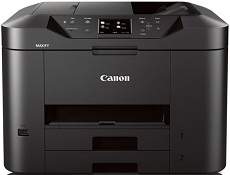
The Canon MAXIFY MB2320 printer is a valuable addition to the MAXIFY printer series, offering impressive returns on the user’s investment. The printer’s speed is affected by the print mode and document complexity, with a maximum print rate of 15.0 images per minute (ipm). However, when it comes to black documents, the printer can print at a faster speed of 23.0 ipm under similar conditions.
Download the latest Canon MAXIFY MB2320 driver for your Microsoft Windows 32-bit or 64-bit operating system as well as your Macintosh Operating System. Ensure that your printer runs smoothly and efficiently with the most up-to-date driver software available. Get the most out of your printer’s features and capabilities with this essential download. Don’t let outdated software hold you back – click the link to download now.
Compatible Ink Cartridges: The inkjet printer supports a range of PGI-1200 ink cartridges, including the PGI-1200 Cyan Ink Cartridge, PGI-1200 Magenta Ink Cartridge, PGI-1200 Yellow Ink Cartridge, and PGI-1200 Black Ink Cartridge. These cartridges are designed to work seamlessly with the printer, delivering high-quality prints with sharp, vibrant colors and crisp, clear text.
The PGI-1200 ink cartridges are pigment-based, which means they contain tiny particles of color that are suspended in a liquid carrier. This results in prints that are resistant to fading and smudging, making them ideal for a range of printing applications, including documents, graphics, and photos.
Each cartridge is engineered to work with the printer’s advanced ink delivery system, which ensures that the ink is distributed evenly across the page for consistently high-quality results. Plus, the cartridges are easy to install and replace, making it simple to keep your printer running smoothly and producing top-quality prints.
So whether you’re printing reports, flyers, or photos, the PGI-1200 ink cartridges are a reliable, high-quality choice that will help you achieve outstanding results every time.
Canon MAXIFY MB2320 Printer Driver Downloads
Driver for Windows
| Filename | Size | Download | |
| Full Driver and Software Package for Windows XP Vista 7 8 8.1 10.exe (Recommended)
, Windows XP 32-bit |
49.35 MB | ||
| MP Drivers for Windows.exe (Recommended)
, Windows XP 32-bit |
31.96 MB | ||
| XPS Printer Driver for Windows Vista 7 8 8.1 and 10.exe | 13.30 MB | ||
| Printers and Multifunction Printers security patch for Windows 11 10 and 8.1.exe
64-bit |
42.41 kB | ||
| Printers and Multifunction Printers security patch for Windows 7.exe | 42.41 kB | ||
| Download Canon MAXIFY MB2320 driver from Canon Website | |||
Driver for Mac OS
| Filename | Size | Download | |
| Full Driver and Software Package for Mac OS X 10.6 to 10.11.dmg | 18.82 MB | ||
| CUPS Printer Driver for Mac OS X 10.7 to 11.dmg
, Mac OS X Lion 10.7.x |
14.93 MB | ||
| CUPS Printer Driver for Mac OS X 10.6.dmg | 15.60 MB | ||
| ICA Driver for Mac OS X 10.7 to 11.dmg
, Mac OS X Lion 10.7.x |
2.61 MB | ||
| ICA Driver for Mac OS X 10.6.dmg | 3.69 MB | ||
| Download Canon MAXIFY MB2320 driver from Canon Website | |||
Driver for Linux
Linux (32-bit), Linux (64-bit)
| Filename | Size | Download | |
| IJ Printer Driver Source file for Linux | 376.15 kB | ||
| IJ Printer Driver rpm Packagearchive for Linux | 261.86 kB | ||
| IJ Printer Driver debian Packagearchive for Linux | 474.40 kB | ||
| ScanGear MP Source file for Linux | 203.83 kB | ||
| ScanGear MP rpm Packagearchive for Linux | 212.83 kB | ||
| ScanGear MP debian Packagearchive for Linux | 236.37 kB | ||
| Download Canon MAXIFY MB2320 driver from Canon Website | |||
Specifications
With a whopping 4352 nozzles, this machine boasts 1280 for black and 3072 for color documents. And that’s not all – it delivers a print resolution of up to 600 x 1200 dots per inch (dpi), making it the perfect fit for the PGI-1200 model in cyan, magenta, black and yellow colors. Plus, it’s compatible with XL printer cartridges, ensuring cost-effective printing. And when it comes to paper sizes, you’re covered with photo sizes, legal, letter, and US envelopes.
This device is capable of handling an array of paper types, including plain paper, high-resolution paper, and photo paper plus glossy II. Additionally, it supports photo paper glossy, photo paper plus semi-gloss, photo paper pro luster, and matte photo paper for all your printing needs. The printer’s features are advanced and include an auto sheet feeder, document printing, the Google Cloud Print app, quick toolbox, and wireless printing. Moreover, it boasts an impressive output tray capacity of up to 250 sheets of plain paper.
The lower cassette has the capacity to hold a maximum of 250 sheets of plain paper, making it an ideal choice for bulk printing. Additionally, the same tray can accommodate up to 20 sheets of photo paper of 4 x 6 inches, making it a versatile option for all your printing needs.
When it comes to copying, the FCT model boasts an impressive speed of approximately 12 seconds, ensuring that you can get your work done in no time. With the ability to zoom in or out within the range of 25 and 400%, you have complete control over the size and quality of your copies.
Moreover, this device comes with a range of standard copying features that support your copying needs. With its advanced technology and efficient design, this printer is the perfect choice for all your printing and copying requirements.
