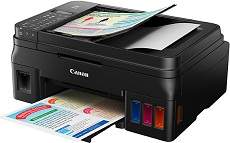
The Canon PIXMA G4000 is a multifunctional printer from the G4000 series that can accomplish a variety of tasks, including printing, copying, scanning, and faxing documents. One of the most remarkable characteristics of this model is its mobile printing capabilities. With Apple AirPrint, Google Cloud Print, and PIXMA Cloud Print, users can print directly from their mobile devices. Additionally, the Easy WebPrint EX feature allows users to print web pages with an internet connection and online manual. These features make the Canon PIXMA G4000 model a versatile and convenient option for both personal and professional use.
Canon PIXMA G4000 driver downloads are available for both Microsoft Windows 32-bit and 64-bit operating systems, as well as Macintosh Operating Systems. With a focus on efficiency and reliability, these downloads provide users with a seamless printing experience. Whether you’re a professional or a casual user, the Canon PIXMA G4000 driver will exceed your expectations. So why wait? Download the driver today and start experiencing the benefits for yourself!
Ink Catridge Details
Introducing the Ink Cartridges GI-790 series, available in Black, Yellow, Cyan, and Magenta. These cartridges are designed for optimal performance and compatibility with a range of printers.
With advanced ink technology, the Ink Cartridges GI-790 series delivers sharp, vibrant prints that resist fading and smudging. The cartridges are engineered to work seamlessly with your printer, ensuring consistent and reliable results every time.
Each cartridge is designed for easy installation and replacement, minimizing downtime and maximizing productivity. Plus, the high-yield capacity of the Ink Cartridges GI-790 series means you’ll get more prints per cartridge, saving you time and money.
At our company, we are committed to providing quality ink cartridges that meet the needs of our customers. That’s why we offer a satisfaction guarantee on all of our products. If you’re not completely satisfied with your Ink Cartridges GI-790 series, we’ll make it right.
Upgrade your printing experience with the Ink Cartridges GI-790 series. Order yours today and start enjoying high-quality prints that last.
Canon PIXMA G4000 Printer Driver Downloads
Driver for Windows
| Filename | Size | Download | |
| Full Driver and Software Package for Windows Vista 7 8 8.1 10.exe (Recommended) | 16.09 MB | ||
| MP Drivers for Windows Vista 7 8 8.1 10 and 11.exe (Recommended) | 69.51 MB | ||
| XPS Printer Driver for Windows Vista 7 8 8.1 10 and 11.exe | 20.74 MB | ||
| Easy-PhotoPrint EX for Windows.exe | 57.57 MB | ||
| Easy-WebPrint EX for Windows.exe | 15.21 MB | ||
| Printers and Multifunction Printers security patch for Windows 11 10 and 8.1.exe | 42.41 kB | ||
| Printers and Multifunction Printers security patch for Windows 7.exe | 42.41 kB | ||
| Download Canon PIXMA G4000 driver from Canon Website | |||
Driver for Mac OS
| Filename | Size | Download | |
| Full Driver and Software Package for MAC OS X 10.10 to 10.15.dmg | 10.06 MB | ||
| Full Driver and Software Package for MAC OS X 10.8 and 10.9.dmg | 8.51 MB | ||
| CUPS Printer Driver for Mac OS X 11 and 12.dmg | 15.99 MB | ||
| CUPS Printer Driver for Mac OS X 10.8 to 10.15.dmg | 14.55 MB | ||
| ICA Driver for MAC OS X 10.8 to 12.dmg | 2.46 MB | ||
| Easy-PhotoPrint EX for MAC OS X 10.7 to 10.13.dmg | 102.11 MB | ||
| Download Canon PIXMA G4000 driver from Canon Website | |||
Driver for Linux
Linux (32-bit), Linux (64-bit)
| Filename | Size | Download | |
| IJ Printer Driver for Linux – rpm Packagearchive | 460.92 kB | ||
| IJ Printer Driver for Linux – debian Packagearchive | 1.06 MB | ||
| IJ Printer Driver for Linux – Source file | 798.14 kB | ||
| ScanGear MP for Linux – debian Packagearchive | 372.11 kB | ||
| ScanGear MP for Linux – Source file | 343.41 kB | ||
| ScanGear MP for Linux – rpm Packagearchive | 326.03 kB | ||
| Download Canon PIXMA G4000 driver from Canon Website | |||
Specifications
To install the Canon PIXMA G4000 machine, a CD-ROM drive or internet connection is necessary. Supported operating systems include Windows 10, 8, 8.1, 7 SP1, and Windows Vista SP2. This versatile machine also supports Mac OS X v10.8.5 to v10.11, as well as mobile device OS versions such as iOS, Android, Windows RT, and Windows 10 Mobile. Ensure compatibility with your chosen device’s operating system before installation.
Communication protocols encompass the widely-used TCP/IP, which is complemented by supported standards like IEEE802.11b/g/n components. It is important to note that a frequency bandwidth of 2.4 GHz and 1-11 or 1-13 channels is required for seamless communication. In terms of printing, the maximum resolution achievable on this device is an impressive 4800 (horizontal) x 1200 (vertical) dots per inch (dpi). Within the ink droplets, the minimum ink volume is approximately 1/4800 inch. As for the connection, it is imperative that the device is connected to a standard USB 2.0 hi-speed port.
Related Printer :Canon PIXMA G670 Driver
An alternative to connection is the LAN port that comprises the wireless components. Setting up the machine can work through the standard setup, Wi-Fi Protected Setup (WPS), and Windows Connect Now (WCN). The last option is through the Easy wireless connect, which supports a frequency band of up to 2.4 GHz. Users should note that both the USB connectivity and the LAN port are both usable at the same time.
In terms of the borderless printing, procedures do not allow any margin at any of the four sides. But standard printing mode allows a top margin of 0.12 inch and bottom margin of 0.2 inches.
