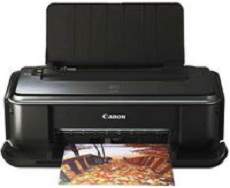
The Canon PIXMA iP2680 printer is the perfect option for top-notch photo printing with optimal performance. It boasts an impressive resolution of 4800 (horizontal) x 1200 (vertical) dots per inch (dpi) based on the size of the ink droplet. Additionally, the printer can lay down ink droplets with a pitch as small as 1/4800 inch.
To streamline the printing process, the device can be connected via a standard USB2.0 hi-speed port as the interface connector. Enjoy swift and efficient printing with this state-of-the-art machine.
Supported Ink Catridges
In the world of printing, having the right ink cartridges is crucial to achieving high-quality prints. That’s why the Black Ink Cartridge CL-831, along with its counterparts, the Colors Cyan, Yellow, and Magenta Ink Cartridges CL-831, and the Pigment Black Ink Cartridge PG 830, are must-haves for any printing job.
The Black Ink Cartridge CL-831 is a top-of-the-line product that promises rich, deep blacks with every print. Meanwhile, the Colors Cyan, Yellow, and Magenta Ink Cartridges CL-831 offer vibrant hues that are sure to make any print pop.
But what sets the Pigment Black Ink Cartridge PG 830 apart is its unique formulation. Unlike the other cartridges, which use dye-based ink, the Pigment Black Ink Cartridge PG 830 uses pigment-based ink. This means that the ink particles are suspended in a liquid carrier, resulting in prints that are more resistant to fading and smudging.
So whether you’re printing documents, photos, or graphics, having the right ink cartridges is key. With the Black Ink Cartridge CL-831, Colors Cyan, Yellow, and Magenta Ink Cartridges CL-831, and Pigment Black Ink Cartridge PG 830, you can be sure that your prints will be of the highest quality.
Canon PIXMA iP2680 Printer Driver Downloads
Driver for Windows
| Filename | Size | Download | |
| Printer Driver for Windows Vista 8 8.1 32 bit and XP.exe (Recommended) | 10.32 MB | ||
| Printer Driver for Windows Vista 8 8.1 64 bit.exe (Recommended) | 10.71 MB | ||
| Printer Driver Add-On Module for Windows 7.exe | 29.69 MB | ||
| My Printer trouble-shooting application for Windows.exe | 5.55 MB | ||
| Windows Adobe RGB 1998 Installer Program for Windows XP Vista 7 8 8.1.exe | 329.34 kB | ||
| Easy-PhotoPrint EX for Windows.exe | 57.57 MB | ||
| Download Canon PIXMA iP2680 driver from Canon Website | |||
Driver for Mac OS
| Filename | Size | Download | |
| CUPS Printer Driver for MAC OS X 10.7 to 10.10.dmg | 16.77 MB | ||
| CUPS Printer Driver for MAC OS X 10.5 and 10.6.dmg | 18.48 MB | ||
| Printer Driver for MAC OS X 10.5.dmg | 6.98 MB | ||
| Easy-PhotoPrint EX for MAC OS X 10.7 to 10.13.dmg | 102.11 MB | ||
| Download Canon PIXMA iP2680 driver from Canon Website | |||
Driver for Linux
Linux (32-bit), Linux (64-bit)
| Filename | Size | Download | |
| IJ Printer Driver for Linux – rpm Common package.rpm | 40.73 kB | ||
| IJ Printer Driver for Linux – debian Common package.deb | 41.84 kB | ||
| IJ Printer Driver for Linux – Source file | 2.60 MB | ||
| Download Canon PIXMA iP2680 driver from Canon Website | |||
Specifications
The maximum print width for bordered printing is approximately 8 inches or 203.2 mm. However, borderless printing can reach up to 8.5 inches or 216 mm. When it comes to acoustic noise, the highest print quality produces an approximate noise level of 43 dB (A). This is particularly true when printing on Photo Paper Pro. Additionally, the printer supports a power supply range of 100-240 volts for 50/60 Hz.
Related Printer :Canon PIXMA iP2600 Driver
Apart from the power supply, power consumption is a factor of the printer mode per time. For instance, when the printer is performing the printing operation, the power usage is approximately 7 watts. But the standby mode requires a minimum power of 1 watt while ‘off’ mode uses about 0.6 watts. The printer Canon PIXMA iP2680 also has some external features that include a width of 17.4 inches and a depth of 10 inches. Its height is about 5.6 inches, while the weight is 3.7 kg.
For this printer to perform at an optimum level, the operating environment’s temperature should be between 5 and 350C. At this same level, the machine approves of relative humidity between 10 and 90% with no condensation. On the other hand, the storage specifications include a temperature of 0 to 400C. Also, the relative humidity in storage is between 5 and 95%, with no condensation.