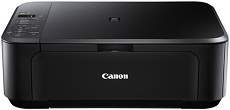
The Canon PIXMA MG2120 printer is a tremendous device for printing, scanning, and copying documents for the highest possible quality. Simultaneously, the black and white printing rate reaches up to 8.4 images per minute (ipm) at the ESAT mode. However, color printing runs at a speed of 4.8 ipm in the same manner and under similar conditions. The machine also has a print system that houses up to 1792 nozzles for the best printing level.
Canon PIXMA MG2120 driver downloads are available for both Microsoft Windows 32-bit and 64-bit operating systems, as well as Macintosh Operating Systems. With the latest driver software, users can optimize their printer’s performance and take advantage of all its advanced features. Whether you’re a professional graphic designer or simply someone who wants to print high-quality documents and photos at home, the Canon PIXMA MG2120 driver is a must-have tool. So why wait? Download it today and start enjoying the best possible printing experience!
Supported Ink Cartridges
PG-240 Pigment Black Ink Cartridge, CL-241 Color Ink Cartridge
Canon PIXMA MG2120 Printer Driver Downloads
Driver for Windows
| Filename | Supported Operating Systems | Size | Download |
| MP Driver for Windows.exe (Recommended) | Windows 10 32-bit | 13.03 MB | |
| XPS Printer Driver for Windows Vista 7 8 8.1 and 10.exe | Windows 10 32-bit | 14.43 MB | |
| Download Canon PIXMA MG2120 driver from Canon Website | |||
Driver for Mac OS
| Filename | Supported Operating Systems | Size | Download |
| CUPS Printer Driver for Mac OS X 10.7 to 10.13.dmg | macOS High Sierra 10.13.x, Mac OS X Lion 10.7.x | ||
| Scanner Driver for Mac OS X 10.7 to 10.13.dmg | macOS High Sierra 10.13.x, Mac OS X Lion 10.7.x | ||
| ICA Driver for Mac OS X 10.7 to 10.13.dmg | macOS High Sierra 10.13.x, Mac OS X Lion 10.7.x | 7.05 MB | |
| Download Canon PIXMA MG2120 driver from Canon Website | |||
Specifications
Within these printing nozzles lies a total of 1152 nozzles for color printing and 640 nozzles for black and white printing, each with the capacity to hold ink droplets of 2 and 5 picolitres (pl). This allows for a print resolution of 600 x 600 dots per inch (dpi) for black documents, while color printing can reach an impressive 4800 x 1200 dpi at its highest quality level. Supported paper sizes include standard options like letter and legal, as well as US envelopes and various photo paper sizes.
It is important to highlight that the machine has the ability to work with various types of paper, including plain paper, Canon high-resolution paper, and photo paper pro platinum. Additionally, it can handle photo paper plus glossy II, photo paper plus semi-gloss, Canon matte photo paper, and photo paper glossy.
The machine also comes equipped with an auto photo fix II feature, borderless printing, calendar print, document printing, and full HD movie print. These features showcase the machine’s versatility and efficiency in handling various printing tasks.
When it comes to printer compatibility, this machine has an impressive range of features that make it stand out. Its ability to handle multiple paper types and diverse printing tasks make it a reliable and efficient choice for any printing needs.
The copier boasts an impressive first-page speed of 30 seconds and offers reduction and enlargement rates of 25% and 400% respectively. It also comes equipped with a range of copy-related features such as photo reprint, preset copy ratios, gutter shadow correction, fading correction, face brightener, 2-in-1, and 4-in-1.
As a scanner, the device boasts a flatbed component that contains a contact image sensor (CIS). Its scanning optical resolution is up to 1200 x 2400 dpi, while the interpolated resolution is up to an impressive 19200 x 19200 dpi.
