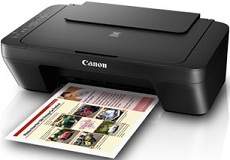
If you’re seeking high-quality output, the Canon PIXMA MG3070S printer is an excellent choice. This multifunction machine delivers exceptional results when printing, copying, and scanning documents. Plus, it offers a range of mobile printing options, including Google Cloud Print and the Canon Print Service Plugin for Android OS. You can even connect your smartphone or tablet to the PIXMA Cloud link for seamless integration. The Canon PIXMA MG3070S driver is available for download for both Microsoft Windows 32-bit – 64-bit and Macintosh Operating System, ensuring compatibility with your preferred system.
Supported Ink Catridges
Ink Catridge PG-745 Pigment Black, Cyan Yellow Magenta Colors Ink Catridges CL-746
Canon PIXMA MG3070S Printer Driver Downloads
Driver for Windows
| Filename | Size | Download | |
| Full Driver and Software Package for Windows Vista 7 8 8.1 10 and 11.exe (Recommended) | 16.16 MB | ||
| MP Drivers for Windows Vista 7 8 8.1 10 and 11.exe (Recommended) | 68.24 MB | ||
| XPS Printer Driver for Windows Vista 7 8 8.1 10 and 11.exe | 20.66 MB | ||
| Easy-PhotoPrint EX for Windows.exe | 57.57 MB | ||
| Easy-WebPrint EX for Windows.exe | 15.21 MB | ||
| Printers and Multifunction Printers security patch for Windows 11 10 and 8.1.exe | 42.41 kB | ||
| Printers and Multifunction Printers security patch for Windows 7.exe | 42.41 kB | ||
| Download Canon PIXMA MG3070S driver from Canon Website | |||
Driver for Mac OS
| Filename | Size | Download | |
| Full Driver and Software Package for MAC OS X 10.10 to 10.15.dmg | 10.17 MB | ||
| Full Driver and Software Package for MAC OS X 10.8 and 10.9.dmg | 8.65 MB | ||
| CUPS Printer Driver for Mac OS X 11 and 12.dmg | 16.10 MB | ||
| CUPS Printer Driver for Mac OS X 10.8 to 10.15.dmg | 14.90 MB | ||
| ICA Driver for MAC OS X 10.8 to 12.dmg | 2.46 MB | ||
| Easy-PhotoPrint EX for MAC OS X 10.7 to 10.13.dmg | 102.11 MB | ||
| Download Canon PIXMA MG3070S driver from Canon Website | |||
Driver for Linux
Linux (32-bit), Linux (64-bit)
| Filename | Size | Download | |
| IJ Printer Driver for Linux – rpm Packagearchive | 460.92 kB | ||
| IJ Printer Driver for Linux – Source file | 798.14 kB | ||
| IJ Printer Driver for Linux – debian Packagearchive | 1.06 MB | ||
| ScanGear MP for Linux – rpm Packagearchive | 326.03 kB | ||
| ScanGear MP for Linux – debian Packagearchive | 372.11 kB | ||
| ScanGear MP for Linux – Source file | 343.41 kB | ||
| Download Canon PIXMA MG3070S driver from Canon Website | |||
Specifications
One of the crucial modern functions of the Canon PIXMA MG3070S printer is its compatibility with Canon PRINT inkjet/SELPHY for iOS and Android systems. Additionally, it comes with the Canon Easy-PhotoPrint designed for Windows RT versions to ensure stable and consistent print quality.
This printer also features a PictBridge port that enables it to connect with digital cameras, camcorders, and camera phones. It uses a wireless LAN to support the JPEG and PNG formats, as well as layout properties.
The printer power requirements include an internal voltage between 100 and 240 volts for 50/60 Hz frequency. On the other hand, power consumption is a factor of the ongoing process of the machine. For instance, the standby mode uses 1.6 watts, and the ‘off’ way uses about 0.2 watts. In the process of copying or printing, the approximate power usage is about 10 watts.
Related Printer :Canon PIXMA MG3670 driver
The Canon PIXMA MG3070S is a machine that is compatible with the RoHS and WEEE protocols, making it suitable for use in China and the EU. Its physical dimensions are 426mm in width and 306mm in depth, with a height of up to 145mm and a weight of approximately 3.5kg.
In terms of system requirements, the machine is able to operate with various Windows versions, including Windows 10, 8, 8.1, 7 SP1, and Vista SP2. It is also compatible with Macintosh OS versions, including OS X 10.8.5 and later versions.
By adhering to these protocols and requirements, the Canon PIXMA MG3070S is able to provide reliable and efficient printing capabilities for users in a variety of locations and operating systems. Whether for personal or professional use, this machine is a versatile and convenient option for all your printing needs.