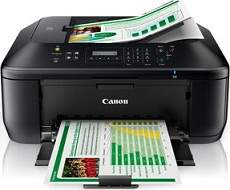
The Canon PIXMA MX474 Printer is a high-quality device that is perfect for individuals and small businesses alike. With its advanced features and user-friendly design, this printer is a great choice for those who demand the best.
Equipped with a variety of connectivity options, including Wi-Fi and USB, the PIXMA MX474 is easy to use and can be set up in just minutes. This printer also features automatic duplex printing, which saves paper and reduces waste.
In addition to its impressive performance and features, the Canon PIXMA MX474 has a sleek and modern design that will look great in any workspace. Whether you’re printing documents, photos, or other materials, this printer is sure to deliver the high-quality results you need.
Overall, if you’re looking for a reliable and efficient printer that can handle all your printing needs, the Canon PIXMA MX474 is an excellent choice. So why wait? Invest in this top-of-the-line printer today and start enjoying the benefits of high-quality printing at home or in the office.
The Canon PIXMA MX474 is an exceptional all-in-one printer that excels in printing, scanning, copying, and faxing. Its copier function is noteworthy, which takes around 24 seconds to produce the first copy page. But after that, the speed picks up and can produce 4.7 images per minute (ipm) through the main tray. Meanwhile, the ADF (automatic document feeder) can handle continuous copying at a rate of 4.3 ipm. Its overall performance is impressive, and it’s a great choice for those who need a reliable and versatile printer for their daily needs.
Get the latest Canon PIXMA MX474 driver downloads for your Microsoft Windows 32-bit or 64-bit operating system, as well as for your Macintosh operating system. With these downloads, you can ensure that your printer is running at its optimal performance. Don’t let outdated drivers slow you down – download the latest versions now!
Ink Catridge Details
Cyan, Yellow, Magenta Ink Catridges CL-441, PG-440 Black Ink Catridge
Canon PIXMA MX474 Printer Driver Downloads
Driver for Windows
| Filename | Size | Download | |
| Full Driver and Software Package for Windows XP Vista 7 8 8.1 and 10.exe (Recommended) | 48.86 MB | ||
| MP Drivers for Windows.exe (Recommended) | 24.49 MB | ||
| XPS Printer Driver for Windows Vista 7 8 8.1 10 and 11.exe | 17.96 MB | ||
| Printers and Multifunction Printers security patch for Windows 11 10 and 8.1.exe | 42.41 kB | ||
| Printers and Multifunction Printers security patch for Windows 7.exe | 42.41 kB | ||
| Download Canon PIXMA MX474 driver from Canon Website | |||
Driver for Mac OS
| Filename | Size | Download | |
| Full Driver and Software Package for MAC OS X 10.13 to 10.15.dmg | 10.57 MB | ||
| Full Driver and Software Package for MAC OS X 10.6 to 10.12.dmg | 9.78 MB | ||
| CUPS Printer Driver for MAC OS X 10.7 to 12.dmg | 13.81 MB | ||
| CUPS Printer Driver for MAC OS X 10.6.dmg | 15.68 MB | ||
| ICA Driver for MAC OS X 10.7 to 12.dmg | 2.08 MB | ||
| ICA Driver for MAC OS X 10.6.dmg | 3.14 MB | ||
| Download Canon PIXMA MX474 driver from Canon Website | |||
Driver for Linux
Linux (32-bit), Linux (64-bit)
| Filename | Size | Download | |
| IJ Printer Driver for Linux – debian Packagearchive | 1.41 MB | ||
| IJ Printer Driver for Linux – rpm Packagearchive | 1.51 MB | ||
| IJ Printer Driver for Linux – Source file | 7.33 MB | ||
| ScanGear MP for Linux – debian Packagearchive | 1.19 MB | ||
| ScanGear MP for Linux – rpm Packagearchive | 1.22 MB | ||
| ScanGear MP for Linux – Source file | 2.46 MB | ||
| Download Canon PIXMA MX474 driver from Canon Website | |||
Specifications
The Canon PIXMA MX474 printer offers a multitude of copying features that are sure to meet your needs. Not only does it support multiple copies, ranging from 1 to 99, but it also provides the ability to reduce the size of your output copy to 25% of the original document. On the flip side, you can also enlarge the output copy to 400% of the original document size.
In addition to these capabilities, the printer also offers document copying, photocopying, fit-to-page copying, and borderless copying. This gives users the flexibility to choose the copying function that best suits their needs.
To further enhance the copying experience, the printer allows users to adjust the copy quality settings to be fast, standard, or high. This level of customization ensures that your copies are tailored to your specific preferences and requirements.
Overall, the Canon PIXMA MX474 printer’s copying features are both comprehensive and versatile, making it an excellent choice for anyone in need of a reliable copying solution.
Related Printer :Canon PIXMA MX886 Driver
When it comes to faxing specifications, the ideal component is the Super G3 feature that enables color faxing. The resolution for faxing varies depending on whether the document being transmitted is in black and white or color. For black and white text, the faxing resolution is approximately 300 x 300 dpi, while for color documents, it is around 200 x 200 dpi. Regardless of the document type, the faxing memory has the capacity to store up to 50 pages.
According to its scanning specifications, this device employs the flatbed option, which includes a contact image sensor (CIS) for optimal results. Additionally, it can also operate via the automatic document feeder (ADF) with a resolution of 1200 x 2400 dpi. For A4 sheets, it takes roughly 15 seconds to scan each page. Furthermore, it is capable of scanning documents up to A4, letter, and clean sheets in size.
