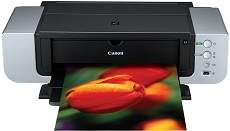
Upon acquiring this PIXMA printer model, users will experience the utilization of photo inkjet print technology for both color and monochrome documents. The device boasts an internal power supply capable of providing up to 120 volts of AC and 60 Hz, ensuring optimal performance. Additionally, the Canon Full-lithography Inkjet Nozzle Engineering (FINE) cartridge is integrated into the printer to provide modern print quality and speed. The device is also equipped with an 8-ink palette print system, offering a wide range of colors for exceptional print results.
Download the Canon Pixma Pro9000 printer driver for your Microsoft Windows 32-bit or 64-bit system and Macintosh Operating System. Ensure seamless printing with the latest driver updates. Get the most out of your printer with optimized performance and enhanced functionality. Access your printer’s full capabilities with the latest software. Take advantage of the latest advancements in print technology and unlock the full potential of your Canon Pixma Pro9000. Download now for a seamless printing experience.
Compatible Ink Cartridges: CLI-8 Photo Black Ink Cartridge, CLI-8 Cyan Ink Cartridge, CLI-8 Magenta Ink Cartridge, CLI-8 Yellow Inkjet Cartridge, CLI-8 Photo Cyan Ink Cartridge, CLI-8 Magenta Photo Ink Cartridge, CLI-8 Red Ink Cartridge, and CLI-8 Green Ink Cartridge are all supported ink cartridges for this printer. It is important to ensure that only compatible ink cartridges are used to avoid damage to the printer and ensure optimal performance. The CLI-8 ink cartridges are known for their high-quality output and long-lasting durability, making them a popular choice among both professional and personal users.
Canon Pixma Pro9000 Printer Driver Downloads
Driver for Windows
| Filename | Size | Download | |
| printer driver for Windows XP Vista 7 8 8.1 32 bit.exe (Recommended) | 5.99 MB | ||
| printer driver for Windows XP Vista 7 8 8.1 64 bit.exe (Recommended) | 6.43 MB | ||
| XPS Printer Driver for Windows Vista 7 8 8.1 32 bit.exe | 9.36 MB | ||
| XPS Printer Driver for Windows Vista 7 8 8.1 64 bit.exe | 10.11 MB | ||
| Download Canon Pixma Pro9000 driver from Canon Website | |||
Driver for Mac OS
| Filename | Size | Download | |
| CUPS Printer Driver for Mac OS X 10.7 to 10.9.dmg | 18.78 MB | ||
| Download Canon Pixma Pro9000 driver from Canon Website | |||
Specifications
The color options available for this printer are quite extensive, including cyan, red, green, photo cyan, magenta, photo magenta, yellow, and photo black. In each color category, there are up to 768 compatible nozzles, ensuring high-quality printing results. The minimum ink droplet size is an impressive 2 picolitres (pl), ensuring that even the tiniest details are captured with precision.
But that’s not all – this printer also supports borderless printing, allowing you to create stunning prints without any unsightly borders. Additionally, it features a PictBridge camera port and a standard USB 2.0 hi-speed port, making it easy to connect to other devices.
As a photo printer, it can handle a variety of paper types, including standard options like envelopes and heavyweight paper, as well as fine art paper and photo paper. This versatility ensures that you can print out all of your cherished memories with ease.
The media sizes that can be used with this printer are quite varied, including photo papers, letter A size, super B, legal, and US #10 envelopes. Additionally, the printer boasts an impressive installed RAM of up to 42KB, which helps to support all the machine elements for optimal performance.
When it comes to print resolution, this printer doesn’t disappoint, as it can produce both black and white and color documents with a maximum resolution of up to 4800 x 2400 dots per inch (dpi). This means that even the most detailed images and text will come out looking sharp and clear.
Finally, this printer is compatible with a range of operating system versions, including the Apple Mac OS X 10.2.8 to 10.4. So no matter what system you’re running, you can rest assured that this printer will work seamlessly with your setup.
In addition to the various Mac OS versions, the printer offers alternative choices such as Microsoft Windows 98, Windows Me, Windows 2000, and Windows XP. When in full operation, the printer generates a maximum sound emission of 37 dBA. As for its physical dimensions, the printer measures approximately 26 inches wide and 14 inches deep. However, the height of the machine reaches up to 7.6 inches, and the net weight is approximately 30.8 lbs.
