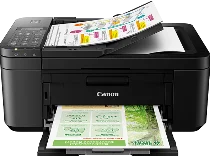
The Canon PIXMA TR4720 printer model boasts several noteworthy features that make it stand out from the competition. Firstly, it allows for auto 2-sided or duplex printing and borderless printing, which are both essential for printing professional-looking documents. These functions are carried out seamlessly thanks to the printer’s internal driver.
Moreover, the Canon PIXMA TR4720 supports the use of the Canon PRINT Inkjet/SELPHY app, allowing you to print directly from your mobile device. It also supports photo printing and PIXMA chat print, making it an ideal choice for avid photographers.
In addition to these features, the PIXMA/MAXIFY Cloud Link is available for smart devices only, making it easier to print from the cloud. The printer also comes equipped with wireless printing capabilities, template print, and a black/color ink print-only function, providing users with a range of options to suit their printing needs.
In conclusion, the Canon PIXMA TR4720 is a versatile and efficient printer model that offers a range of features to enhance the printing experience.
Canon PIXMA TR4720 Printer Driver Downloads
Driver for Windows
| Filename | Size | Download | |
| MP Drivers for Windows 7 8.1 10 and 11.exe (Recommended) | 91.05 MB | ||
| Download Canon PIXMA TR4720 driver from Canon website | |||
Driver for Linux
Linux (64-bit)
| Filename | Size | Download | |
| IJ Printer Driver for Linux – debian Packagearchive | 1.13 MB | ||
| IJ Printer Driver for Linux – rpm Packagearchive | 1.19 MB | ||
| IJ Printer Driver for Linux – Source file | 2.43 MB | ||
| ScanGear MP for Linux – debian Packagearchive | 393.91 kB | ||
| ScanGear MP for Linux – rpm Packagearchive | 347.28 KB | ||
| ScanGear MP for Linux – Source file | 343.39 MB | ||
| Download Canon PIXMA TR4720 driver from Canon website | |||
Specifications
The printing capabilities of this machine are impressive, with an average print time of just 65 seconds for borderless photos measuring 4 x 6 inches. When it comes to document printing, black and white documents can be produced at a rate of 8.8 images per minute (ipm), while color documents print at a rate of 4.4 ipm.
To achieve these impressive printing speeds, the machine is equipped with up to 960 nozzles for color printing and 320 nozzles for pigment black printing. This adds up to a total of 1280 nozzles, ensuring high-quality prints every time.
In terms of output resolution, this machine is capable of producing up to 4800 x 1200 dots per inch (dpi). This means that even the smallest details will be captured and reproduced accurately, resulting in stunning prints every time.
Related Printer: Canon PIXMA TR4540 Drivers
In regard to paper handling, the Canon PIXMA TR4720 model boasts a front paper tray that’s fully compatible. This machine can take up to 100 sheets of plain paper when printing. It can also hold up to 20 sheets of photo paper, which is a great feature that sets it apart from other models. The Canon PIXMA TR4720 can handle standard paper sizes such as 4 x 6, 5 x 7, 8 x 10, legal, letter, and envelopes. Its versatility in handling a variety of paper sizes and types is truly impressive.
The supported paper types for this printer are plain paper, Canon high-resolution paper, photo paper pro platinum, and greeting card. For copy features, you have options such as 4-on-1, 2-on-1 copy, auto document feeder (ADF), auto exposure, borderless copy, and collated copy. When scanning through the ADF, you can use features like auto scan mode, document removal reminder, save to PC, scan to Canon PRINT app, and multi-page PDF.
Utilizing cutting-edge technology, this device facilitates scanning with the aid of the contact image sensor (CIS) whose optical resolution stands at an impressive 600 x 1200 dpi. The flatbed component is capable of accommodating letter and A4 paper sizes of up to 8.5 x 11.7 inches, ensuring that all your documents are captured with utmost precision.
