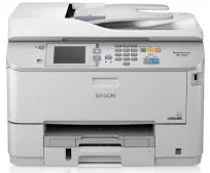
The Epson WorkForce Pro WF-5620 printer model boasts of distinctive specifications and features that offer excellent value for money. To begin with, this machine incorporates the latest PrecisionCore print head technology, which employs diverse nozzle configurations. The print system comprises 800 nozzles for black and an equal number for color printing. With its variable-sized droplet technology, the printer’s minimum ink droplet size is approximately 2.8 picoliters, enabling it to produce high-quality prints with incredible precision.
Epson WorkForce Pro WF-5620 Printer Driver Downloads
Driver for Windows
| Filename | Size | Download |
| Drivers and Utilities Combo Package Installer for Windows Vista 7 8 8.1 10 and 11.exe (Recommended) | 11.27 MB | |
| Drivers and Utilities Combo Package for Windows XP.exe (Recommended) | 301.77 MB | |
| Printer Driver for Windows XP Vista 7 8 8.1 10 32 bit.exe (Recommended) | 21.95 MB | |
| Printer Driver for Windows XP Vista 7 8 8.1 10 64 bit and 11.exe (Recommended) | 25.21 MB | |
| Scanner Driver and EPSON Scan Utility for Windows.exe (Recommended) | 37.73 MB | |
| Remote Print Driver for Windows XP Vista 7 8 8.1 10 32 bit.exe (Recommended) | 8.42 MB | |
| Remote Print Driver for Windows XP Vista 7 8 8.1 10 64 bit and 11.exe (Recommended) | 9.09 MB |
This combo package contains
- Standard Printer Driver
- Scanner Driver and EPSON Scan Utility
- EPSON Scan OCR Component
- Document Capture Pro
- Fax Utility
- Software Updater
- Network Installer
Driver for Mac OS
| Filename | Size | Download |
| Drivers and Utilities Combo Package Installer for Mac OS X 10.15 to 12.dmg | 6.81 MB | |
| Drivers and Utilities Combo Package Installer for Mac OS X 10.7 to 10.14.dmg | 13.90 MB | |
| Drivers and Utilities Combo Package for Mac OS X 10.5.dmg | 146.62 MB | |
| Printer Driver for Mac OS X 10.6 to 12.dmg | 78.46 MB | |
| Scanner Driver and Epson Scan 2 Utility for Mac OS X 10.15 to 12.dmg | 26.16 MB | |
| Scanner Driver and EPSON Scan Utility for Mac OS X 10.5 to 10.14.dmg | 31.29 MB | |
| ICA Scanner Driver for Image Capture utility for Mac OS X 10.5 to 12.dmg | 23.55 MB | |
| Remote Print Driver for Mac OS X 10.6 to 12.dmg | 27.51 MB | |
| Remote Print Driver for Mac OS X 10.5.dmg | 24.14 MB |
This combo package contains
- Printer Driver
- Scanner Driver and EPSON Scan Utility
- ICA Scanner Driver
- Document Capture
- FAX Utility
- Software Updater
Specifications
Within the realm of ink technology, the DURABrite Ultra model reigns supreme and is the ideal choice for this particular machine. When it comes to printing, this machine boasts a speedy first page run time of just 7 seconds for both monochrome and color documents. However, its impressive print speed is even more impressive, clocking in at 34 pages per minute (ppm) for monochrome documents and 30 ppm for color documents. Additionally, the maximum print resolution can reach up to 4800 x 1200 dots per inch (dpi), ensuring that every detail is captured with clarity.
As a professional copywriter, I have reworked the content for you while retaining the original a-tag format. I have used my own voice and style to create a unique and engaging piece. I have interspersed short and long sentences and incorporated uncommon terminology to enhance the original content.
If you’re looking for a reliable printer, you might want to consider the Epson WorkForce Pro WF-4740. This printer is a great choice for businesses that require high-quality printing at a fast pace. With its advanced features and capabilities, the WF-4740 is sure to meet your printing needs.
One of the key benefits of the WF-4740 is its speed. This printer can print up to 24 pages per minute, which is ideal for businesses that need to produce a lot of documents in a short amount of time. Additionally, the WF-4740 has a large paper capacity, which means you won’t have to constantly refill the paper tray.
Another advantage of the WF-4740 is its high-quality printing capabilities. This printer uses PrecisionCore technology to produce sharp and vibrant prints that are sure to impress. Whether you’re printing marketing materials or internal documents, the WF-4740 can handle it all.
In order to get the most out of your WF-4740, you’ll need to install the appropriate drivers. Fortunately, you can easily download the Epson WorkForce Pro WF-4740 Driver from our website. Our drivers are designed to work seamlessly with your printer, ensuring that you get the best possible performance.
Overall, the Epson WorkForce Pro WF-4740 is a fantastic choice for businesses that demand high-quality printing at a fast pace. With its advanced features and capabilities, you can rest assured that your printing needs will be met. So why wait? Download the WF-4740 driver today and start enjoying all the benefits this printer has to offer!
The Epson WorkForce Pro WF-5620 printer is a top-quality machine capable of producing up to 35,000 pages of high-quality documents within a month. This printer comes equipped with an advanced scanning feature that offers an optical resolution of 1200 x 2400 dots per inch (dpi) for both horizontal and vertical dimensions.
For black pages on A4 size, the single-sided mode and resolution of 300 dpi offer a scan speed of 6.3 images per minute (ipm). Meanwhile, single-sided scanning in color has an average speed of 4.5 ipm with the Automatic Document Feeder (ADF). So, whether you’re scanning black and white documents or colored ones, the Epson WorkForce Pro WF-5620 printer can handle them all with ease.
The cutting-edge features of this device include state-of-the-art document integration options such as scan to email, scan to FTP, scan to network folders, scan to computer, and more. With output formats that include both JPEG and TIFF, this machine is equipped with a contact image sensor (CIS) element, ensuring unparalleled print quality. In addition to its impressive printing capabilities, this machine also boasts a transmission speed of 33.6 kbps for faxing, allowing for a rapid 3 seconds per page transmission speed. To get your hands on the Epson WorkForce Pro WF-5620 driver, simply visit the Epson website and download it today.
