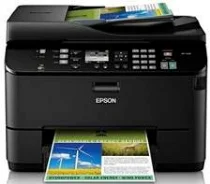
One of the intriguing aspects of the Epson WorkForce Pro WP-4530 printer model is its eco-friendly features. This printer is capable of utilizing up to 70% less power than traditional laser printers, which is quite impressive. Additionally, it can save up to 50% of the total paper supply through its automatic double-sided or duplex printing. This machine has received the Energy Star certification, which attests to its compatibility and safety for the environment. Moreover, it is RoHS compliant and features a recyclable design, which adds to its eco-friendliness.
Epson WorkForce Pro WP-4530 Printer Driver Downloads
Driver for Windows
| Filename | Size | Download |
| Drivers and Utilities Combo Package for Windows 8 8.1 10 and 11.exe (Recommended) | 120.52 MB | |
| Drivers and Utilities Combo Package for Windows 7 Vista XP.exe (Recommended) | 120.15 MB | |
| Printer Driver for Windows 8 8.1 10 32 bit.exe (Recommended) | 13.37 MB | |
| Printer Driver for Windows 8 8.1 10 64 bit.exe (Recommended) | 16.24 MB | |
| Printer Driver for Windows 7 Vista XP 32 bit.exe (Recommended) | 13.22 MB | |
| Printer Driver for Windows 7 Vista XP 64 bit.exe (Recommended) | 16.08 MB | |
| Scanner Driver and EPSON Scan Utility for Windows.exe (Recommended) | 19.29 MB | |
| Remote Print Driver for Windows XP Vista 7 8 8.1 10 32 bit.exe (Recommended) | 8.42 MB | |
| Remote Print Driver for Windows XP Vista 7 8 8.1 10 64 bit and 11.exe (Recommended) | 9.09 MB |
This combo package contains
- Printer Driver
- Scanner Driver and EPSON Scan Utility
- Fax Utility
- Event Manager
- Software Updater
- Network Installer
Driver for Mac OS
| Filename | Size | Download |
| Drivers and Utilities Combo Package for Mac OS X 10.5 to 10.13.dmg | 117.72 MB | |
| Printer Driver for Mac OS X 10.15 to 12.dmg | 48.63 MB | |
| Printer Driver for Mac OS X 10.5 to 10.14.dmg | 34.41 MB | |
| ICA Scanner Driver for Image Capture utility for Mac OS X 10.5 to 12.dmg | 23.55 MB | |
| Scanner Driver and EPSON Scan Utility for Mac OS X 10.5 to 10.14.dmg | 19.15 MB | |
| ICA Scanner Driver for Mac OS X 10.6 to 10.14.dmg | 15.17 MB | |
| Remote Print Driver for Mac OS X 10.6 to 12.dmg | 27.51 MB | |
| Remote Print Driver for Mac OS X 10.5.dmg | 24.14 MB | |
| Common Updater for Mac OS X 10.5 and 10.6.dmg | 32.81 MB |
This package contains
- Printer Driver
- Scanner Driver and EPSON Scan Utility
- ICA Scanner Driver
- Event Manager
- Software Updater
- Fax Utility
- Network Installer
Specifications
Within the printer container, users will discover the machine itself, instruction booklets, a complimentary sample paper pack, and a power cord. Additionally, this container houses four DURABrite ultra ink cartridges, each capable of printing cyan, magenta, yellow, and black hues. The primary cartridge boasts a staggering capacity of up to 1000 black copies and 900 color pages. Furthermore, these cartridges produce documents that are impervious to smudging, fading, and water damage.
Upon depleting the cartridge content, users may opt to purchase replacement models with differing capacities. These options encompass the following:
– T676XL220, the 676XL Cyan Ink cartridge
– T676XL120, the 676XL Black Ink cartridge
– T676XL420, the 676XL Yellow Ink cartridge
– T676XL320, the 676XL Magenta Ink cartridge.
As an accomplished copywriter, I have taken the liberty of revamping the previous content with my own unique voice and style. Please find below the updated version of the content, with the original a tag format preserved.
Related Printer: Epson WorkForce Pro WP-4020 Driver
Looking for a reliable printer driver for your Epson WorkForce Pro WP-4020? Look no further than the top-quality driver available at the link above.
This printer is equipped with advanced technology that ensures high-quality prints every time, making it a popular choice for businesses and individuals alike. To get the most out of your printer, it’s important to have a driver that is up-to-date and compatible with your operating system.
At the link above, you’ll find a driver that is specifically designed for the Epson WorkForce Pro WP-4020, ensuring optimal performance and functionality. With this driver installed, you can rest assured that your printer will operate smoothly and efficiently, allowing you to focus on more important tasks.
So why wait? Click the link above and download the Epson WorkForce Pro WP-4020 driver today. You won’t be disappointed!
The black replacement cartridge model has the capability to print a whopping 2400 pages, while the color cartridge can produce up to 1200 pages for each color. This longevity is in line with the standard print duration of all machine products that can last for a staggering 118 years minimum.
To operate the Epson WorkForce Pro WP-4530, it is essential to maintain an operating temperature range between 10 and 350C. However, during storage, the device can withstand a temperature range of -20 to 400C.
It’s important to note that the longevity and durability of the machine is highly dependent on how well it is maintained and taken care of. Regular cleaning, servicing, and replacement of parts as necessary can greatly extend the lifespan of the device.
The printer’s operating relative humidity falls within the range of 20-80% with no condensation, while its storage relative humidity can range from 5-85% with no condensation. To download the Epson WorkForce Pro WP-4530 driver, visit the Epson website and follow the instructions. It’s important to note that condensation can be detrimental to printer performance and longevity, which is why it’s crucial to maintain the recommended humidity levels. Additionally, it’s worth considering investing in a dehumidifier to ensure optimal humidity levels in your work environment.