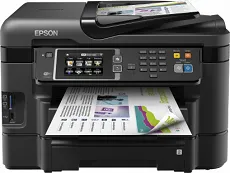
The Epson WorkForce WF-3640DTWF printer boasts of a remarkable printing technology called PrecisionCore print head. With up to 800 nozzles for black and 256 nozzles for color printing, this system guarantees high-quality prints every time. Additionally, this printer utilizes variable-sized droplet technology with a minimum ink droplet size of approximately 2.8 picolitres (pl). This ensures that even the smallest details are captured in your prints. The ink technology used in this printer is the DURABrite ultra model, making it perfect for both home and office use. With its advanced features, this printer delivers exceptional performance and reliability.
Epson WorkForce WF-3640DTWF Printer Driver Downloads
Driver for Windows
| Filename | Size | Download | |
| Printer Driver for Windows XP Vista 7 8 10 32 bit.exe (Recommended) | 20.79 MB | ||
| Printer Driver for Windows XP Vista 7 8 10 64 bit and 11.exe (Recommended) | 24.16 MB | ||
| Scan Driver for Windows XP Vista 7 8 10 and 11.exe (Recommended) | 37.67 MB | ||
| Universal Print Driver for Windows 7 8 10 and 11.exe (Recommended) | 54.13 MB | ||
| Stanadrd Business Printer Driver for Windows 7 and 8.msi (Recommended) | 27.58 MB | ||
| Scan patch for user interface for Windows 11.exe (Recommended) | 10.53 MB | ||
| Scan Updater for Windows 10.exe (Recommended) | 733.95 kB | ||
| Download Epson WorkForce WF-3640DTWF driver from Epson website | |||
Driver for Mac OS
| Filename | Size | Download | |
| Printer Driver for mac OS X 10.5 to 12.dmg | 78.46 MB | ||
| Scan 2 Driver for mac OS X 10.5 to 12.dmg | 25.16 MB | ||
| Scan Driver for mac OS X 10.5 to 10.12.dmg | 29.74 MB | ||
| ICA Driver for mac OS X 10.5 to 11.dmg | 23.55 MB | ||
| Uninstall Center for mac OS X 10.15 and 11.dmg | 1.17 MB | ||
| Scan Common Updater for mac OS X 10.5 to 10.12.dmg | 42.27 MB | ||
| Scan Patch for mac OS X 10.5 to 10.11.dmg | 1.18 MB | ||
| Download Epson WorkForce WF-3640DTWF driver from Epson website | |||
Specifications
The Epson WorkForce WF-3640DTWF is a versatile multifunction printer that can handle printing, copying, scanning, sending, and receiving fax messages. When it comes to printing, this machine boasts impressive speeds, with up to 19 pages per minute (ppm) for black and white documents under the ISO/IEC 24734 mode. For color documents, the print rate is still impressive, with 10 ppm under ideal conditions for the same printer model.
One of the standout features of the Epson WorkForce WF-3640DTWF is its support for duplex printing mode, which allows for double-sided printing on standard paper size. While the print speed is different in this mode, it still offers a great option for those looking to save on paper and reduce their environmental impact.
Overall, the Epson WorkForce WF-3640DTWF is a top choice for those looking for a reliable and feature-packed multifunction printer. With its impressive print speeds and support for duplex printing, it’s a great investment for any home or office. To learn more about this printer and its features, visit the Epson website.
Related Printer : Epson WorkForce WF-2750DWF Driver
The duplex printing capability for monochrome documents clocks in at an impressive 9.2 pages per minute, while color papers print at a slightly slower pace of 6.3 pages per minute. If you choose the normal mode, the machine can churn out 33 pages per minute for 75 gsm plain paper. However, if you opt for color printing on the same paper type, the speed drops to 20 ppm. With a maximum printing resolution of 4800 x 1200 dpi, this machine delivers exceptional quality. It can handle a print volume of up to 20,000 pages per month, making it a reliable choice for businesses with high printing demands.
The scanner’s optical resolution maxes out at 1200 x 2400 dots per inch (dpi) during scanning, with output formats limited to BMP, searchable PDF, JPEG, TIFF, and PDF. Its scanner type is the contact image sensor (CIS) element. The machine also includes a walk-up monochrome and color faxing component, transmitting at a rate of 33.6 kbps, or approximately 3 seconds per page.