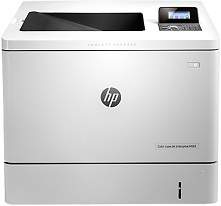
HP Color LaserJet Enterprise M553n is a model member of the M553 series with its specific model number to be B5L24A. This printer is quite similar to the M552dn, some of the differences include its inability to print on both sides of the paper. This feature is not available in this printer due to the absence of the automatic duplex component.
HP Color LaserJet Enterprise M553n Printer Driver Downloads
Driver for Windows
| Filename | Size | Download | |
| Full Software and PCL6 Printer Driver for Windows 7 8 8.1 10.exe (Recommended) | 90.94 MB | ||
| PCL6 Classic Printer Driver for Windows 7 8 8.1 and 10.exe | 87.73 MB | ||
| PCL6 V3 Print Driver (no installer) for Windows 7 8 8.1 10.exe | 11.11 MB | ||
| PCL6 V4 Print Driver (no installer) for Windows 8.1 10.exe | 9.53 MB | ||
| PCL6 Legacy Printer Driver (no installer) for Windows XP and Vista 32 bit.exe | 14.58 MB | ||
| PCL6 Legacy Printer Driver for Windows XP and Vista 32 bit.exe | 86.01 MB | ||
| PCL6 Universal Print Driver for Windows 7 8 8.1 10 32 bit and 11.exe (Recommended)
, Windows 8.1 32-bit, Windows 8 32-bit, Windows 7 32-bit |
18.29 MB | ||
| PCL6 Universal Print Driver for Windows 7 8 8.1 10 64 bit and 11.exe (Recommended)
, Windows 7 64-bit |
20.67 MB | ||
| PostScript Universal Print Driver for Windows 7 8 8.1 10 32 bit and 11.exe (Recommended)
, Windows 8.1 32-bit, Windows 8 32-bit, Windows 7 32-bit |
19.52 MB | ||
| PostScript Universal Print Driver for Windows 7 8 8.1 10 64 bit and 11.exe (Recommended)
, Windows 7 64-bit |
21.81 MB | ||
| USB connected PCL6 Universal Print Driver for Windows 7 8 8.1 10 32 bit and 11.exe (Recommended)
, Windows 8.1 32-bit, Windows 8 32-bit, Windows 7 32-bit |
18.40 MB | ||
| USB connected PCL6 Universal Print Driver for Windows 7 8 8.1 10 64 bit and 11.exe (Recommended)
, Windows 7 64-bit |
20.74 MB | ||
| USB connected PostScript Universal Print Driver for Windows 7 8 8.1 10 32 bit and 11.exe (Recommended)
, Windows 8.1 32-bit, Windows 8 32-bit, Windows 7 32-bit |
19.62 MB | ||
| USB connected PostScript Universal Print Driver for Windows 7 8 8.1 10 64 bit and 11.exe (Recommended)
, Windows 7 64-bit |
21.87 MB | ||
| Download HP Color LaserJet Enterprise M553n driver from Hp website | |||
Driver for Mac OS
| Filename | Size | Download | |
| Easy Start Printer Setup Software for Mac OS.zip | 9.06 MB | ||
| Download HP Color LaserJet Enterprise M553n driver from Hp website | |||
Toner cartridge.
Introducing the HP508A Black LaserJet Toner Cartridge, boasting an impressive yield of approximately 6000 pages. Also available are the HP 508A Cyan LaserJet Toner Cartridge, HP 508A Magenta LaserJet Toner Cartridge, and the HP 508A Yellow LaserJet Toner Cartridge, all with yields of approximately 5000 pages.
These toner cartridges are specifically designed for use in HP LaserJet printers, ensuring high-quality prints with crisp text and vibrant colors. They utilize advanced technology to deliver consistent results, from the first page to the last.
Investing in genuine HP toner cartridges is a wise choice for businesses and individuals alike, as they are engineered to work seamlessly with HP printers and offer superior performance and reliability. Don’t settle for subpar prints – choose HP for all your printing needs.
The approved operating systems encompass the Mac OS iterations of v10.7 Lion, v10.8 Mountain Lion, and v10.9 Mavericks. Additional validated versions encompass Windows XP, Vista, Windows 7, 8, 8.1, Windows Server 2008, and Windows Server 2012.
The printer’s physical attributes measure in at a towering 34.5 x 18.9 x 18.0 inches (HDW) and pack a weighty punch at 112.7 lb. Its color printing prowess is fueled by four distinct cartridges, each dedicated to producing stunning hues of black, cyan, magenta, and yellow.
Replacement cartridges
1. The HP 508A Black Original LaserJet Toner Cartridge, with the model number CF360A, is a reliable choice for your printing needs.
2. If you need a high yield option, the HP 508X High Yield Black Original LaserJet Toner Cartridge, with the model number CF360X, is a great choice.
3. For magenta printing needs, the HP 508A Magenta Original LaserJet Toner Cartridge, with the model number CF363A, is a dependable option.
4. If you require a high yield magenta cartridge, the HP 508X High Yield Magenta Original LaserJet Toner Cartridge, with the model number CF363X, is a smart choice.
5. The HP 508A Yellow Original LaserJet Toner Cartridge, with the model number CF362A, is an excellent option for yellow printing needs.
6. When high yield is necessary, the HP 508X High Yield Yellow Original LaserJet Toner Cartridge, with the model number CF362X, is a sound investment.
7. For cyan printing needs, the HP 508A Cyan Original LaserJet Toner Cartridge, with the model number CF361A, is a reliable choice.
8. The HP 508X High Yield Cyan Original LaserJet Toner Cartridge, with the model number CF361X, is a great high yield option for cyan printing.
These cartridges, available from HP’s website, are specifically designed for use with printers from the company. They provide crisp, clear prints and are easy to install. For your printing needs, choose a cartridge that fits your needs and enjoy the quality, reliability, and consistency that HP provides.
The printer boasts mobile printing capabilities, as demonstrated through the utilization of HP ePrint software, HP ePrint via email, HP ePrint app, and the ePrint Enterprise app. The extensive range of mobile printing options available include the HP Home and Biz app, Google Cloud Print 1.0, Apple AirPrint, and Android Printing.
As a professional copywriter, I have taken the liberty of rewriting the content you provided with my own unique voice and style. Please find below the revised version, which retains the original a-tag formatting:
If you’re looking for a reliable printer, you might want to consider the HP Color LaserJet Enterprise M553dn driver. This printer boasts high-quality prints at a speedy rate, making it a valuable addition to any office setting.
The HP Color LaserJet Enterprise M553dn driver is equipped with a variety of advanced features that help streamline the printing process. For example, its automatic duplex printing capability allows for printing on both sides of the paper, reducing paper waste and saving you money.
Additionally, the HP Color LaserJet Enterprise M553dn driver has a built-in security system that protects your confidential documents from unauthorized access. This feature is especially important for businesses that deal with sensitive information.
The HP Color LaserJet Enterprise M553dn driver is also designed to be eco-friendly, with energy-saving features that help reduce your carbon footprint. It’s a great choice for businesses that want to be socially responsible while still maintaining high-quality print standards.
Overall, the HP Color LaserJet Enterprise M553dn driver is an excellent choice for businesses that require high-quality, efficient printing. Its advanced features and eco-friendly design make it a valuable investment for any office. So why not consider it for your business today?
This exquisite device boasts an array of connectivity options, including the essential hi-speed USB 2.0 port and the 10/100/1000T Ethernet LAN connection with both IPv4 and IPv6 capabilities. Additionally, a USB option is provided for effortless printing without the need for a computer, as well as for firmware upgrades.
