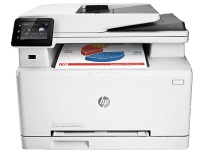
HP Color LaserJet Pro MFP M277n color printer belongs to a family of multifunctioning printers that also include M252n and M252dw. Other members of the series are the MFP M274n, and MFP M277dw printers. The M277n model is similar to these last two in physical body build, but they have different model numbers.
HP Color LaserJet Pro MFP M277n Printer Driver Downloads
Driver for Windows
| Filename | Size | Download | |
| Full Software and PCL6 Printer Driver for Windows 7 8 8.1 10.exe (Recommended) | 165.52 MB | ||
| PCL6 Printer Driver for Windows 7 8 8.1 10.exe | 80.13 MB | ||
| PCL6 Print Driver (no installer) for Windows 7 8 8.1 and 10.exe | 11.52 MB | ||
| PCL6 V4 Print Driver (no installer) for Windows 8 8.1 and 10.exe | 8.90 MB | ||
| PCL6 Printer Driver (no installer) for Windows XP and Vista 32 bit.exe | 15.13 MB | ||
| PCL6 Printer Driver for Windows XP and Vista 32 bit.exe | 135.48 MB | ||
| Universal Fax Driver for Windows XP Vista 7 8 8.1.zip (Recommended)
, Windows XP 32-bit |
11.32 MB | ||
| PCL6 Universal Print Driver for Windows 7 8 8.1 and 10 32 bit.exe (Recommended)
, Windows 7 32-bit |
16.10 MB | ||
| PCL6 Universal Print Driver for Windows 7 8 8.1 and 10 64 bit.exe (Recommended)
, Windows 7 64-bit |
18.03 MB | ||
| PostScript Universal Print Driver for Windows 7 8 8.1 and 10 32 bit.exe (Recommended)
, Windows 7 32-bit |
17.27 MB | ||
| PostScript Universal Print Driver for Windows 7 8 8.1 and 10 64 bit.exe (Recommended)
, Windows 7 64-bit |
19.11 MB | ||
| PCL5 Universal Print Driver for Windows XP Vista 7 8 8.1 32 bit.exe (Recommended) | 17.01 MB | ||
| PCL5 Universal Print Driver for Windows XP Vista 7 8 8.1 64 bit.exe (Recommended) | 18.87 MB | ||
| Download HP Color LaserJet Pro MFP M277n driver from Hp website | |||
Driver for Mac OS
| Filename | Size | Download | |
| Easy Start Printer Setup Software for Mac OS.zip | 9.06 MB | ||
| Download HP Color LaserJet Pro MFP M277n driver from Hp website | |||
In terms of its physical attributes, this printer boasts a moderate size. Standing at a height of 12.7 inches, a width of 15.4 inches, and a depth of 15.1 inches, it also weighs a mere 38.4 lbs. These measurements are consistent with those of the HP MFP M274n color printer.
HP Color LaserJet Pro MFP M277n toner cartridge.
The HP201A LaserJet Toner Cartridge series offers exceptional print quality and reliability for all your printing needs. With a yield of approximately 1500 pages for the black cartridge and around 1400 pages for each of the cyan, magenta, and yellow cartridges, you can trust in their longevity and efficiency.
Crafted with precision and expertise, these cartridges are designed to fit seamlessly into your HP LaserJet printer, ensuring optimal performance and minimal downtime. The black cartridge delivers rich, bold text and graphics, while the cyan, magenta, and yellow cartridges offer vibrant, true-to-life colors that bring your documents and presentations to life.
Whether you’re printing reports, marketing materials, or personal documents, the HP201A LaserJet Toner Cartridges provide consistent, high-quality results every time. So why settle for anything less? Choose HP for all your printing needs and experience the difference today.
The HP Color LaserJet Pro MFP M277n driver is compatible with Linux Operating Systems Kernel 2.4.19 and above, but HP recommends 2.6.x for optimal performance. To install the driver, you’ll need to have a GNU software to build the source code, libusb 0.1.8 or higher, and foomatic 3.0.2 or higher. Additionally, you’ll need python 2.2 or higher and python-devel. These requirements ensure that the driver works seamlessly and efficiently with your system.
Microsoft Windows users can enjoy our software on a range of supported operating systems, including Windows 10, Windows 8, Windows 7, Windows Vista, and Windows Server. Meanwhile, Apple system users can take advantage of our software on OS X v10.11 El Capitan and OS X v10.10 Yosemite. Our software is also compatible with other Apple operating systems, such as OS X v10.9 Mavericks, OS X v10.8 Mountain Lion, and OS X v10.7 Lion.
The MFP M277n color printer boasts of two connectivity options – the wired 10/100/1000 Base-TX Ethernet connection and hi-speed USB 2.0 port. Alas, it does not support wireless connectivity, be it the typical wireless or the direct Wi-Fi connection, nor does it have NFC support. As for web services, this printer can handle printable documents from the web.
If you’re looking for a reliable printer, the HP Color LaserJet Pro MFP M277dw driver is definitely worth considering. With its advanced features and cutting-edge technology, this printer is perfect for both home and office use.
One of the standout features of the HP Color LaserJet Pro MFP M277dw is its impressive print speed. Whether you’re printing documents, graphics or photos, this printer can handle it all with ease. It’s also incredibly versatile, with the ability to print, scan, copy, and fax all from one compact device.
Another great feature of the HP Color LaserJet Pro MFP M277dw is its high print quality. With a resolution of up to 600 x 600 dpi, you can expect crisp, clear text and vibrant, accurate colors every time you print. This makes it perfect for printing everything from reports and presentations to marketing materials and photos.
In addition to its impressive print quality and speed, the HP Color LaserJet Pro MFP M277dw also offers a range of advanced features. These include mobile printing capabilities, automatic duplexing, and an intuitive touchscreen interface that makes it easy to navigate through menus and settings.
Overall, the HP Color LaserJet Pro MFP M277dw driver is an excellent choice for anyone in need of a reliable and versatile printer. Whether you’re looking for a printer for your home office or a busy workplace, this device has everything you need to get the job done quickly and efficiently.
The printer boasts an impressive range of walk-up printing formats, including PDF, JPEG, DOC (MS Word files), and PPT (MS PowerPoint files). Even mobile printing is a breeze with this printer, as it supports several print apps such as HP ePrint, HP smart app, HP ePrint Mobile, Print solution for Android and Kindle devices, and Apple AirPrint. Rest assured, you won’t have any issues with mobile printing if you choose this printer.
