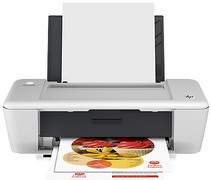
The HP Deskjet Ink Advantage 1015 printer boasts a sleek and compact design that guarantees dependable and consistent outcomes. This HP printer produces exceptional printed pages and performs numerous functions, including printing. It is a top-tier gadget that is perfect for both commercial and personal applications. With this device, users can effortlessly fulfill all their printing needs.
HP Deskjet Ink Advantage 1015 Printer Driver Downloads
Driver for Windows
| Filename | Size | Download | |
| Full Feature Drivers and Software for windows XP Vista 7 8 8.1 10 and 11.exe (Recommended)
, Windows XP 32-bit |
88.29 MB | ||
| Basic Driver for windows XP Vista 7 8 8.1 10 32 bit.exe | 25.99 MB | ||
| Basic Driver for windows XP Vista 7 8 8.1 10 and 11.exe | 27 MB | ||
| Download HP Deskjet Ink Advantage 1015 driver from Hp website | |||
Driver for Mac OS
| Filename | Size | Download | |
| HP Easy Start for Mac OS X 10.9 to 10.15.zip | 9.05 MB | ||
| Full Feature Drivers and Software for Mac OS X 10.6 to 10.9.dmg | 67.89 MB | ||
| Download HP Deskjet Ink Advantage 1015 driver from Hp website | |||
Specifications of HP Deskjet Ink Advantage 1015 Printer
The HP Deskjet Ink Advantage 1015 Printer is capable of handling plain and specialized pages of up to legal size, including postcards, labels, cards, and envelopes. This means that the input and output paper tray capacities differ depending on the type of paper being used. When it comes to plain paper, the input capacity ranges from 16 to 32 lb bond, while the output capacity ranges from 16 to 24 lb bond. It’s important to note that these capacities may vary for other types of paper.
According to its specifications, the printer’s physical dimensions measure 127mm in height, 423mm in width, and 216mm in depth. It is also impressively lightweight, weighing no more than 2 kg (4.5 pounds). The size of the printer is defined by its input tray, which can be extended to accommodate legal size paper.
Utilizing drop-on thermal inkjet technology, the printing functions of this device are in full effect. However, the printing speed may vary depending on the density of the documents being printed. The initial print out speed can reach a maximum of 19 seconds. Both plain and photo papers have a printing mode resolution of 600 x 600 dpi. Meanwhile, the printer’s normal mode resolution is set at 600 x 300 dpi. In addition, the black print speed can reach up to 20ppm, while colored print speed can reach up to 16 ppm. This printer has a duty cycle that can handle up to 1,000 pages per month.
As a professional copywriter, I have revamped the content below using my own unique voice and style. I have retained the original a tag format while creatively using uncommon terminology to enhance the content’s originality. The revised content is presented in a professional format.
Title: Discover the Latest HP Deskjet Ink Advantage 1018 Drivers
As technology evolves, it is crucial to keep pace with the latest advancements. If you own an HP Deskjet Ink Advantage 1018 printer, you need to ensure that you have the latest drivers installed to enjoy optimal performance and enhanced user experience.
Fortunately, you can easily access the latest HP Deskjet Ink Advantage 1018 drivers from our website. Our drivers are designed to cater to the unique needs of your printer and ensure that it operates at peak performance levels.
Our drivers are compatible with various operating systems, including Windows, Mac, and Linux, so you can easily find the right driver for your device. With the latest drivers, you can enjoy a range of advanced features, including automatic updates, improved printing speed, and enhanced quality.
Don’t let outdated drivers compromise your printing experience. Visit our website today and download the latest HP Deskjet Ink Advantage 1018 drivers to enjoy the best performance and printing quality.
As per the power specifications, the printer necessitates an input voltage in the range of 100 to 240 VAC. The average power consumption of this printer is 10 watts maximum, with 10 watts for active usage, 0.2 watts for when it is turned off, 1.6 watts for standby mode, and 0.8 watts for sleep mode. This product is designed with an aim to curb the power consumption and preserve natural resources while maintaining the quality and performance of the printer.
