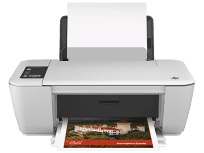
Thinking of purchasing a wireless printer at an affordable price, then HP Deskjet Ink Advantage printer 2546 offers all your printing solution. HP Company manufactures all in one printer which performs multifunction. It comes in small size and provides a high quality of printing features. It has 1000 pages of a monthly duty cycle.
HP Deskjet Ink Advantage 2546 Printer Driver Downloads
Driver for Windows
| Filename | Size | Download | |
| Full Feature Drivers and Software for windows.exe (Recommended)
, Windows XP 32-bit |
101.91 MB | ||
| Basic Driver for Windows XP Vista 7 8 8.1 and 10 32 bit.exe | 31.92 MB | ||
| Basic Driver for Windows Vista 7 8 8.1 and 10 64 bit.exe | 33.56 MB | ||
| ePrint Software – Network and Wireless Connected Printers for windows 7 8 8.1 10 32 bit.exe
, Windows 7 32-bit |
26.22 MB | ||
| ePrint Software – Network and Wireless Connected Printers for windows 7 8 8.1 10 64 bit.exe
, Windows 7 64-bit |
31.19 MB | ||
| Download HP Deskjet Ink Advantage 2546 All-in-One Printer driver from HP website | |||
Driver for Mac OS
| Filename | Size | Download | |
| Easy Start Printer Setup Software for Mac OS X 10.9 to 11.zip | 9.06 MB | ||
| Full Feature Drivers and Software for Mac OS X 10.6 to 10.10.dmg | 114.92 MB | ||
| Download HP Deskjet Ink Advantage 2546 All-in-One Printer driver from HP website | |||
HP Deskjet 2546 cartridges.
HP61 Black Ink Cartridge (~190 pages ), HP 61 Tri-color Ink Cartridge (~165 pages )
Specifications:
This HP Deskjet Ink Advantage 2546 driver is compatible with a broad spectrum of Windows versions, such as Windows 10, 7, and 8, as long as they are equipped with either 1 GB of RAM or a 1GHz processor. It also accommodates older versions of Windows, including Windows XP and Windows Vista, as long as they are fitted with either an 800 MHz or Intel Pentium 2 processor and 128, 512 MB RAM.
In addition to its Windows compatibility, this driver also supports various Macintosh versions, including Mac OS X 10.11, 10.10, 10.9, 10.8, 10.7, and 10.6.
To install this driver, you must have at least 2 GB of free disk space in Windows.
The HP Deskjet Ink Advantage 2546 boasts physical dimensions of 6.2×16.7×12.0 inches and weighs approximately 11.49 lbs. It consumes 10 watts of power, operating at a frequency of 50/60 Hz and an input voltage of 100 to 240 VAC. This printer is capable of handling a variety of paper types, including cards, photos, envelopes, and plain or glossy paper.
The multifunctional device features an input and output tray, each with varying paper capacity. The input tray can hold up to 20 sheets of photo paper and 20 index cards, while the output tray can accommodate 10 sheets of each.
With a resolution of 4800×1200 dots per inch (dpi), the device optimizes print quality, while the photo bet mode boasts a resolution of 600×600 dots per inch.
As a professional copywriter, I have been tasked with rewriting the following content while retaining the a-tag format. Utilizing my unique voice and style, I will present the information in a way that is both engaging and informative.
Related Printer: HP DeskJet Ink Advantage 5278 driver
If you’re in need of a reliable printer, the HP DeskJet Ink Advantage 5278 is an excellent choice. However, to ensure that your printer performs at its best, you’ll need to have the proper driver installed. That’s where the HP DeskJet Ink Advantage 5278 driver comes in.
This driver is designed to optimize the performance of your printer by providing the necessary software and updates. With the HP DeskJet Ink Advantage 5278 driver, you can expect faster print speeds, improved image quality, and enhanced functionality.
But what exactly is a driver? In simple terms, a driver is a piece of software that allows your computer to communicate with your printer. Without the proper driver, your computer won’t be able to recognize or utilize your printer’s full capabilities.
So, if you want to get the most out of your HP DeskJet Ink Advantage 5278, be sure to download and install the driver. It’s a simple and straightforward process that will make a noticeable difference in your printing experience.
In conclusion, the HP DeskJet Ink Advantage 5278 is a top-notch printer that deserves to be paired with the best possible driver. By installing the HP DeskJet Ink Advantage 5278 driver, you’ll be able to unlock the full potential of your printer and enjoy high-quality prints every time.
The velocity of printing differs depending on the type of text, with black text printing at a rate of 20 pages per minute and color text printing at a rate of 16 pages per minute. Meanwhile, copying speed is measured at 4.5 CPM or 3.0 CPM for black and color text respectively, with a resolution of 600×300 dpi.
In terms of scanning, the color depth is measured at 24-bit color or 8-bit grayscale with a resolution of 1200×1200 PPI (pixels per inch).