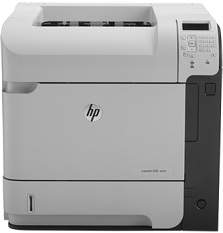
HP LaserJet Enterprise 600 M603n Printer Driver Downloads
Driver for Windows
| Filename | Size | Download | |
| Full Software Solution for windows XP Vista 7 8 8.1 10.exe (Recommended)
, Windows XP 32-bit |
185.54 MB | ||
| PCL6 Print Driver – no Installer for windows XP Vista 7 8 8.1 10.exe
, Windows XP 32-bit |
20.78 MB | ||
| PCL6 Print Driver for windows XP Vista 7 8 8.1 10.exe
, Windows XP 32-bit |
44.11 MB | ||
| PCL6 Universal Print Driver for Windows 7 8 8.1 10 32 bit and 11.exe (Recommended)
, Windows 8.1 32-bit, Windows 8 32-bit, Windows 7 32-bit |
18.29 MB | ||
| PCL6 Universal Print Driver for Windows 7 8 8.1 10 64 bit and 11.exe (Recommended)
, Windows 7 64-bit |
20.67 MB | ||
| PostScript Universal Print Driver for Windows 7 8 8.1 10 32 bit and 11.exe (Recommended)
, Windows 8.1 32-bit, Windows 8 32-bit, Windows 7 32-bit |
19.52 MB | ||
| PostScript Universal Print Driver for Windows 7 8 8.1 10 64 bit and 11.exe (Recommended)
, Windows 7 64-bit |
21.81 MB | ||
| USB connected PCL6 Universal Print Driver for Windows 7 8 8.1 10 32 bit and 11.exe (Recommended)
, Windows 8.1 32-bit, Windows 8 32-bit, Windows 7 32-bit |
18.40 MB | ||
| USB connected PCL6 Universal Print Driver for Windows 7 8 8.1 10 64 bit and 11.exe (Recommended)
, Windows 7 64-bit |
20.74 MB | ||
| USB connected PostScript Universal Print Driver for Windows 7 8 8.1 10 32 bit and 11.exe (Recommended)
, Windows 8.1 32-bit, Windows 8 32-bit, Windows 7 32-bit |
19.62 MB | ||
| USB connected PostScript Universal Print Driver for Windows 7 8 8.1 10 64 bit and 11.exe (Recommended)
, Windows 7 64-bit |
21.87 MB | ||
| USB (DOT4) communication driver for Windows 8 8.1 10 32 bit.msi (Recommended) | 1.01 MB | ||
| USB (DOT4) communication driver for Windows 8 8.1 10 64 bit.msi (Recommended) | 1.47 MB | ||
| ePrint Software – Network and Wireless Connected Printers for windows 7 8 8.1 10 32 bit.exe
, Windows 7 32-bit |
26.22 MB | ||
| ePrint Software – Network and Wireless Connected Printers for windows 7 8 8.1 10 64 bit.exe
, Windows 7 64-bit |
31.19 MB | ||
| Download HP LaserJet Enterprise 600 M603n driver from Hp website | |||
Driver for Mac OS
| Filename | Size | Download | |
| Easy Start Printer Setup Software for Mac OS X 10.9 to 11.zip | 9.06 MB | ||
| Full Software Solution for Mac OS X 10.6 to 10.8.dmg | 122.39 MB | ||
| Full Software Solution for Mac OS X 10.5 and 10.12.dmg | 78.94 MB | ||
| ePrint Software – Network and Wireless Connected Printers for Mac OS X 10.8 to 10.10.dmg | 6.61 MB | ||
| Download HP LaserJet Enterprise 600 M603n driver from Hp website | |||
HP LaserJet Enterprise 600 M603n toner cartridge.
Introducing the HP 90A Black LaserJet Toner Cartridge, capable of printing up to an impressive 10,000 pages. Need even more printing power? Look no further than the HP 90X Black LaserJet Toner Cartridge, with a capacity of up to 24,000 pages. These toner cartridges are designed to work seamlessly with your HP LaserJet printer, providing high-quality, professional results every time.
With HP’s advanced toner technology, you can expect sharp, crisp text and clear, vibrant images. The HP 90A and 90X cartridges are also designed with sustainability in mind, featuring energy-efficient technology and easy recycling options.
Don’t settle for inferior printing quality or constantly having to replace your toner cartridges. Upgrade to the HP 90A or 90X Black LaserJet Toner Cartridge for reliable, high-volume printing that meets the demands of even the busiest office environments.
HP LaserJet Enterprise 600 M603n specifications
The HP LaserJet Enterprise 600 M603n Printer is a versatile device that caters to both personal and commercial needs. It boasts of a monthly duty cycle and size that make it suitable for office settings. Additionally, this printer is energy-star rated and environmentally safe. Its power consumption is well-managed, with a maximum of 920 Watts when printing. When not in use, it consumes only 21 watts and 5.5 watts in sleep mode. To learn more about this printer and its capabilities, visit the HP website.
The device boasts an impressive array of paper handling options, including a 100-sheet multipurpose tray one that can easily handle large custom media weighing up to 24kg bond. In addition, Tray 2 serves as an input tray that can accommodate up to 500 sheets, while the 500-sheet output bin ensures efficient paper management.
For those with even more demanding needs, the device also features two 500-sheet input trays, Tray 2 and Tray 3, providing a total input capacity of up to 1100 sheets. With such extensive paper handling capabilities, this device is ideal for businesses with high-volume printing requirements.
The print speed is up to 62 pages per minute (ppm) when printing letter size and 60 pages per minute (ppm) when printing A4 size. It has a monthly duty cycle of up to 275,000 pages.
The printer supports mobile printing with the following software;
1. HP ePrint software for Windows Vista and later versions as well as Mac OS X v 10.5, 10.6, 10.7 and later versions
2. The HP ePrint application that works on Android, Blackberry and iOS mobile operating systems
3. HP ePrint through the email. However, this feature requires an enabled HP web service and registration of the device with HP Connected.
4. The HP ePrint Enterprise app, which creates support for all products that have ePrint Enterprise Server Software
5. Google Cloud Print 1.0
6. Apple AirPrint
7. Android printing
Related Printer :HP LaserJet Enterprise 600 M603dn driver
