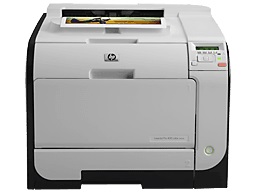
This printer belongs to the HP LaserJet Pro 400 color M451 and the HP LaserJet Pro 300 color M351 printer series. This device supports various media types of standard sizes. These types include postcards, letter, legal, A4, Executive, A6, B5 (JIS), photopapers of 4 x 6 size and custom sizes.
HP LaserJet Pro 400 color M451dn Printer Driver Downloads
Driver for Windows
| Filename | Size | Download | |
| Full Drivers and Software for Windows XP Vista 7 8 8.1 10.exe (Recommended)
, Windows XP 32-bit |
123.78 MB | ||
| PCL6 Print Driver for Windows XP Vista 7 8 8.1 10.exe
, Windows XP 32-bit |
104.93 MB | ||
| PCL6 Universal Print Driver for Windows 7 8 8.1 10 32 bit and 11.exe (Recommended)
, Windows 8.1 32-bit, Windows 8 32-bit, Windows 7 32-bit |
18.29 MB | ||
| PCL6 Universal Print Driver for Windows 7 8 8.1 10 64 bit and 11.exe (Recommended)
, Windows 7 64-bit |
20.67 MB | ||
| PostScript Universal Print Driver for Windows 7 8 8.1 10 32 bit and 11.exe (Recommended)
, Windows 8.1 32-bit, Windows 8 32-bit, Windows 7 32-bit |
19.52 MB | ||
| PostScript Universal Print Driver for Windows 7 8 8.1 10 64 bit and 11.exe (Recommended)
, Windows 7 64-bit |
21.81 MB | ||
| USB connected PCL6 Universal Print Driver for Windows 7 8 8.1 10 32 bit and 11.exe (Recommended)
, Windows 8.1 32-bit, Windows 8 32-bit, Windows 7 32-bit |
18.40 MB | ||
| USB connected PCL6 Universal Print Driver for Windows 7 8 8.1 10 64 bit and 11.exe (Recommended)
, Windows 7 64-bit |
20.74 MB | ||
| USB connected PostScript Universal Print Driver for Windows 7 8 8.1 10 32 bit and 11.exe (Recommended)
, Windows 8.1 32-bit, Windows 8 32-bit, Windows 7 32-bit |
19.62 MB | ||
| USB connected PostScript Universal Print Driver for Windows 7 8 8.1 10 64 bit and 11.exe (Recommended)
, Windows 7 64-bit |
21.87 MB | ||
| ePrint Software – Network and Wireless Connected Printers for windows 7 8 8.1 10 32 bit.exe
, Windows 8.1 32-bit, Windows 8 32-bit, Windows 7 32-bit |
26.22 MB | ||
| ePrint Software – Network and Wireless Connected Printers for windows 7 8 8.1 10 64 bit.exe
, Windows 7 64-bit |
31.19 MB | ||
| Download HP LaserJet Pro 400 color M451dn driver from Hp website | |||
Driver for Mac OS
| Filename | Size | Download | |
| Easy Start Printer Setup Software for Mac OS X 10.9 to 11.zip | 9.06 MB | ||
| Full Solution Drivers and Software for Mac OS X 10.9 and 10.10.dmg | 121.94 MB | ||
| Full Solution Drivers and Software for Mac OS X 10.6 to 10.8.dmg | 179.42 MB | ||
| Full Solution Drivers and Software for Mac OS X 10.5.dmg | 163.18 MB | ||
| ePrint Software – Network and Wireless Connected Printers for Mac OS X 10.8 to 10.10.dmg | 6.61 MB | ||
| Download HP LaserJet Pro 400 color M451dn driver from Hp website | |||
HP LaserJet Pro 400 color M451dn toner cartridge.
Introducing the HP305A LaserJet Toner Cartridge series – the ultimate printing solution for high-volume printing demands. This series includes the HP305A Black LaserJet Toner Cartridge, capable of printing up to 2200 pages, as well as the HP305A Cyan, Magenta, and Yellow LaserJet Toner Cartridges, each capable of printing up to 2600 pages.
Designed to deliver exceptional print quality and consistency, these toner cartridges are engineered with advanced technology that ensures crisp, sharp text and vibrant colors. They are also incredibly easy to install, making them the perfect choice for busy offices and workspaces.
With the HP305A LaserJet Toner Cartridge series, you can enjoy the benefits of cost-effective, high-yield printing without sacrificing quality or efficiency. So why wait? Upgrade your printing game today and experience the ultimate in printing performance with HP305A LaserJet Toner Cartridges.
Specifications
The cartridges that are compatible with your printer include the standard capacity replacement black print cartridges and the cyan, magenta, and yellow cartridges numbered 305A. These component colors are identified by their part numbers: CE410A, CE411A, CE413A, and CE412A. The best part is that they can be easily replaced with just one hand. In addition to these options, there is also a high-capacity replacement black print cartridge available.
The HP device comes with the Planet Partners return and recycling program, which provides support for recycling print cartridges. For more details on the print cartridges, you can explore the relevant information available on the HP website.
To enhance performance, the device is equipped with a 256 MB DIMM internal memory with part number CB423A. The standard USB A-to-B cable that comes with the device is 2-meter long.
By utilizing the Planet Partners program, you can play your part in promoting eco-friendliness and contribute to the well-being of the environment. The device’s memory capacity ensures smooth and efficient operations. Additionally, the 2-meter long USB cable provides flexibility in terms of placement and connectivity.
The HP LaserJet Pro 400 color M451dn is a top-performing printer with exceptional features. Its print speed is impressive, producing 20 ppm on A4 size paper and 21 ppm on letter size paper.
In addition, the HP LaserJet Pro 400 color Printer M451dn driver boasts a variety of connectivity options, including a hi-speed USB 2.0 and 10/100 Ethernet LAN connection. This allows for seamless connectivity and automatic duplex printing.
Overall, the HP LaserJet Pro 400 color M451dn is a reliable and efficient printer that delivers high-quality prints at a lightning speed. Its advanced features make it a top choice for businesses and individuals who demand excellence in their printing needs.
The physical dimensions of the printer are noteworthy, with a height of 12.7 inches, a depth of 19.1 inches, and a width of 15.9 inches. Furthermore, it weighs an impressive 52.7 lbs.
When it comes to environmental specifications, the temperature range is quite specific, ranging from 170 to 250C with a maximum of 300C. The humidity range is also quite limited, between 30% to 70% relative humidity and a maximum of 80%.
It’s important to consider these specifications when deciding on the placement of the printer. This information can help ensure optimal functioning and longevity of the device.
As a professional copywriter, I have been tasked with rewriting the following content while preserving the formatting of the existing a-tag. To enhance the original content’s uniqueness, I will be using my own voice and style and incorporating uncommon terminology.
Related Printer :HP LaserJet Pro 400 color M451nw driver
Are you in need of a reliable printer driver for your HP LaserJet Pro 400 color M451nw? Look no further than the link above, which will direct you to the best driver available. This driver is specifically designed to optimize the performance of your printer, ensuring high-quality prints every time.
With advanced features such as automatic color calibration, this driver ensures that your prints are consistently accurate and vibrant. It also boasts a user-friendly interface, making it easy to navigate and customize your printer’s settings.
The HP LaserJet Pro 400 color M451nw driver is also equipped with security features to protect your printing devices against potential threats. With its secure boot and firmware integrity validation, you can rest assured that your printer is safe from unauthorized access or tampering.
So, if you want to ensure that your HP LaserJet Pro 400 color M451nw printer is running at its best, download this driver today. With its advanced features and security measures, you can trust that your prints will always be top-notch.
This printing device offers three trays for your convenience, but it’s worth noting that the third tray is an optional component. The first input tray has a capacity of 50 sheets of plain paper, while the second tray can accommodate up to 250 sheets. It’s important to keep in mind that the third tray is not included by default and must be purchased separately.