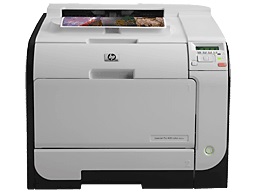
This printer belongs to the HP LaserJet Pro 400 color M451 and HP LaserJet Pro 300 color M351 printer series. These series have duplex printing that helps to print on both sides of the paper automatically. This feature helps to save the document in economic distribution.
HP LaserJet Pro 400 color M451nw Printer Driver Downloads
Driver for Windows
| Filename | Size | Download | |
| Full Drivers and Software for Windows XP Vista 7 8 8.1 10.exe (Recommended)
, Windows XP 32-bit |
123.78 MB | ||
| PCL6 Print Driver for Windows XP Vista 7 8 8.1 10.exe
, Windows XP 32-bit |
104.93 MB | ||
| PCL6 Universal Print Driver for Windows 7 8 8.1 10 32 bit and 11.exe (Recommended)
, Windows 8.1 32-bit, Windows 8 32-bit, Windows 7 32-bit |
18.29 MB | ||
| PCL6 Universal Print Driver for Windows 7 8 8.1 10 64 bit and 11.exe (Recommended)
, Windows 7 64-bit |
20.67 MB | ||
| PostScript Universal Print Driver for Windows 7 8 8.1 10 32 bit and 11.exe (Recommended)
, Windows 8.1 32-bit, Windows 8 32-bit, Windows 7 32-bit |
19.52 MB | ||
| PostScript Universal Print Driver for Windows 7 8 8.1 10 64 bit and 11.exe (Recommended)
, Windows 7 64-bit |
21.81 MB | ||
| USB connected PCL6 Universal Print Driver for Windows 7 8 8.1 10 32 bit and 11.exe (Recommended)
, Windows 8.1 32-bit, Windows 8 32-bit, Windows 7 32-bit |
18.40 MB | ||
| USB connected PCL6 Universal Print Driver for Windows 7 8 8.1 10 64 bit and 11.exe (Recommended)
, Windows 7 64-bit |
20.74 MB | ||
| USB connected PostScript Universal Print Driver for Windows 7 8 8.1 10 32 bit and 11.exe (Recommended)
, Windows 8.1 32-bit, Windows 8 32-bit, Windows 7 32-bit |
19.62 MB | ||
| USB connected PostScript Universal Print Driver for Windows 7 8 8.1 10 64 bit and 11.exe (Recommended)
, Windows 7 64-bit |
21.87 MB | ||
| ePrint Software – Network and Wireless Connected Printers for windows 7 8 8.1 10 32 bit.exe
, Windows 7 32-bit |
26.22 MB | ||
| ePrint Software – Network and Wireless Connected Printers for windows 7 8 8.1 10 64 bit.exe
, Windows 7 64-bit |
31.19 MB | ||
| Download HP LaserJet Pro 400 color M451nw driver from Hp website | |||
Driver for Mac OS
| Filename | Size | Download | |
| Easy Start Printer Setup Software for Mac OS X 10.9 to 11.zip | 9.06 MB | ||
| Full Solution Drivers and Software for Mac OS X 10.9 and 10.10.dmg | 121.94 MB | ||
| Full Solution Drivers and Software for Mac OS X 10.6 to 10.8.dmg | 179.42 MB | ||
| Full Solution Drivers and Software for Mac OS X 10.5.dmg | 163.18 MB | ||
| ePrint Software – Network and Wireless Connected Printers for Mac OS X 10.8 to 10.10.dmg | 6.61 MB | ||
| Download HP LaserJet Pro 400 color M451nw driver from Hp website | |||
The printer boasts remarkable capabilities that set it apart from its competitors. Its print performance is truly top-notch, with the ability to produce 20 pages per minute (ppm) on A4-size paper and 21 ppm on the letter. This feature alone is sure to impress even the most discerning users.
In addition to its impressive print speed, the printer also offers a range of connectivity options that ensure seamless integration into any network environment. These options include hi-speed USB 2.0, 10/100 Ethernet LAN connection and wireless network connection, enabling users to connect to the printer from virtually anywhere.
Whether you’re printing important documents for work or personal use, this printer is sure to deliver the results you need, when you need them. With its exceptional print performance and versatile connectivity options, it’s no wonder why this printer is considered among the best in its class.
HP LaserJet Pro 400 color M451nw toner cartridge.
The HP305A Black LaserJet Toner Cartridge boasts an impressive yield of approximately 2200 pages, making it an excellent choice for high volume printing needs. Equally impressive, the HP 305A Cyan, Magenta, and Yellow LaserJet Toner Cartridges each offer a yield of around 2600 pages. These toner cartridges are perfect for businesses or individuals who require high-quality printing with consistent, reliable results.
Crafted with precision engineering, these toner cartridges are designed to work seamlessly with HP LaserJet printers to deliver stunningly sharp text and vibrant colors. Whether you’re printing detailed reports, colorful presentations, or eye-catching marketing materials, these toner cartridges will help you achieve professional-quality results that are sure to impress.
Investing in these high-quality toner cartridges is a smart choice for anyone who values efficiency, cost-effectiveness, and top-notch performance. With their impressive page yields and exceptional print quality, the HP305A Black, Cyan, Magenta, and Yellow LaserJet Toner Cartridges are sure to exceed your expectations and deliver a superior printing experience. Upgrade your printing game today with these top-of-the-line toner cartridges!
The HP LaserJet Pro 400 color M451nw driver is designed to support a range of Windows operating systems, including Windows XP, Windows Server 2003, and Windows Server 2008. Other compatible systems include both 32-bit and 64-bit versions of Windows Vista and Windows 7. This driver offers support for a variety of printer drivers, including HP PCL 6 and HP Universal Print Driver for Windows Postscript and PCL 5.
In addition to Windows systems, this driver is also compatible with a range of Mac operating system versions, including Mac OS X 10.5 and later, as well as OS X v10.6. These versions are specifically designed to support Intel Core processors, ensuring optimal performance and compatibility. With this powerful driver, you can trust that your HP LaserJet Pro 400 color M451nw printer will operate at peak performance on a range of systems, making it the perfect choice for professional and personal use alike.
For users with alternative operating systems beyond the Windows and Macintosh realm, UNIX and Linux are also supported by this software. Nonetheless, the utilization of HP-UX and Solaris networks mandates the HP JetDirect printer installer for UNIX. Links are readily accessible for users to acquire the suitable software and drivers.
The practice of printing multiple pages onto a single sheet can effectively reduce paper consumption by allowing for side-by-side printing. This feature can be accessed via the printer driver and is an excellent way to conserve paper resources. Additionally, users can take advantage of the HP Partners return process to recycle used print cartridges. By doing so, they can contribute to the preservation of environmental sustainability while maintaining optimal printing quality.
Related Printer: HP LaserJet Pro 400 color M451dw driver – a high-performance printer that guarantees crisp and vibrant prints every time. This printer is perfect for businesses that require fast and reliable printing, thanks to its advanced features such as automatic duplexing and wireless connectivity.
With the HP LaserJet Pro 400 color M451dw driver, you can easily print from your mobile devices using the HP ePrint app. This app allows you to print from your smartphone, tablet, or laptop from anywhere, at any time. The printer also comes with HP Smart Install, which enables you to set up the printer in minutes without the need for a CD.
The HP LaserJet Pro 400 color M451dw driver boasts a print speed of up to 21 pages per minute, making it one of the fastest printers in its class. It also features advanced security features such as password protection and secure printing, ensuring that your sensitive documents remain confidential.
In addition, the printer comes with a 250-sheet paper tray and a 50-sheet multipurpose tray, allowing you to print a variety of documents and media types. The printer is also ENERGY STAR certified, making it an eco-friendly choice for businesses.
Overall, the HP LaserJet Pro 400 color M451dw driver is a reliable and high-performance printer that is perfect for businesses of all sizes. Its advanced features and easy-to-use interface make it a must-have for any modern office. So, if you’re looking for a printer that can handle all your printing needs, look no further than the HP LaserJet Pro 400 color M451dw driver.
The energy savings feature involves an instant on Fusing technology and a sleep mode. This feature enables the product to enter reduced power states when the printer is not in use. The print cartridges are also accessible to install and remove by one hand when they run out.
