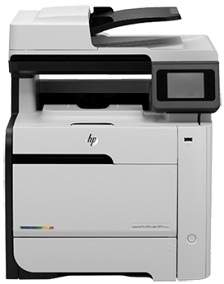
One of the standard features of this printer includes two trays, one with 50-sheet capacity and the other with a 250-sheet capacity. It can also accommodate an optional tray 3 of 250-sheet capacity. The standard output tray holds 150 sheets of plain paper. The printer is also capable of duplex printing which means it can easily print on both sides of the paper automatically.
HP LaserJet Pro 400 color MFP M475dw toner cartridge.
This toner cartridge is a vital component for the HP LaserJet Pro 400 color MFP M475dw printer. It is responsible for producing high-quality prints and ensuring the optimal performance of the printer.
The HP LaserJet Pro 400 color MFP M475dw toner cartridge is designed to deliver exceptional color accuracy and consistency. It uses advanced toner technology to produce crisp, clear text and vibrant colors that are sure to impress.
With a high page yield, this toner cartridge can handle even the most demanding printing tasks. It is also easy to install and replace, making it a convenient choice for busy offices and workspaces.
In conclusion, the HP LaserJet Pro 400 color MFP M475dw toner cartridge is a reliable and efficient choice for anyone looking to get the most out of their printer. Whether you are printing documents, presentations, or marketing materials, this toner cartridge is sure to deliver exceptional results.
Revamp your printing game with the HP305A LaserJet Toner Cartridge series – available in Black, Cyan, Magenta and Yellow, and boasting a page count of up to 2600 pages for Cyan, Magenta and Yellow, and 2200 pages for Black.
Maximize your connectivity options with the HP LaserJet Pro 400 color MFP M475dw – featuring a hi-speed USB 2.0 port, a 10/100 Ethernet LAN network connection, and a wireless network connection. With HP Smart and easy software installation, setup is a breeze.
This device is equipped with an internal memory of 192 MB of RAM, with the possibility to expand to 448 MB for added efficiency. The control panel display is a color graphical touchscreen, ensuring easy navigation and operation. Upgrade to the HP305A and the HP LaserJet Pro 400 color MFP M475dw for a seamless printing experience.
The print speed of this device is 20 pages per minute (ppm) when using A4 paper and 21 ppm when using letter size paper. In addition, the printer has the capability of walk-up USB scanning, eliminating the need for a computer. This multifunction printer can also copy documents at a speed of 18 ppm for color and 20 ppm for monochrome, with a resolution of 300 dpi.
HP LaserJet Pro 400 Color MFP M475dw Printer Driver Downloads
Driver for Windows
| Filename | Size | Download | |
| Full Solution Drivers and Software for windows XP Vista 7 8 8.1 10.exe (Recommended)
, Windows XP 32-bit |
139.92 MB | ||
| PCL6 Print Driver (no Installer) for windows XP Vista 7 8 8.1 10.exe
, Windows XP 32-bit |
23.05 MB | ||
| PCL6 Print Driver for windows XP Vista 7 8 8.1 10.exe
, Windows XP 32-bit |
107.62 MB | ||
| Universal Fax Driver for Windows XP Vista 7 8 8.1.zip (Recommended)
, Windows XP 32-bit |
11.32 MB | ||
| PCL6 Universal Print Driver for Windows 7 8 8.1 10 32 bit and 11.exe (Recommended)
, Windows 8.1 32-bit, Windows 8 32-bit, Windows 7 32-bit |
18.29 MB | ||
| PCL6 Universal Print Driver for Windows 7 8 8.1 10 64 bit and 11.exe (Recommended)
, Windows 7 64-bit |
20.67 MB | ||
| PostScript Universal Print Driver for Windows 7 8 8.1 10 32 bit and 11.exe (Recommended)
, Windows 8.1 32-bit, Windows 8 32-bit, Windows 7 32-bit |
19.52 MB | ||
| PostScript Universal Print Driver for Windows 7 8 8.1 10 64 bit and 11.exe (Recommended)
, Windows 7 64-bit |
21.81 MB | ||
| USB connected PCL6 Universal Print Driver for Windows 7 8 8.1 10 32 bit and 11.exe (Recommended)
, Windows 8.1 32-bit, Windows 8 32-bit, Windows 7 32-bit |
18.40 MB | ||
| USB connected PCL6 Universal Print Driver for Windows 7 8 8.1 10 64 bit and 11.exe (Recommended)
, Windows 7 64-bit |
20.74 MB | ||
| USB connected PostScript Universal Print Driver for Windows 7 8 8.1 10 32 bit and 11.exe (Recommended)
, Windows 8.1 32-bit, Windows 8 32-bit, Windows 7 32-bit |
19.62 MB | ||
| USB connected PostScript Universal Print Driver for Windows 7 8 8.1 10 64 bit and 11.exe (Recommended)
, Windows 7 64-bit |
21.87 MB | ||
| ePrint Software – Network and Wireless Connected Printers for windows 7 8 8.1 10 32 bit.exe
, Windows 7 32-bit |
26.22 MB | ||
| ePrint Software – Network and Wireless Connected Printers for windows 7 8 8.1 10 64 bit.exe
, Windows 7 64-bit |
31.19 MB | ||
| Download HP LaserJet Pro 400 Color MFP M475dw driver from Hp website | |||
Driver for Mac OS
| Filename | Size | Download | |
| Easy Start Printer Setup Software for Mac OS X 10.9 to 11.zip | 9.06 MB | ||
| Full Solution Drivers and Software for Mac OS X 10.9 and 10.10.dmg | 121.94 MB | ||
| Full Solution Driver and Software for Mac OS X 10.6 to 10.8.dmg | 242.99 MB | ||
| Full Solution Driver and Software for Mac OS X 10.5.dmg | 221.75 MB | ||
| ePrint Software – Network and Wireless Connected Printers for Mac OS X 10.8 to 10.10.dmg | 6.61 MB | ||
| Download HP LaserJet Pro 400 Color MFP M475dw driver from Hp website | |||
The printer boasts a 50-page document feeder, which supports copying for standard media sizes. Additionally, the scanner is equipped with a flatbed scanner, making it compatible with standard media sizes as well. What’s more, this scanner can handle both monochrome and colored pages, with 1200 dpi and 600 dpi resolutions, respectively.
One of the printer’s standout features is its ability to send and receive fax messages using V.34 technology, thanks to two RJ-11 fax ports.
As a professional copywriter, I am tasked with rewriting the content below while preserving the a-tag format. My goal is to inject my own voice and style into the text, using a mix of short and long sentences and incorporating uncommon industry terms to enhance the content’s uniqueness. I will format the content professionally while avoiding self-referential language or explanations of my process.
Related Printer: HP LaserJet Pro 400 color MFP M475dn driver
If you’re in the market for a high-quality printer, the HP LaserJet Pro 400 color MFP M475dn is an excellent choice. This multifunction printer is designed to meet the demands of a modern office, offering fast print speeds and a variety of advanced features.
Whether you need to print, scan, copy, or fax documents, the HP LaserJet Pro 400 color MFP M475dn has you covered. With its built-in Ethernet and Wi-Fi capabilities, it’s easy to connect this printer to your network and start printing from multiple devices.
One of the standout features of this printer is its exceptional print quality. With HP’s ColorSphere toner technology, you can expect vibrant, eye-catching prints every time. And with automatic duplex printing, you can save time and paper by printing on both sides of the page.
Of course, to get the most out of your HP LaserJet Pro 400 color MFP M475dn, you’ll need the right driver. Luckily, you can download the latest driver directly from our website. This driver ensures that your printer is running smoothly and optimally, giving you the best possible printing experience.
Don’t settle for a subpar printer – invest in the HP LaserJet Pro 400 color MFP M475dn and experience quality printing like never before. Download the latest driver today and start enjoying all the benefits this printer has to offer.
Related Printer: HP LaserJet Pro 400 color MFP M475dn driver
The environmental aspects of this device are paramount and cannot be overlooked. Its duplex printing and paper recycling capabilities contribute to its eco-friendly design, while the ability to print multiple pages at once enhances its efficiency. Additionally, the energy-saving functionality is a critical component that should not be ignored. This is accomplished through the use of fusing technology and a sleep mode that reduces power consumption. These features ensure that the device operates with minimal environmental impact and maximum energy efficiency.
