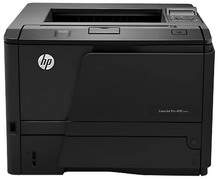
The printer having this model works on the personal printer laser technology. HP’s this printer has a width of 14.4 inches, depth of 14.5 inches and a height of 10.5 inches. The printer mentioned above is 23.59lbs in weight. There is an easy setup for this machine. This machine needs to be connected with the computer or a laptop which contains the required documents and projects. Choose the document and press the starting button on the printer. In this way, you will get the marvelous quality prints of the projects.
HP LaserJet Pro 400 M401d Printer Driver Downloads
Driver for Windows
| Filename | Size | Download | |
| Full Drivers and Software for windows XP Vista 7 8 8.1 10.exe (Recommended) | 82.54 MB | ||
| PCL6 Print Driver – no Installer for windows XP Vista 7 8 8.1 10.exe | 21.59 MB | ||
| PCL 6 Print Driver for windows XP Vista 7 8 8.1.exe | 69.54 MB | ||
| PCL6 Universal Print Driver for Windows 7 8 8.1 10 32 bit and 11.exe (Recommended)
, Windows 8.1 32-bit, Windows 8 32-bit, Windows 7 32-bit |
18.29 MB | ||
| PCL6 Universal Print Driver for Windows 7 8 8.1 10 64 bit and 11.exe (Recommended)
, Windows 7 64-bit |
20.67 MB | ||
| PostScript Universal Print Driver for Windows 7 8 8.1 10 32 bit and 11.exe (Recommended)
, Windows 8.1 32-bit, Windows 8 32-bit, Windows 7 32-bit |
19.52 MB | ||
| PostScript Universal Print Driver for Windows 7 8 8.1 10 64 bit and 11.exe (Recommended)
, Windows 7 64-bit |
21.81 MB | ||
| USB connected PCL6 Universal Print Driver for Windows 7 8 8.1 10 32 bit and 11.exe (Recommended)
, Windows 8.1 32-bit, Windows 8 32-bit, Windows 7 32-bit |
18.40 MB | ||
| USB connected PCL6 Universal Print Driver for Windows 7 8 8.1 10 64 bit and 11.exe (Recommended)
, Windows 7 64-bit |
20.74 MB | ||
| USB connected PostScript Universal Print Driver for Windows 7 8 8.1 10 32 bit and 11.exe (Recommended)
, Windows 8.1 32-bit, Windows 8 32-bit, Windows 7 32-bit |
19.62 MB | ||
| USB connected PostScript Universal Print Driver for Windows 7 8 8.1 10 64 bit and 11.exe (Recommended)
, Windows 7 64-bit |
21.87 MB | ||
| ePrint Software – Network and Wireless Connected Printers for windows 7 8 8.1 10 32 bit.exe
, Windows 7 32-bit |
26.22 MB | ||
| ePrint Software – Network and Wireless Connected Printers for windows 7 8 8.1 10 64 bit.exe
, Windows 7 64-bit |
31.19 MB | ||
| Download HP LaserJet Pro 400 M401d driver from Hp website | |||
Driver for Mac OS
| Filename | Size | Download | |
| Easy Start Printer Setup Software for Mac OS X 10.9 to 11.2.zip | 9.06 MB | ||
| Full Software Solution for Mac OS X 10.9 and 10.10.dmg | 122.33 MB | ||
| Full Software Solution for Mac OS X 10.6 to 10.8.dmg | 132.55 MB | ||
| Full Software Solution for Mac OS X 10.5.dmg | 124.86 MB | ||
| ePrint Software – Network and Wireless Connected Printers for Mac OS X 10.8 to 10.10.dmg | 6.61 MB | ||
| Download HP LaserJet Pro 400 M401d driver from Hp website | |||
HP LaserJet Pro 400 Printer M401d specifications
Introducing the HP LaserJet Pro 400 M401d – the ultimate choice for high-quality prints that won’t break the bank or harm the environment. Available in sleek black, white, and silver colors, this printer is a must-have for any office or home workspace.
Boasting a printing speed of up to 33 pages per minute, the HP LaserJet Pro 400 M401d ensures that your printing tasks are completed in a timely and efficient manner. With a USB port for convenient connectivity, this printer is equipped to handle all your printing needs.
Invest in the HP LaserJet Pro 400 M401d and enjoy high-quality prints without sacrificing your budget or the planet. It’s the perfect addition to your office or home setup. Get yours today!
To commence printing, select the desired document and activate the printer button. The initial print out time is approximately 8 seconds. This printer boasts remarkable media handling capabilities, with an input tray capacity of 250 sheets and a multipurpose tray capacity of 50 sheets. The total media capacity of this machine amounts to 300 sheets.
In the realm of printing technology, having the right printer driver can make all the difference. That’s where the HP LaserJet Pro 400 color M451dn driver comes in. This driver is specifically designed to work with the HP LaserJet Pro 400 color M451dn printer, providing optimal performance and compatibility.
With its advanced features and cutting-edge technology, the HP LaserJet Pro 400 color M451dn printer is a top choice for businesses and individuals alike. Whether you’re printing documents, presentations, or promotional materials, this printer delivers exceptional quality and speed.
To get the most out of your HP LaserJet Pro 400 color M451dn printer, it’s essential to have the latest driver installed. The HP LaserJet Pro 400 color M451dn driver ensures that your printer is operating at peak performance, providing reliable and consistent results with every print job.
Whether you’re a professional graphic designer or a small business owner, the HP LaserJet Pro 400 color M451dn driver is an essential tool for getting the most out of your printer. So if you’re looking to maximize your printing capabilities and streamline your workflow, be sure to download and install the latest driver today.
This particular printing apparatus operates with exceptional energy efficiency, which has earned it the ENERGY STAR certification. Its swift printing capabilities are also noteworthy, boasting a printing speed of 33 pages per minute. The output trays can hold up to 150 sheets, and its monthly duty cycle reaches approximately 50,000 pages. However, for optimal performance, it is recommended to print between 750-3000 pages per month, based on the specifications of the HP LaserJet Pro 400 M401d printer. Additionally, this printer can function within a temperature range of 59 to 90.5 degrees Fahrenheit.