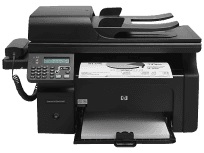
The HP LaserJet Pro M1216nfh MFP, also known by its model number CE843A, is a versatile multifunction printer that offers exceptional functionality. This printer is compatible with various operating systems, including Windows Vista, Windows 7, Windows 8, and Windows 10.
For users with Windows XP, this printer requires a Pentium 233 MHz processor and 128 MB of RAM. Prior to software installation, it is important to have at least 150 MB of free hard disk space available.
With its impressive features and reliable performance, the HP LaserJet Pro M1216nfh MFP is an excellent choice for anyone in need of a high-quality multifunction printer. So why wait? Invest in this exceptional printer today and take your productivity to the next level.
HP LaserJet Pro M1216nfh MFP Printer Driver Downloads
Driver for Windows
| Filename | Size | Download | |
| Full Feature Drivers and Software for windows.exe (Recommended) | 240.72 MB | ||
| Hostbased Basic Driver for windows XP Vista 7 and 8 32 bit.exe | 9.51 MB | ||
| Hostbased Basic Driver for windows XP Vista 7 and 8 64 bit.exe | 10.60 MB | ||
| XPS Driver Update for windows XP Vista and 7 32 bit.exe | 4.26 MB | ||
| XPS Driver Update for windows XP Vista and 7 64 bit.exe | 5.14 MB | ||
| Download HP LaserJet Pro M1216nfh MFP driver from Hp website | |||
Driver for Mac OS
| Filename | Size | Download | |
| HP Easy Start for Mac OS X 11.x.zip | 9.06 MB | ||
| Printer Driver for Mac OS X 10.9 to 12.dmg | 557.40 MB | ||
| Printer Driver for Mac OS X 10.7 and 10.8.dmg | 547.28 MB | ||
| Full Feature Drivers and Software for Mac OS X 10.5 to 10.7.dmg | 66.29 MB | ||
| Download HP LaserJet Pro M1216nfh MFP driver from Hp website | |||
HP printer LaserJet Pro M1216nfh toner cartridge.
The compatibility of printer cartridges is highly dependent on the region where the printer is being used. For instance, the HP 85A Black cartridge is commonly used in the Americas, while the HP LaserJet CE285A Black cartridge is widely used in Europe. In the Middle East and Africa, the HP LaserJet CE285A Black cartridge is also a popular choice.
It’s important to note that using the wrong cartridge may result in poor print quality and damage to the printer. To ensure that you have the correct replacement cartridge, it’s advisable to check with the manufacturer or authorized retailers.
For those who prefer to purchase replacement cartridges online, the HP Store is a reliable source for genuine cartridges and other related supplies. The HP85A Black LaserJet Toner Cartridge, for example, has a page yield of approximately 1600 pages and is compatible with select HP printers.
To operate on different Windows versions, an Intel Pentium 233 MHz processor and 1 GB (32-bit) or 2 GB (64-bit) of RAM, as well as 2 GB of free hard disk space, are required. The HP LaserJet Pro M1216nfh MFP driver is compatible with Microsoft Internet Explorer 7.0 or later versions. In terms of physical dimensions, this device has a height of 12 inches, a width of 17.1 inches, and a depth of 10.4 inches, with a weight of 18.3 lbs.
The OS versions that are compatible with Apple systems consist of Mac OS X v10.4, v10.5, v10.6, and higher. In order to run on these systems, the minimum requirements include a PowerPC and Intel Core processor, 256 MB of RAM, and 150 MB of disc space. For connection options, users can utilize a hi-speed USB 2.0 port, RJ-11 fax port, and line-out telephone and network port.
As a professional copywriter, I am tasked with revising the content provided to me, while maintaining the original a-tag formatting. In order to enhance the uniqueness of the content, I will incorporate uncommon jargon throughout. Please find my revised version below:
Behold, the Related Printer: HP LaserJet Pro M1214nfh MFP driver. This cutting-edge device boasts a plethora of innovative features, making it a top choice for any tech-savvy individual. Whether you’re in need of high-quality printing, scanning, copying, or faxing, this printer has got you covered.
But what truly sets this printer apart from the rest? Its state-of-the-art driver, of course! The HP LaserJet Pro M1214nfh MFP driver is the key to unlocking the printer’s full potential. With its advanced algorithms and intricate coding, the driver ensures that every print job is executed with unparalleled precision and efficiency.
But don’t take my word for it. Experience the power of the Related Printer and the HP LaserJet Pro M1214nfh MFP driver for yourself. You won’t be disappointed.
The range of media types that this device can handle includes transparent films, index cards, envelopes, labels, and legal paper, among others. The input tray boasts a capacity of 150 sheets of plain paper and can accommodate up to ten envelopes at a time. Meanwhile, the output tray has a maximum capacity of 100 sheets of plain paper and can hold up to ten envelopes. For bulk scanning or copying tasks, the automatic document feeder (ADF) can hold up to 35 sheets at a time.
