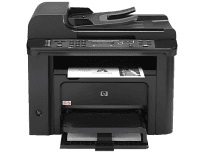
This printer belongs to the HP LaserJet Pro M1530 Multifunction printer series consisting of HP LaserJet Pro M1536dnf and M1537dnf. Others include HP LaserJet Pro M1538dnf and M1539dnf multifunction printers.
These series of printers are characteristic of great physical dimensions. This unique model consists a height of 14.7 inches, a width of 17.4 inches and a depth of 13.5 inches. The printer weights 25.8 lbs.
HP LaserJet Pro M1536dnf MFP Printer Driver Downloads
Driver for Windows
| Filename | Size | Download | |
| Full Feature Drivers and Software for windows.exe (Recommended)
, Windows XP 32-bit |
172.54 MB | ||
| Basic Print and Scan Driver for windows XP Vista 7 8 10.exe
, Windows XP 32-bit |
109.58 MB | ||
| Universal Fax Driver for windows XP Vista 7 8 8.1.zip (Recommended)
, Windows XP 32-bit |
11.32 MB | ||
| PCL6 Universal Print Driver for Windows 7 8 8.1 and 10 32 bit.exe (Recommended)
, Windows 7 32-bit |
16.10 MB | ||
| PCL6 Universal Print Driver for Windows 7 8 8.1 and 10 64 bit.exe (Recommended)
, Windows 7 64-bit |
18.03 MB | ||
| PostScript Universal Print Driver for Windows 7 8 8.1 and 10 32 bit.exe (Recommended)
, Windows 7 32-bit |
17.27 MB | ||
| PostScript Universal Print Driver for Windows 7 8 8.1 and 10 64 bit.exe (Recommended)
, Windows 7 64-bit |
19.11 MB | ||
| PCL5 Universal Print Driver for Windows XP Vista 7 8 8.1 32 bit.exe (Recommended) | 17.01 MB | ||
| PCL5 Universal Print Driver for Windows XP Vista 7 8 8.1 64 bit.exe (Recommended) | 18.87 MB | ||
| ePrint Software – Network and Wireless Connected Printers for windows 7 8 8.1 10 32 bit.exe
, Windows 7 32-bit |
26.22 MB | ||
| ePrint Software – Network and Wireless Connected Printers for windows 7 8 8.1 10 64 bit.exe
, Windows 7 64-bit |
31.19 MB | ||
| Download HP LaserJet Pro M1536dnf MFP driver from HP website | |||
Driver for Mac OS
| Filename | Size | Download | |
| Easy Start Printer Setup Software for Mac OS X 10.9 to 11.zip | 9.06 MB | ||
| Full Software Solution for Mac OS X 10.9 and 10.10.dmg | 121.65 MB | ||
| Full Feature Drivers and Software for Mac OS X 10.6 to 10.8.dmg | 247.62 MB | ||
| Full Feature Drivers and Software for Mac OS X 10.5.dmg | 203.74 MB | ||
| ePrint Software – Network and Wireless Connected Printers for Mac OS X 10.8 to 10.12.dmg | 6.61 MB | ||
| Download HP LaserJet Pro M1536dnf MFP driver from HP website | |||
The HP LaserJet Pro M1536dnf MFP toner cartridge is a vital component for maintaining the high performance of your printer. This cartridge is designed to deliver sharp and crisp text, images, and graphics with consistent quality. It is engineered to work seamlessly with your printer, ensuring optimal performance and efficiency.
Featuring advanced toner technology, this cartridge delivers deep blacks, vivid colors, and smooth gradients. It is also designed to be easy to install and replace, saving you time and effort. With a high page yield, this cartridge is ideal for high-volume printing environments.
In addition, the HP LaserJet Pro M1536dnf MFP toner cartridge is built to be environmentally friendly. It is made with recycled materials and is designed to be easily recyclable once it has been used up. This helps reduce waste and minimize your environmental impact.
Overall, the HP LaserJet Pro M1536dnf MFP toner cartridge is an essential component for maintaining the productivity and quality of your printer. With its advanced technology, ease of use, and eco-friendly design, it is the ideal choice for businesses and individuals alike.
HP78A Black LaserJet Toner Cartridge (~2100 pages )
Specifications
The HP LaserJet Pro M1536dnf MFP driver is compatible with a range of Windows OS versions, including Windows XP, Windows Vista, Windows 7, Windows 8, and Windows 10. To ensure optimal performance, it is recommended that your system meets the minimum requirements for Windows 7, 8, and 10, which include a 1 GHz 32-bit/64-bit processor and 1 GB of RAM. Additionally, you must have at least 2 GB of free hard disk space available before running the installation software. Don’t let insufficient system resources impede your printing efficiency – make sure your system meets these requirements before installing the driver.
To run Windows XP, you’ll need a processor that’s compatible with Intel Pentium II Celeron, running at a speed of 233 MHz or higher. Additionally, a minimum of 512 MB of RAM is required, along with at least 200 MB of free disk space. The software should support standard browsers.
For Apple users, compatible Mac OS versions include Mac OS X Mavericks, Mac OS X Mountain Lion, Mac OS X Lion, Mac OS X v10.6, or Mac OS X v10.5.
The roster of internet browsers that are compatible with Windows OS is comprised of Internet Explorer, Google Chrome, and Mozilla Firefox. Accessibility to software can be obtained through the internet or the CD/DVD ROM drive. Additional applications that are supported include Adobe Acrobat Reader 5.0 or higher, in addition to Adobe Flash Player 10 or higher.
As a professional copywriter, I am tasked with rewriting the following content while preserving the format of the existing a tag. To enhance the original content’s originality, I will use uncommon terminology and intersperse short and long sentences. I will also format the content in a professional manner while refraining from self-reference. Here is the rewritten content:
If you are searching for the driver for the HP LaserJet Pro M1212nf MFP printer, you have come to the right place. Our website offers the latest version of the driver to ensure your printer is functioning optimally.
With our driver, you can take advantage of the printer’s cutting-edge features and capabilities. The driver provides seamless communication between the printer and your computer, allowing you to complete tasks efficiently.
Don’t let outdated drivers hinder your productivity. Download our HP LaserJet Pro M1212nf MFP driver today and experience the benefits of a modern, optimized printer.
This multifunctional printer caters to a diverse range of media types including plain paper, index cards, envelopes, transparent films, legal paper, and photopapers. The main tray offers ample space for 125 sheets of standard weight (20 lbs) plain paper. Additionally, the output tray can hold up to 50 layers of plain sheets and the document feeder can handle up to 50 sheets at a time.