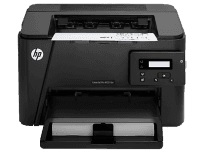
Looking for a device which performs only printing function, then HP LaserJet Printer M201dw is the best product of HP Company. From this hp printer, you can easily print the documents through wireless functions. If you have a small business or small office space, then this product is ideal for completing all printing requirements. Its small size and sleek design will cover very less area in your home or office.
HP LaserJet Pro M201dw Printer Driver Downloads
Driver for Windows
| Filename | Size | Download | |
| Full Feature Drivers and Software for windows XP Vista 7 8 8.1 10.exe (Recommended) | 100.12 MB | ||
| PCL6 Print Driver (no installer) for windows XP Vista 7 8 8.1 10.exe | 22.34 MB | ||
| Print Driver for Windows XP Vista 7 8 8.1 10.exe | 77.82 MB | ||
| PCL6 Universal Print Driver for Windows 7 8 8.1 10 32 bit and 11.exe (Recommended)
64-bit, Windows 8.1 32-bit, Windows 8 32-bit, Windows 7 32-bit |
18.29 MB | ||
| PCL6 Universal Print Driver for Windows 7 8 8.1 10 64 bit and 11.exe (Recommended)
64-bit, Windows 8.1 64-bit, Windows 8 64-bit, Windows 7 64-bit |
20.67 MB | ||
| PostScript Universal Print Driver for Windows 7 8 8.1 10 32 bit and 11.exe (Recommended)
64-bit, Windows 8.1 32-bit, Windows 8 32-bit, Windows 7 32-bit |
19.52 MB | ||
| PostScript Universal Print Driver for Windows 7 8 8.1 10 64 bit and 11.exe (Recommended)
64-bit, Windows 8.1 64-bit, Windows 8 64-bit, Windows 7 64-bit |
21.81 MB | ||
| USB connected PCL6 Universal Print Driver for Windows 7 8 8.1 10 32 bit and 11.exe (Recommended)
64-bit, Windows 8.1 32-bit, Windows 8 32-bit, Windows 7 32-bit |
18.40 MB | ||
| USB connected PCL6 Universal Print Driver for Windows 7 8 8.1 10 64 bit and 11.exe (Recommended)
64-bit, Windows 8.1 64-bit, Windows 8 64-bit, Windows 7 64-bit |
20.74 MB | ||
| USB connected PostScript Universal Print Driver for Windows 7 8 8.1 10 32 bit and 11.exe (Recommended)
64-bit, Windows 8.1 32-bit, Windows 8 32-bit, Windows 7 32-bit |
19.62 MB | ||
| USB connected PostScript Universal Print Driver for Windows 7 8 8.1 10 64 bit and 11.exe (Recommended)
64-bit, Windows 8.1 64-bit, Windows 8 64-bit, Windows 7 64-bit |
21.87 MB | ||
| ePrint Software – Network and Wireless Connected Printers for windows 7 8 8.1 10 32 bit.exe
, Windows 7 32-bit |
26.22 MB | ||
| ePrint Software – Network and Wireless Connected Printers for windows 7 8 8.1 10 64 bit.exe
, Windows 7 64-bit |
31.19 MB | ||
| Download HP LaserJet Pro M201dw driver from HP website | |||
Driver for Mac OS
| Filename | Size | Download | |
| Easy Start Printer Setup Software for Mac OS X 10.9 to 11.zip | 9.06 MB | ||
| Full Feature Drivers and Software for Mac OS X 10.7 and 10.8.dmg | 76.54 MB | ||
| ePrint Software – Network and Wireless Connected Printers for Mac OS X 10.8 to 10.10.dmg | 6.61 MB | ||
| Download HP LaserJet Pro M201dw driver from HP website | |||
HP LaserJet Pro M201dw toner cartridge.
Introducing the HP LaserJet Pro M201dw toner cartridge, the essential component for optimal printing performance. This high-quality toner cartridge boasts exceptional durability and reliability, providing crisp and clear prints every time.
Crafted with precision engineering, the HP LaserJet Pro M201dw toner cartridge features cutting-edge technology that ensures consistent and accurate printing results. It is designed to work seamlessly with your printer, delivering exceptional print quality and an impressive page yield.
Whether you’re printing important documents, reports, or presentations, the HP LaserJet Pro M201dw toner cartridge is the ideal choice. With its superior performance and reliability, you can be confident that your prints will always look their best.
So why settle for anything less than the best? Choose the HP LaserJet Pro M201dw toner cartridge and experience the ultimate in printing performance and quality. Order yours today and discover the difference for yourself!
The HP83A Black Original LaserJet Toner Cartridge (~1500 pages) and HP 83X High Yield Black Original LaserJet Toner Cartridge (~2200 pages) are two exceptional options for laser printing needs. These cartridges have been designed to deliver high-quality, professional-grade prints that are crisp, clear, and long-lasting.
The HP83A Black Original LaserJet Toner Cartridge is a standard cartridge that can produce up to 1500 pages. It is perfect for individuals who print occasionally or for small businesses with low printing requirements. This cartridge is perfect for printing text documents, invoices, and other basic documents.
On the other hand, the HP 83X High Yield Black Original LaserJet Toner Cartridge is an ideal choice for individuals and businesses with high printing requirements. It can produce up to 2200 pages and is designed to handle high-volume printing needs. This cartridge is perfect for printing reports, presentations, and other professional-grade documents.
Both cartridges are easy to install and work seamlessly with HP LaserJet printers. They are also highly durable and designed to reduce printer downtime and maintenance costs. With their exceptional print quality and reliability, the HP83A Black Original LaserJet Toner Cartridge and HP 83X High Yield Black Original LaserJet Toner Cartridge are the perfect choices for all your printing needs.
Specifications
The HP LaserJet Pro M201dw driver is tailored to work with various versions of Windows including Windows 10, Windows 8, and Windows Vista, provided that the computer has a processor of at least 1 GHz and a RAM of 1 GB. Additionally, it can also operate on Windows 7 and Windows XP with a processor of 800 MHz or Intel Pentium 2 and a RAM of 512 MB or 128 MB.
This printer is not only compatible with Windows, but also with Macintosh operating systems such as Mac OS X v10.10, 10.9, 10.8, and 10.7.
To install the driver, ensure that there is enough space on your computer, specifically 200 MB or 2 GB of free disk space, depending on the version of Windows you are using.
The HP LaserJet Pro M210dw boasts a physical size of 251x384x281 mm and a weight of 6.6 kg. It operates on a maximum power of 450 watts, with an input voltage range of 110-127 and an input frequency of 60 Hz. This printer is designed to function optimally in temperatures ranging from 17 to 25 degree C, with humidity levels between 30% to 70%.
With its impressive dimensions and weight, the HP LaserJet Pro M210dw is a sturdy and reliable printer that can handle heavy duty printing tasks. Its power output is sufficient to support high-volume printing, while its input voltage and frequency specifications ensure consistent performance.
This printer is also designed to operate efficiently under specific temperature and humidity conditions, which helps to maintain its performance over time. With these features, the HP LaserJet Pro M210dw is an excellent choice for businesses and individuals who require a dependable and efficient printer for their printing needs.
The tray system of this device boasts a range of types, including the priority tray, primary input tray, and output tray. These trays each offer unique media capacities, with the priority tray accommodating up to ten sheets of plain paper, and the main tray boasting a capacity of 250 sheets of the same paper type. The output tray, on the other hand, is capable of holding up to 150 sheets of plain paper, as well as ten envelopes and 100 transparencies.
Related Printer :HP LaserJet Pro MFP M428dw driver
HP LaserJet Pro M201dw print speed is 26 pages per minute and has 8000 pages of the monthly duty cycle. The normal mode resolution stands at 600×600 dots per inch (dpi) and 1200 dots per inch (dpi) in plain-best mode.