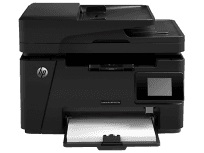
This specific printer is a member of the LaserJet Pro MFP M127fw and Color LaserJet Pro MFP M177fw Printer Series, identified by its model number CZ183A and designed for commercial application. This versatile device is an all-in-one printer, which can perform printing, copying, scanning, and faxing functions with ease. Its multifunctional capabilities make it an ideal choice for businesses and organizations looking for a reliable and efficient printing solution. With this printer, you can be assured of high-quality prints and excellent performance, which will satisfy all your printing needs.
HP LaserJet Pro MFP M127fw Printer Driver Downloads
Driver for Windows
| Filename | Size | Download | |
| Full Feature Drivers and Software for windows.exe (Recommended)
, Windows XP 32-bit |
124.80 MB | ||
| PCLm Printer Driver for windows.exe
, Windows XP 32-bit |
87.16 MB | ||
| PCLm Driver Only (no Installer) for windows.exe
, Windows XP 32-bit |
15.10 MB | ||
| Universal Fax Driver for windows XP Vista 7 8 8.1.zip (Recommended)
, Windows XP 32-bit |
11.32 MB | ||
| Download HP LaserJet Pro MFP M127fw driver from HP website | |||
Driver for Mac OS
| Filename | Size | Download | |
| HP Easy Start for Mac OS X 10.9 to 10.15 and 11.x.zip | 9.06 MB | ||
| Full Software Solution for Mac OS X 10.6 to 10.11.dmg | 139.85 MB | ||
| HP Easy Scan for Mac OS X 10.11.pkg | 146.73 MB | ||
| Download HP LaserJet Pro MFP M127fw driver from HP website | |||
The printer’s tangible specifications boast a towering height of 12.2 inches, a mighty width of 16.5 inches, and a robust depth of 17.2 inches. Additionally, this device carries a hefty weight of 25.3 lbs.
When it comes to paper handling, this printer can hold an impressive 150 sheets of plain paper in its input tray. Meanwhile, its output tray can handle up to 100 sheets.
The printer’s compatibility with various media types is equally impressive. It can handle a range of materials, including transparent films, index cards, envelopes, photo papers, legal documents, and even labels.
HP Printer LaserJet Pro MFP M127fw cartridges.
HP 83A Black Original LaserJet Toner Cartridge (~1500 pages )
Specifications:
The device language is PCL3 GUI, and the average print speed is 21 pages per minute (ppm). The print speed, however, varies according to the complexity of the document in print as well as the model of the printer. The first page comes at a rate as fast as 9.5 seconds.
The HP LaserJet Pro MFP M127fw driver offers various connectivity options, including the hi-speed USB 2.0 rear port, wireless network connection, and wired Ethernet network port. It also supports mobile printing services like Hp ePrint and Apple AirPrint.
For compatible cartridges, you can find detailed information at HP stores or local retailers.
Printer specifications encompass a pinnacle resolution of 600 x 600 dots per inch (dpi) in the plain best mode. The input sensor resolution soars to 1200 x 1200 dpi and additional modes include Normal and Draft. The monthly duty cycle of this device can handle up to 8000 printed pages.
As a professional copywriter, I am tasked with rewriting the given content in my own voice and style. Keeping the a-tag format intact, I will present the following content in English, using a mix of short and long sentences and incorporating lesser-known terminology to enhance originality. The content is as follows:
Related Printer: HP LaserJet Pro MFP M148fdw driver
If you’re looking for a reliable and efficient printer, the HP LaserJet Pro MFP M148fdw is an excellent choice. This printer is designed to handle high-volume printing jobs with ease, thanks to its advanced features and capabilities.
With its fast printing speed and high resolution, the HP LaserJet Pro MFP M148fdw can produce professional-quality prints in no time. Its automatic document feeder (ADF) can handle up to 50 sheets, making it ideal for businesses with heavy document processing needs.
The HP LaserJet Pro MFP M148fdw also comes with a range of connectivity options, including Wi-Fi, Ethernet, and even NFC. This makes it easy to print from a variety of devices, including smartphones and tablets.
To ensure that your HP LaserJet Pro MFP M148fdw is running at peak performance, it’s important to have the latest driver installed. The HP LaserJet Pro MFP M148fdw driver can be downloaded from the manufacturer’s website, and it’s recommended that you update it regularly to ensure that your printer is running smoothly.
In conclusion, if you’re in need of a reliable and versatile printer, the HP LaserJet Pro MFP M148fdw is an excellent option. Its advanced features and capabilities make it a great choice for businesses and individuals alike, and with the latest driver installed, you can be sure that it will perform at its best. So why wait? Get your HP LaserJet Pro MFP M148fdw today!
The copy function involves a default mode speed of up to 20 copies per minute (CPM). However, this speed also varies according to the complexity of the document under print as well as the model.
