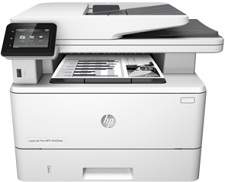
The LaserJet Pro MFP M426dw device is a multifunction printer with the ability to print, scan, and copy documents. It’s a model member of the same family series as the M426fdn, M426fdw, M427dw, M427fdn and the M427fdw. The product number of this particular device is C5F97A.
Firstly, the printer boasts a range of visible features, including two input trays and an optional supplementary tray for added input capacity. Additionally, there is a control panel, scanner bed, automatic document feeder, output tray, and a convenient walk-up USB port for both printing and scanning. The printer also features a front door release button for easy access to the toner cartridge and an on/off switch for power control.
HP LaserJet Pro MFP M426dw toner cartridge.
The HP LaserJet Pro MFP M426dw toner cartridge is an indispensable component for any office that relies on high-quality printing. With its advanced technology and superior performance, this toner cartridge ensures that your documents and graphics are printed with crisp, clear, and professional results.
Designed specifically for the HP LaserJet Pro MFP M426dw printer, this toner cartridge delivers exceptional print quality with every page. Its advanced formulation ensures that your prints are sharp and vibrant, with deep blacks and rich colors that pop off the page.
Made with the highest quality materials, this toner cartridge is built to last. Its durable construction ensures that it will continue to perform at a high level even after multiple uses, making it a cost-effective and reliable choice for busy offices.
Whether you’re printing important documents, presentations, or marketing materials, the HP LaserJet Pro MFP M426dw toner cartridge is the perfect choice for high-quality, professional printing. So why settle for anything less? Upgrade your printing capabilities today with this exceptional toner cartridge.
HP26A black LaserJet Toner Cartridge (~3100 pages )
The HP LaserJet Pro MFP M426dw boasts a variety of driver connectivity options. These typically include the hi-speed USB 2.0 port and 10/100/1000 Ethernet LAN connection with both IPv6 and IPv4 capabilities.
In addition, the printer offers a Walk-up USB port for added convenience and a print server for Wireless network connectivity. For mobile printing, the HP Near Field Communication (NFC) option is available. This allows for easy printing from NFC-enabled mobile devices.
Finally, the Wi-Fi Direct option provides a means for wireless printing and cellular distribution. With this feature, users can easily print from their mobile devices without the need for additional software or drivers.
HP LaserJet Pro MFP M426dw Printer Driver Downloads
Driver for Windows
| Filename | Size | Download | |
| PCL-6 v3 Full Solution for windows 8 8.1 10.exe (Recommended) | 177.63 MB | ||
| Full Solution Drivers and Software for windows 7.exe (Recommended) | 193.24 MB | ||
| PCL 6 Print Driver – no installer for windows 7 8 8.1 10.exe | 12.19 MB | ||
| PCL 6 v4 Print Driver – no installer for windows 8 8.1 10.exe | 10.64 MB | ||
| PCL 6 v3 Print Driver for windows 7.exe | 120.81 MB | ||
| PCL.6 Print Driver – no installer for windows XP and Vista 32 bit.exe | 15.76 MB | ||
| PCL.6 Printer Driver for windows XP and Vista 32 bit.exe | 176.34 MB | ||
| Download HP LaserJet Pro MFP M426dw driver from Hp website | |||
Driver for Mac OS
| Filename | Size | Download | |
| Easy Start Printer Setup Software for Mac OS X 10.9 to 11.zip | 9.06 MB | ||
| Download HP LaserJet Pro MFP M426dw driver from Hp website | |||
The HP LaserJet Pro MFP M426dw printer boasts a triple input tray setup, with an optional third tray. The first tray can hold up to 100 sheets, the second tray has a larger capacity of 250 sheets, and the optional third tray can accommodate a whopping 550 sheets. The printer’s control panel features a user-friendly color touchscreen display, providing convenient access to all printer functions.
The printing velocity of this device registers at 39 pages per minute (ppm) when printing on an A4 paper and 40 ppm for printing on a letter size paper. In addition to this, the product boasts of job storage ability, private printing feature and Walk-up USB printing functionality. It is noteworthy that this item is specifically designed without a faxing functionality.
As a professional copywriter, I am tasked with rewriting the following content while retaining the a-tag format. To add originality to the content, I will weave together both short and long sentences, and use uncommon terminology. The content is as follows: Related Printer: HP LaserJet Pro MFP M427dw driver.
Looking for the right driver for your HP LaserJet Pro MFP M427dw printer? Look no further than the comprehensive driver available on our website. This driver is designed to maximize the performance of your printer and ensure that it runs smoothly and efficiently.
Our HP LaserJet Pro MFP M427dw driver is specifically engineered to work seamlessly with your printer, allowing you to get the most out of your device. With this driver, you can enjoy enhanced print quality, faster printing speeds, and improved overall performance.
To get started, simply visit our website and download the driver. Our user-friendly platform makes it easy to find and install the driver, so you can get back to printing in no time. Don’t settle for anything less than the best – choose our HP LaserJet Pro MFP M427dw driver today!
The copying and scanning functions can run at speed up to 26 pages per minute (ppm) while there is a 50-page document feeder simplex for copying and scanning documents. This document feeder is this model’s unique feature. In its series, only the M427dw has a similar function; all others do not have.
