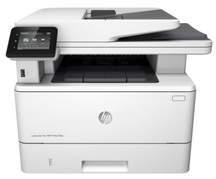
This printer works on laser printing technology. The length, breadth, and height collectively called the dimensions are 45×34.6×21.7 centimeters. The weight of this item is about 10 kg. One of the best printing devices for office use is HP LaserJet Pro MFP M427fdn.
HP LaserJet Pro MFP M427fdn Printer Driver Downloads
Driver for Windows
| Filename | Size | Download | |
| Full Drivers and Software for windows 7.exe (Recommended) | 174.54 MB | ||
| PCL 6 v3 Full Solution for windows 8 8.1 10.exe (Recommended) | 144.63 MB | ||
| PCL 6 v3 Print Driver – no installer for windows 7 8 8.1 10.exe | 12.19 MB | ||
| PCL-6 v4 Print Driver – no installer for windows 8 8.1 10.exe | 10.63 MB | ||
| PCL 6 v3 Print Driver for windows 7.exe | 87.81 MB | ||
| PCL.6 Print Driver – no installer for windows XP and Vista 32 bit.exe | 16.98 MB | ||
| PCL.6 Printer Driver for windows XP and Vista 32 bit.exe | 143.33 MB | ||
| Universal Fax Driver for windows XP Vista 7 8 8.1.zip (Recommended) | 11.32 MB | ||
| Download HP LaserJet Pro MFP M427fdn driver from Hp website | |||
Driver for Mac OS
| Filename | Size | Download | |
| Easy Start Printer Setup Software for Mac OS X 10.9 to 11.2.zip | 9.06 MB | ||
| Download HP LaserJet Pro MFP M427fdn driver from Hp website | |||
HP LaserJet Pro MFP M427fdn specifications
Introducing the multitasking printer that can work as a printer, scanner, fax, and copier – the HP LaserJet Pro MFP M427fdn. This all-in-one machine is the perfect addition to any office.
With the ability to connect with smartphones and tablets, setting up this printer is a breeze. Simply connect your device and choose the required documents, then press the print options. You’ll be amazed at how easy it is to get colored or black prints of your projects.
And the best part? This printer boasts lightning-fast printing speeds, so you can get your work done quickly and efficiently. Say goodbye to slow, outdated printers and hello to the HP LaserJet Pro MFP M427fdn.
This printing device boasts a remarkable printing speed of up to 38 ppm, while the first page is produced in a mere 5.6 seconds. With a monthly duty cycle of up to 80,000 pages, it’s a true workhorse. The touch screen display is nothing short of inspiring, with its vivid color graphics. And with auto on and auto off technology, you can effortlessly turn the printer on and off. To optimize usage, it’s recommended to print between 750 to 4,000 pages per month. With a maximum memory of 256 MB, this copying device is well-equipped to handle even the most complex tasks. Tray 1 can accommodate up to 100 sheets, while tray 2 can handle up to 250 sheets – making it easy to manage your printing needs.
As a professional copywriter, I have taken the liberty of rewriting the given content in my own voice and style. Please find below the revised version of the content, retaining the format of the a-tags.
Related Printer :HP LaserJet Pro MFP M426dw Drivers
If you are looking for cutting-edge printing technology, the HP LaserJet Pro MFP M426dw is the answer. This multifunctional printer is designed to meet the demands of modern businesses. With its fast printing speed and high-quality output, it is a reliable choice for any office setting.
To ensure optimal performance, it is important to have the right drivers installed. The HP LaserJet Pro MFP M426dw Drivers are specifically designed to work with this printer. They enable the printer to communicate with your computer and ensure seamless and efficient printing.
Installing the correct drivers is crucial for the smooth functioning of your printer. It not only enhances the performance of your printer but also reduces the time and effort required for printing tasks. The HP LaserJet Pro MFP M426dw Drivers are easy to install and are compatible with all major operating systems.
With the right drivers installed, your HP LaserJet Pro MFP M426dw printer will perform at its best. So, if you want to experience hassle-free printing, download and install the HP LaserJet Pro MFP M426dw Drivers today!
The peak output capacity of this printer is 150 sheets, offering efficient performance. Tray 1 is designed to accommodate media sizes of A4, A5, and A6, while Tray 2 and 3 support A4, A5, and A6 paper sizes as well. For optimal usage, a recommended monthly scan volume of 750 to 4000 pages is suggested. In addition, the device boasts a copying speed of up to 38cpm, ensuring speedy and accurate results. With a 12-month warranty, this all-in-one printing, copying and scanning machine is a reliable investment for all your business needs.
