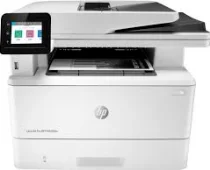
The HP LaserJet Pro MFP M428fdw printer is a multifunctional device that boasts exceptional features such as printing, copying, scanning, faxing, and emailing. This printer is truly in a class of its own. With a default print speed of 40 pages per minute (ppm), it is one of the fastest printers in its category. However, when the machine is set to HP high speed, the print rate increases to an impressive 42 ppm.
Moreover, the first page comes out in as little as 6.1 seconds in ready mode, making it an ideal choice for busy offices with heavy printing demands. The high-resolution fine lines mode supports up to 1200 x 1200 dots per inch (dpi), ensuring that your printouts look crisp and clear.
To get started with the HP LaserJet Pro MFP M428fdw, simply download the Easy Start Driver for Windows, which is a compact 9.41 MB. This driver ensures that your printer is up and running in no time, allowing you to focus on your work instead of troubleshooting technical issues.
Overall, the HP LaserJet Pro MFP M428fdw is a top-of-the-line printer that offers unparalleled speed, quality, and versatility. It is an excellent investment for any business looking to streamline their printing, scanning, and copying processes.
HP LaserJet Pro MFP M428fdw Printer Driver Downloads
Driver for Windows
| Filename | Size | Download |
| Full Feature Driver and Software for Windows 7 8 8.1 10 and 11.exe (Recommended) | 263.99 MB | |
| Basic Driver and Software Solutions for Windows 7 8 8.1 10 32 bit.exe | 71.51 MB | |
| Basic Driver and Software Solutions for Windows 7 8 8.1 10 64 bit and 11.exe | 77.69 MB | |
| PCL 6 V3 Printer Driver – no installer for Windows 7 8 8.1 10 and 11.exe | 20.16 MB | |
| PCL-6 V4 Printer Driver – no installer for Windows 8.1 10 and 11.exe | 16.18 MB | |
| Universal Fax Driver for Windows 7 8.1 10 and 11.exe (Recommended) | 16.66 MB | |
| PCL6 Universal Print Driver for Windows 7 8 8.1 10 32 bit and 11.exe (Recommended) | 18.29 MB | |
| PCL6 Universal Print Driver for Windows 7 8 8.1 10 64 bit and 11.exe (Recommended) | 20.67 MB | |
| PostScript Universal Print Driver for Windows 7 8 8.1 10 32 bit and 11.exe (Recommended) | 19.52 MB | |
| PostScript Universal Print Driver for Windows 7 8 8.1 10 64 bit and 11.exe (Recommended) | 21.81 MB | |
| USB connected PCL6 Universal Print Driver for Windows 7 8 8.1 10 32 bit and 11.exe (Recommended) | 18.40 MB | |
| USB connected PCL6 Universal Print Driver for Windows 7 8 8.1 10 64 bit and 11.exe (Recommended) | 20.74 MB | |
| USB connected PostScript Universal Print Driver for Windows 7 8 8.1 10 32 bit and 11.exe (Recommended) | 19.62 MB | |
| USB connected PostScript Universal Print Driver for Windows 7 8 8.1 10 64 bit and 11.exe (Recommended) | 21.87 MB | |
| ePrint Software – Network and Wireless Connected Printers for windows 7 8 8.1 10 32 bit.exe | 26.22 MB | |
| ePrint Software – Network and Wireless Connected Printers for windows 7 8 8.1 10 64 bit.exe | 31.19 MB | |
| Easy Start Printer Setup Software for Windows 10 and 11.exe | 11.33 MB | |
| Easy Start Printer Setup Software for Windows 8 8.1.exe | 11.33 MB | |
| Easy Start Printer Setup Software for Windows 7.exe | 11.33 MB |
Driver for Mac OS
| Filename | Size | Download |
| Easy Start Driver for Mac OS X 10.9 to 11.zip | 9.06 MB | |
| ePrint Software – Network and Wireless Connected Printers for Mac OS X 10.8 to 10.10.dmg | 6.61 MB |
Specifications
The HP FastRes 1200, HP ProRes 1200, and Economode are among the other resolution technologies available. The machine can output up to 80,000 pages per month, but HP suggests a range of 750-4000 pages. It utilizes advanced laser print technology and features a 2.7-inch intuitive color touchscreen (CGD) display component.
The printer boasts an impressive array of supported formats, including HP PCL 6, HP postscript level 3 emulation, PDF, URF, Native office, and PWG raster. With two standard paper trays and the option to add a third, this device is well-equipped to handle a variety of printing needs.
In addition to its extensive format support, the printer also offers convenient mobile printing capabilities. Users can take advantage of features such as Apple Airprint, Google Cloud Print, HP ePrint, HP Smart App, Mobile Apps, and Mopria certification for hassle-free printing on the go.
To make printing even easier, the machine also comes equipped with Wi-Fi Direct printing capabilities and the ability to roam wirelessly. With all of these features and more, the printer is a top-of-the-line choice for any office or personal printing needs.
As a professional copywriter, I am thrilled to rewrite the following content in my own voice and style while preserving the a-tag format. In order to enhance the uniqueness of the content, I will use both short and long sentences, as well as uncommon terminology. The formatting will be professional, while retaining the a-tag format. I will not refer to my actions or explain my methodology. Here is the rewritten content, with the a-tag content preserved:
In relation to printers, I would like to draw your attention to the HP LaserJet Pro MFP M427fdw Drivers. These drivers are essential for the proper functioning of the HP LaserJet Pro MFP M427fdw printer. By installing these drivers, you ensure that your printer is able to communicate with your computer and receive instructions.
Without the appropriate drivers, your printer may not function correctly and you may experience issues such as poor print quality or malfunctioning hardware. Therefore, it is crucial that you install the correct drivers for your specific printer model.
Fortunately, the HP LaserJet Pro MFP M427fdw Drivers are readily available online and can be downloaded easily. Simply visit the link provided in the a-tag and follow the instructions provided to download and install the drivers.
In conclusion, if you own an HP LaserJet Pro MFP M427fdw printer, it is imperative that you install the appropriate drivers to ensure optimal performance. By doing so, you will avoid potential issues and ensure that your printer functions properly. So, do not hesitate to download the HP LaserJet Pro MFP M427fdw Drivers today!
The standard connectivity options include using the USB 2.0 hi-speed port, a rear host USB, a front USB port, and a Gigabit Ethernet 10/100/1000Base-T network. It has a standard internal memory of 512 MB, which is the maximum level it can take. The first input paper tray can hold up to 100 sheets, and the second input tray takes 250, while the automatic document feeder (ADF) contains 50 sheets of plain paper. Download HP LaserJet Pro MFP M428fdw driver from Hp website